
Boost the impact of your learning programs
Join us on February 3 at 4:00 PM CET 🇪🇺 or February 3 at 12:00 PM ET (9:00 AM PT) 🇺🇸 🇨🇦 for a group demo!
Capture feedback on a rating scale
Wooclap’s Rating question helps you quickly collect structured feedback, whether you're gauging understanding, comparing options, or measuring perceptions. Customize your scale, define the items to rate, visualize results in real time, and get clarity without the complexity.

Look beyond the average with Wooclap’s rating scale
Traditional polls give quick stats on average, but miss the nuance. Wooclap’s Rating question captures degrees of agreement, perception, or preference, not just right or wrong. With response counts and percentages per rate, teachers get a clearer view of student understanding, while facilitators can surface group sentiment in a single glance.
Visualize responses live, identify trends instantly, and adjust your content or discussion in real time. With clear, easy-to-read histograms or radar charts, there’s no need to dig through complex reports, just actionable insights, ready to use.
How to use the Rating question
Create your rating question
Add one or several items to evaluate. Choose your scale (1 to 5, 1 to 10...), and decide how the results should appear.
Launch and collect responses
Participants rate each item independently from their device. Answers can be anonymous or named, and results appear in real time.
Visualize and discuss
Use the live histogram or radar chart to spark conversation, compare perceptions, or highlight key differences in opinions.
When to use Wooclap’s Rating question
Get students feedback on a course
Ask students to rate content quality, teaching effectiveness, interactivity, or material clarity on a customizable scale.
With detailed results per item, like histograms and average scores, you can identify what resonated most and what needs improvement. Perfect for refining your course for future cohorts.
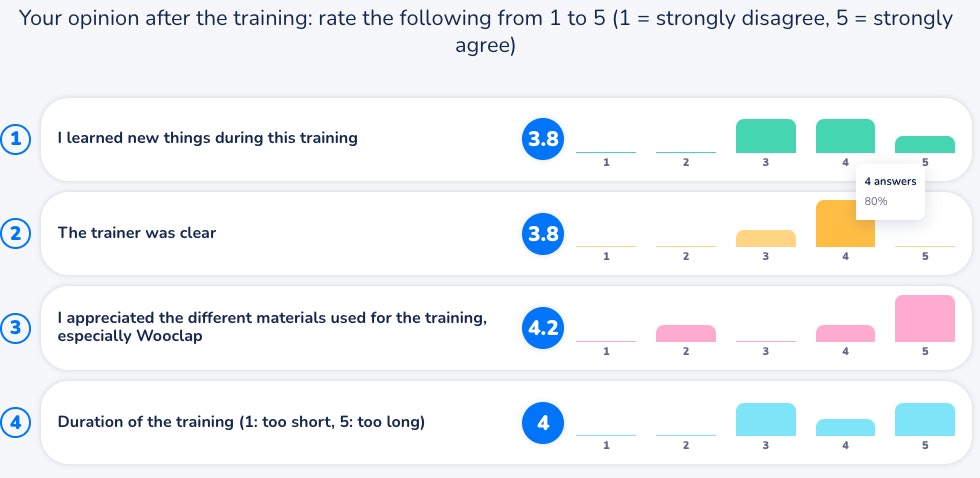
Support peer learning and evaluation
Wooclap’s Rating question is a great fit for peer feedback in group projects or student presentations.
Create your own evaluation grid with predefined criteria, and let students rate each other’s contributions in a clear, structured way, with results that can be reviewed in class or after the session thanks to Wooclap’s reports.

Collect sessions ratings at a conference or event
Event organizers can gather consistent feedback across sessions using a standardized survey format with rating scales. Attendees easily evaluate any pre-defined item such as speakers, topic relevance, or presentation quality.
Wooclap’s visual breakdown helps to instantly compare sessions, spot trends, and identify both standout and underperforming sessions.
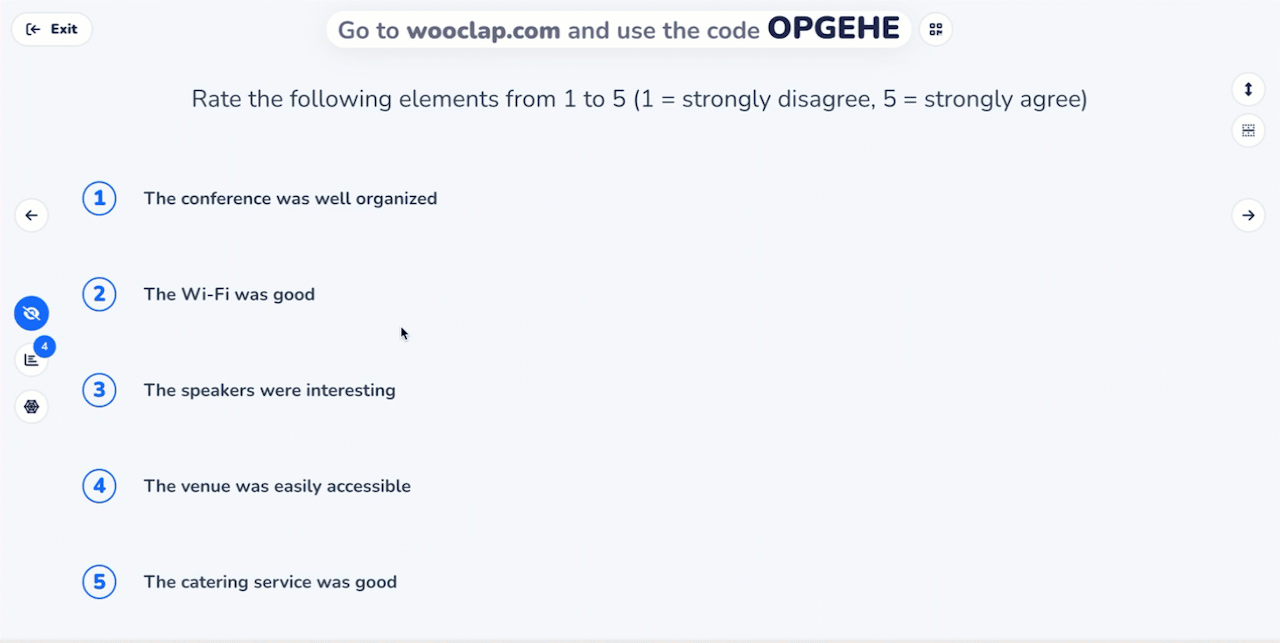
Why educators love using Wooclap’s rating scales
Flexible question design
Rate between 1–4 to 1–10, fully customizable.
Multiple statements in one question
Quickly compare several items.
Detailed visualization of responses
In-depth analysis of the response distribution in the form of histograms by item and proposition.
Instant results visualization
Display average scores or use the Radar Chart to analyze results.
Live or asynchronous
Works in real-time or on participants’ own time.
Participation and results export
Export results to identify trends or track learning impact.
Try the Rating question for your next session.


