
Boost the impact of your learning programs
Join us on December 16 at 12:00 PM ET (9:00 AM PT) for a group demo!
Transform Your LMS into an Engagement Hub
Simplify admin, enhance course design, and free up faculty to focus on teaching. Our seamless LMS integration—Canvas, Blackboard, Brightspace, Moodle, and more—creates a centralised hub for interactive learning. Fewer support tickets, happier faculty, and more engaged students—it’s a win-win!

Wooclap and Your LMS in Perfect Sync
All your content, all in one place – Streamline course management and eliminate the hassle of juggling multiple tools.
Reduce manual admin work – enjoy one-click grade syncing, automatic attendance tracking, and real-time participation reports.
Effortless and secure student access – seamlessly connect through your institution’s SSO.
Our LMS Integrations
LTI-Based LMS Platforms
Seamless Wooclap integration, right inside your LMS – create or duplicate content, utilize organizational templates, collaborate on your course content with your colleagues, and launch your events instantly.
Moodle Plugin
Leverage our Moodle plug-in for a frictionless interactive learning experience, including automated grade syncing and question-sharing.
Other LMS platforms
Thanks to LTI 1.3 Advantage, your team can seamlessly access Wooclap on LMS platforms like Canvas, Brightspace, Blackboard, RiseUp, Sakai, Dokeos and more.
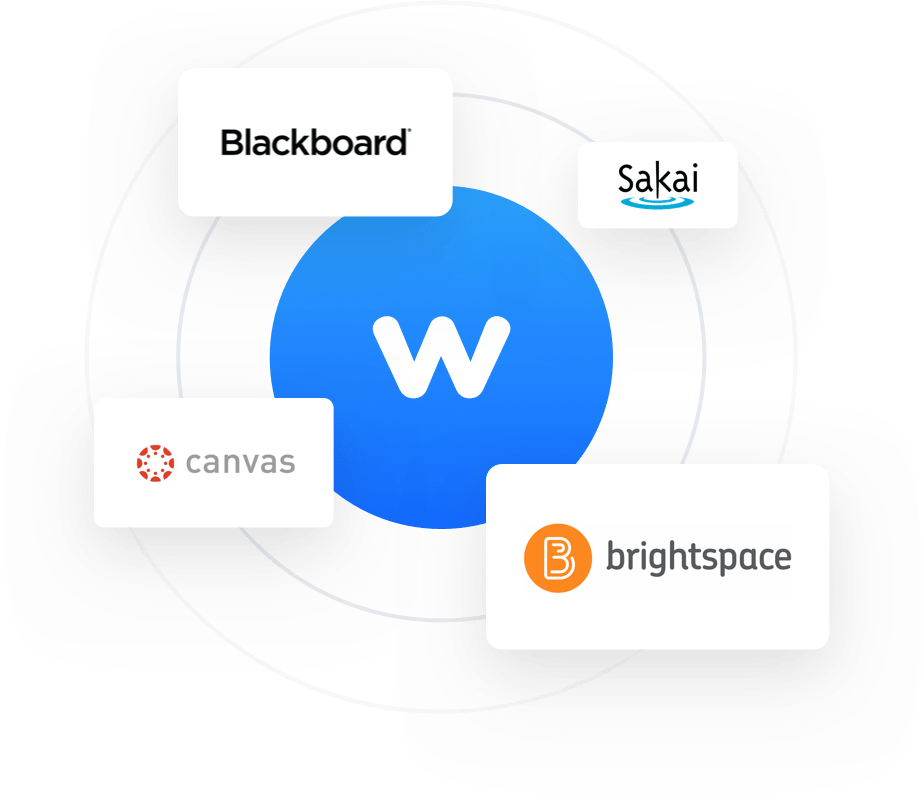
Simplify Teaching Workflows by Integrating Wooclap Into Your LMS

All-in-one access
20+ interactive activities—quizzes, polls, and more—seamlessly integrated into your LMS

An Intuitive UI
A clean, intuitive interface that faculty and students will adopt effortlessly

AI-Powered Content Creation
Instantly transform any course material—documents, slides, links, audio, video, or prompts—into engaging questions.

One-Click Attendance Sync
Attendance, grades, and participation data sync in one click, minimizing IT intervention.
Why Organizations Trust Wooclap for LMS Integration
Grade Syncing
Participation and results sync to the LMS in one click.
Attendance tracking
Real-time monitoring of student engagement.
Content Portability
Easily transfer activities between Wooclap and the LMS.
Transform Faculty Workflows in 3 Easy Steps
Authenticate and Connect
Enable LTI 1.3 or install the Moodle plug-in to integrate Wooclap with your LMS.
Set Up Activities
Faculty can create, import, and reuse interactive lessons without leaving the LMS.
Sync Results with One Click
Participation, grades, and attendance data are updated with one click in your LMS—no manual exports required.
Hear It From the Experts
"The Wooclap integration in Canvas has been crucial for us. It’s allowed us to show instructors what they might be missing from the LMS out of the box. The integration is designed to enhance the student experience, whether online or in a hybrid setting, by creating a seamless learning environment."
Chris Lurch, Lead for Learning Technologies Pilots and Integrations at Duke University