Free Quiz Maker
Free Quiz Maker: A New Learning Experience
What better than an interactive quiz to put your knowledge to the test? An online quiz is a great way to test yourself, or others, or have fun together.
Whether in person or remotely, an online quiz offers great opportunities for education and training professionals to stimulate their audience, and gather data on the answers of each user and audience in general, in all kinds of educational settings.
Want to create a custom, intuitive, easy-to-use online quiz software? Discover the advantages of Wooclap to create your quiz quickly and easily!

Features of the Wooclap quiz maker
With the Wooclap quiz creator, your courses and training, whether in the classroom or online, will take a fun turn, and capture the attention of your entire audience, at the same time. This tool promotes the consolidation of group knowledge, and will involve each user and learner in an atmosphere of friendly competition. Wooclap is the ideal classroom quiz app and quiz generator to make your own quiz based activities. For example, in language classes, you can easily create a vocabulary quiz to test your students, and have them visit the Wooclap free interactive quiz platform on the day of the test. Wooclap also works as a quiz maker for students, so that they can create their own quizzes and test themselves and each other.
Assessing understanding: 11 types of questions
The Wooclap online free quiz platform offers 11 types of questions to assess user and audience knowledge and understanding. These top question types in particular have become essential in modern online quizzes:
1. Multiple Choice Questions (MCQs) are a quick and easy way to get an overall assessment of acquired knowledge, click by click, answer by answer.
2. Open questions enable more free and detailed answers, data, and feedback.
3. Label an image questions ask the user to identify elements on an image and enter a text label.
4. Matching questions ask the user to match several different elements
The wide variety of tools available allows you to customize your educational approach, according to your teaching or learning goals. The possibilities are endless!
An accessible, versatile solution
The accessibility of Wooclap online quizzes is one of its major features. Create your interactive quiz in just a few clicks, then invite your users or audience to join you using a QR code or event code, which is easy to email, or put on display. Wooclap will take care of the rest! Then, you can easily view the quiz results via our clear, intuitive, online interface.
Wooclap quizzes also integrate perfectly with your PowerPoint, Google Slides, Keynote and PDF presentations. What’s more, in online videoconferencing, you can take advantage of Wooclap tools to liven up your training on Zoom, Microsoft Teams, and Google Meet.
Sign up now to create your first quiz for free!
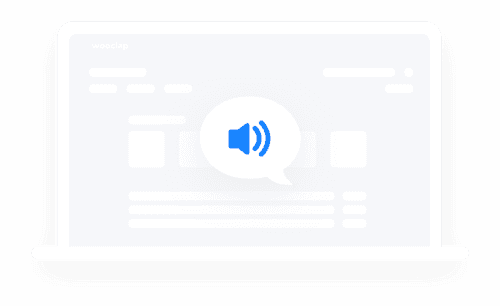
How to make a quiz with the Wooclap quiz maker?
Create a quiz with Wooclap: instructions
The time has finally come to create your own custom quiz on Wooclap, so here are the steps to follow:
1. Create a Wooclap account. All you need is an email address.
2. On your dashboard, click on “Create event” to start to create your quiz materials and add your questions.
3. Click on “New question” and choose from all the available question and interaction types, or check out our examples and templates.
4. Write your question text using the dedicated interface, and add each answer option.
5. Click on “Save” to save your question and return to your event page.
6. When all your questions are ready, click on “Display” to share your quiz with your users or audience.
7. There are two options to help your users or audience connect to your quiz. They can:
- Scan the QR code
- Enter the event code on the Wooclap website
- Start collecting answers and data, and view them or display them from your dashboard.
Wooclap AI: generate quizzes in seconds
Benefit from the efficiency of Wooclap AI to create your quizzes in the blink of an eye!
The Wooclap AI generated quiz maker will generate quiz questions corresponding to the content in any source material you provide, such as a document, text, video, audio, website, form, etc. Choose from 5 types of questions you want to appear in your quiz, and, easy, the AI will handle the rest! Once the quiz questions have been generated, you can customize and moderate the content of the quiz. Simple add, eliminate or adapt the quiz questions to your own preferences. Then all you will have to do is add the AI-generated questions to your Wooclap event.
Try Wooclap AI for free in your next quiz!

Characteristics of a quiz: a varied, versatile format
Quizzes can be customized to all your educational or managerial settings and goals thanks to the variety of question types, making it the ideal tool to stimulate your audience and constantly add and renew your questions, answers, and forms of showing your content.
The different types of quiz
Wooclap’s quiz maker allows you to express all your creativity in building varied and captivating quizzes. If you are looking for inspiration, here are some of the most common types of quizzes:
- Test quiz: used to check the acquisition of knowledge by your target users.
- General knowledge quiz: ask your students general knowledge trivia questions to gauge their general knowledge or their appetite for certain subjects.
- Class quiz: using a quiz in for learning in class is an effective way to boost learners’ attention on a regular basis.
- Personality quiz: gives users a personality analysis according to their answers and a specified goal.
- Rating quiz: ask your audience to rate a series of statements and get quick feedback.
You can also launch quiz games !

Quizzes: for what kind of audiences?
Quizzes can be customized and targeted to all kinds of users and audiences:
- Trainees
- Secondary and higher education students
- Customers, for example, in subscribing to a product or customer service, or to generate leads
Each type of audience will have its own expectations. It’s up to you to identify the most relevant questions for each of these settings!
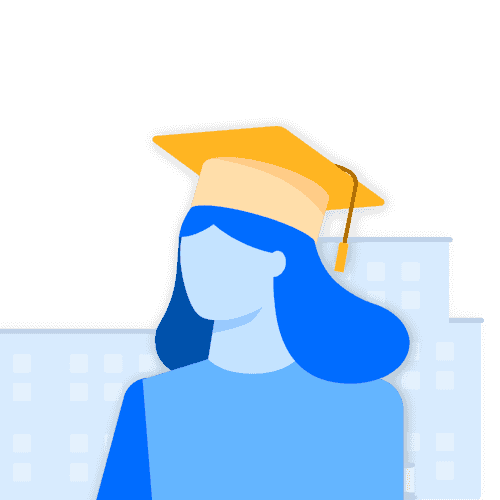
Possible types of questions
The same question can be formulated or customized in many ways. Here are just some of the types of questions available in the Wooclap quiz maker:
- Label an image: identify the different parts of an image.
- Drag and drop: freely place elements on an image.
- Fill in the blanks: complete one or more sentences with the correct words in the right places.
- Matching: match each element up with its corresponding option.
- Sorting: sort the answers in a specific order.
- Find a number: enter an answer with a numerical value.
Guide to best practices for creating a star quiz
Want to create a first-rate quiz for your course or training? To do this, here are some tips that you should keep in mind. A quality quiz should:
- Have clearly defined educational objectives, before you write the questions.
- Have contents organized around a specific subject, so as not to confuse the users or audience.
- Use simple language and address users directly.
- Satisfy its users, since an interactive online quiz will be far more engaging when it is fun and leaves a positive impression.
- Deliver relevant, measurable data and results, to meet the initial objectives, and provide constructive feedback to users and the audience.
