Overview
Make interactive learning work in every classroom
From quick polls to deeper reflection, Wooclap turns participation into better learning outcomes for every student.

Trusted by over 3 Million educators and trainers worldwide.





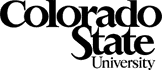
.png)

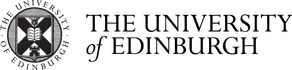
.png)
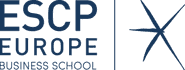
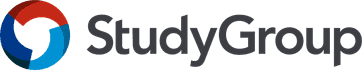





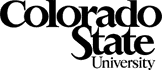
.png)

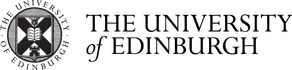
.png)
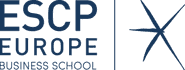
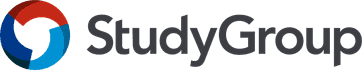





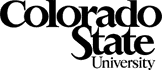
.png)

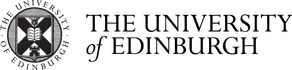
.png)
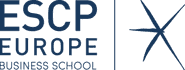
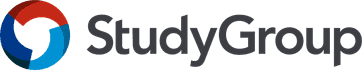





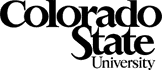
.png)

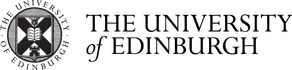
.png)
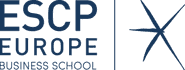
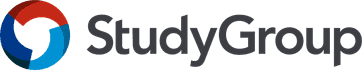





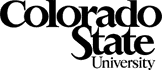
.png)

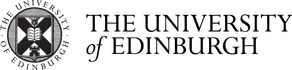
.png)
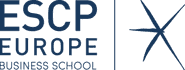
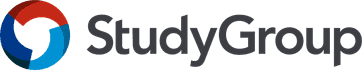





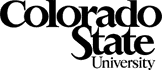
.png)

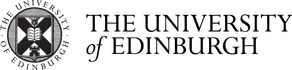
.png)
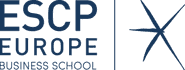
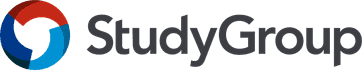





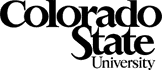
.png)

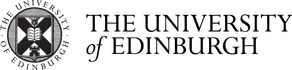
.png)
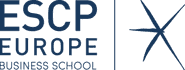
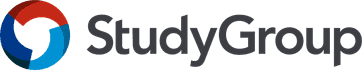





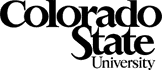
.png)

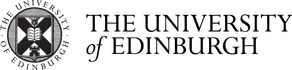
.png)
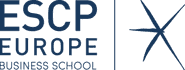
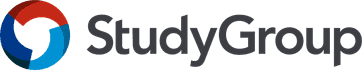





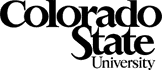
.png)

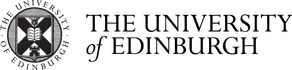
.png)
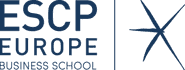
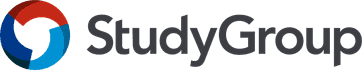





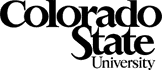
.png)

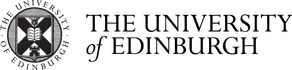
.png)
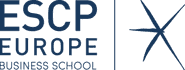
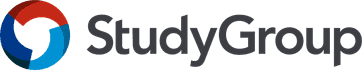
Endless ways to teach and learn
From quick polls on how students grasp the material to structured group work, Wooclap makes it easy to add interaction, without adding complexity.
In person, hybrid, online, live or asynchronous. Wooclap adapts to how (and where) you teach.
Designed for real learning, not only participation
With over 20 question types and educational tools, Wooclap gives you a complete toolbox to create practical and creative strategies to improve engagement.
With Wooclap you'll get much better class participation, but always with better learning in mind: helping students think, reflect, and retain.
- Classroom Engagement: spark participation and active learning in any setting, small or large.
- Assessments: diagnostic, formative, summative, low-stakes…Create engaging assessments covering various stages of the learning process.
- Online and Blended Learning: Live and asynchronous, in class or remote. Keep everyone on track without losing sight of students' progress.
- Peer Learning: Help students learn together and collaborate with peer instruction methods inspired by Eric Mazur’s research.
- Game-Based Learning: Improve students’ learning motivation with playful, yet structured and meaningful challenges.

Wooclap fits with any learning context
Wooclap in Higher Education
Make lectures, seminars, and online sessions more engaging, even with hundreds of students.
Wooclap helps instructors break long lectures into active learning moments, track comprehension in real time, and make blended or online programs more productive.
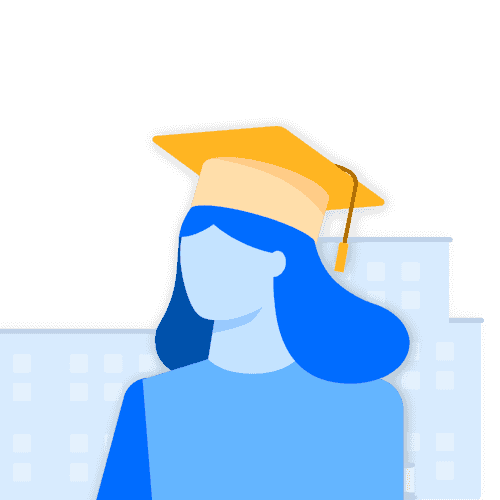
Wooclap in Middle and High School
From brainstorming to class discussion and assessment quizzes, Wooclap supports live and self-paced activities that make it much easier for students to absorb material, in class or at home.
Easy to use for both teachers and students, Wooclap has been designed with educators to improve learning motivation and retention while giving teachers all the feedback they need.

As an Instructional Designer and Instructional Technology Specialist, I constantly search for digital tools that create interactive and engaging experiences for our students. Wooclap checks all the boxes. Their platform offers an ever-evolving array of content that can be crafted into the perfect icebreaker activity, survey, quiz, or test. It works seamlessly with our LMS and their support team goes above and beyond.
Tim S, Higher Education, USA, G2.com review
What makes Wooclap work in any classroom
No login required for students
Students can join instantly through direct link, QR code, or SSO.
Anonymity by default, tracking when needed
Encourage wide participation while still collecting insights when it matters.
Live or asynchronous participation
Use Wooclap in real-time or for homework.
Seamless integration with your LMS and slides
Track attendance, grades, and engagement directly in your LMS. Also integrates with PowerPoint and Google Slides.
Clear reports and participation data
Check results by student or question, and keep an eye on learning progress.
Works on any device, anywhere
Students can participate from laptops, phones, or tablets.
No need to be a tech pro to master Wooclap
Teachers who use Wooclap keep telling us: the ease of use is what makes Wooclap unique! A teacher can create a question in just two minutes.
Get started with our free Wooclap templates for educators
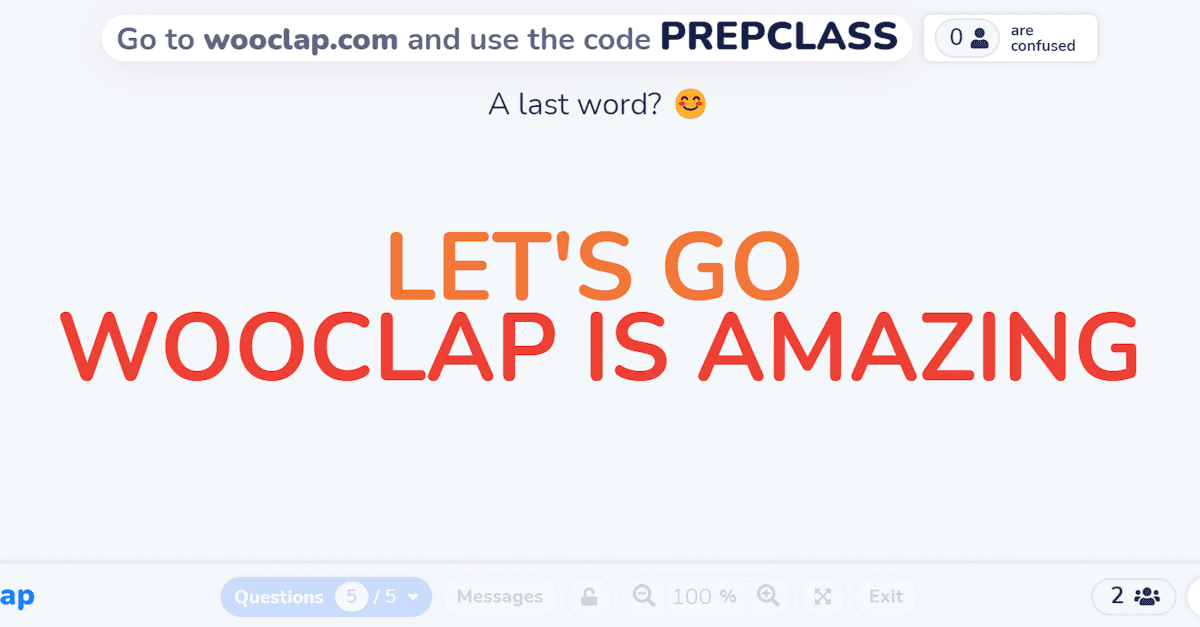
Prepare the semester with your students
With this template, ask your students questions to understand their expectations and goals and define together the points of improvement.


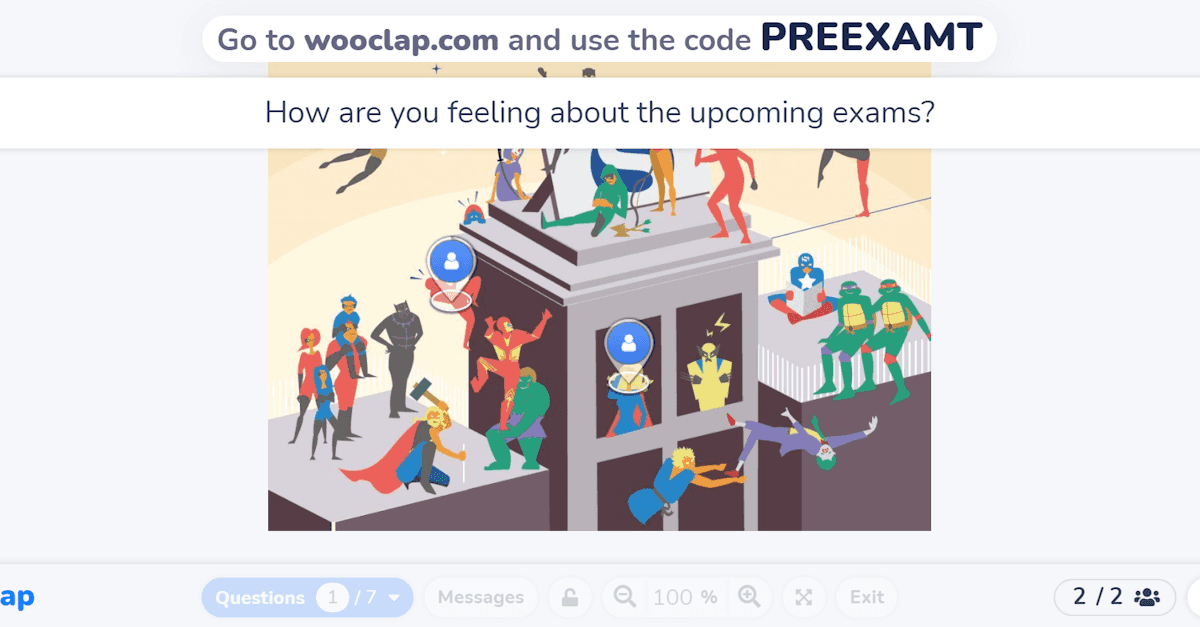
Are your students ready for your exam?
Find out if your students feel ready for the exam, what topics they are least comfortable with and how you can help them reduce their stress.


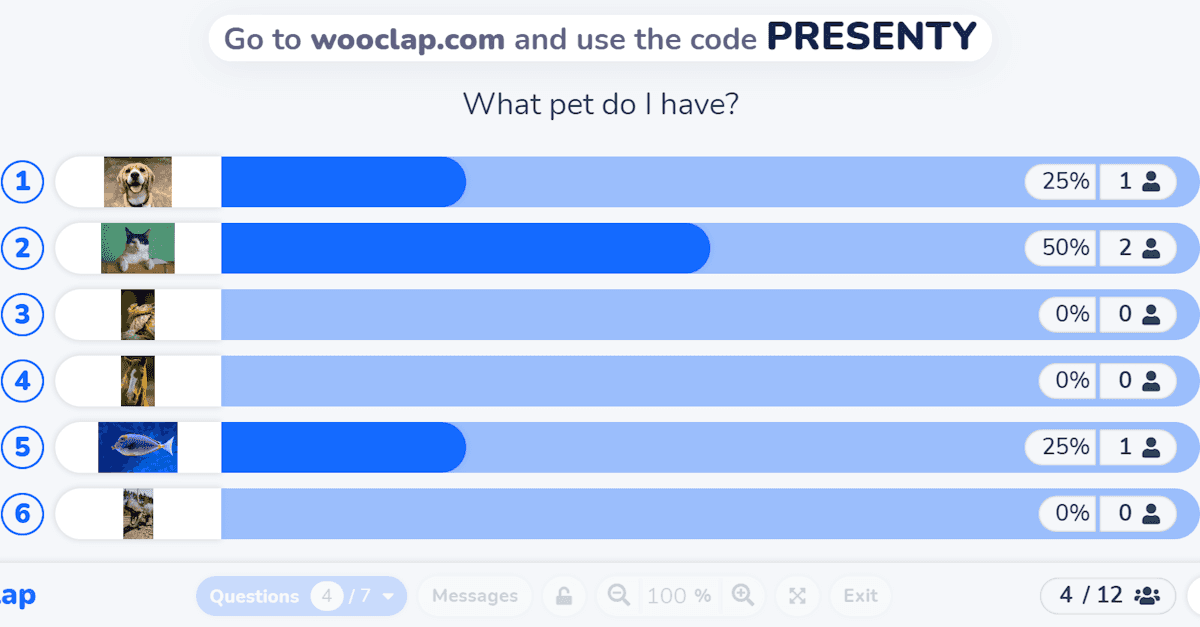
Introduce yourself as a teacher
Connect with your students by asking them questions about you: an interactive way to start the year or semester.


