Create active Q&A sessions
Give your students an easy and structured way to ask questions and share thoughts in real time, all in one interactive Message Wall.
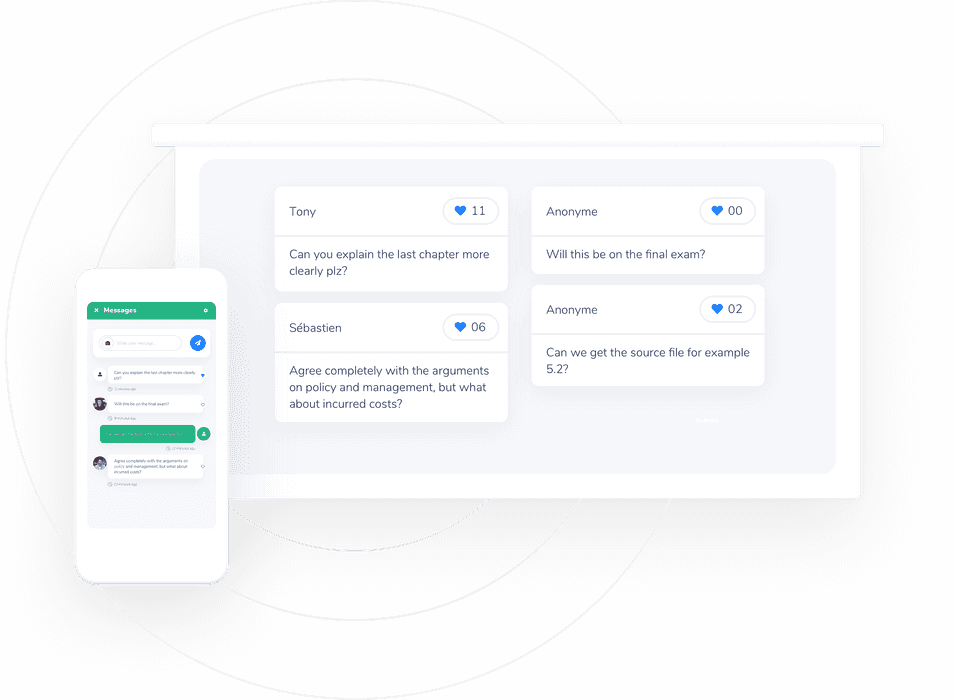
Improve student learnings with Message Wall

Better class discussions
Let students submit questions throughout your lecture without interrupting your flow. Address the most-liked questions when you're ready.

Tackling tough topics
When discussing challenging subjects, anonymous posting helps students express thoughts they might not share aloud.

Visual learning walls
Have students share images related to the lesson, perfect for visual brainstorming or showing work in progress.

After-class conversations
Keep the Message Wall open after class so students can continue discussions and ask follow-up questions on their own time.
Encourage every voice, even the quiet ones
Hear from everyone in the room
Even that student in the back row who never raises their hand can contribute anonymously.
No more chaotic Q&A sessions
Students "like" important questions, automatically surfacing what the class really wants to know.
You stay in control
You approve messages, organize by topic, and keep discussions focused on learning.
Works wherever you teach
Launch interactive Q&A sessions, like real-time discussions, whether you're in a lecture hall, online class, or hybrid session.
Set up your Q&A in 3 simple steps
Set up your wall
Turn on "Message Wall" in your Wooclap event settings.
Students join in
They can submit questions via web or even SMS. No accounts needed, anonymous if preferred.
You moderate on the fly
Easily approve, categorize, or highlight key questions while teaching.
Interactive Q&A that reaches every student
Student "Likes"
The class helps prioritize the most important questions with thumbs up, saving you time.
Anonymous option
Get honest questions from even your most hesitant students in a pressure-free environment.
Image Sharing
Perfect for math problems, lab results, or illustrating students' questions and ideas.
Works with text messages
For when the WiFi is acting up (again). No more excuses for crickets.
Flexible display options
Show messages in a grid, by topic, or by popularity, whatever fits your teaching moment.
Teacher-friendly controls
Approve, organize, and filter messages right from your screen. No troll can get through.
Ready to make learning more effective?
Help students learn better thanks to Wooclap's interactive activities