
American summer tour! Wooclap will be at InstructureCon 2025
Come say hi at booth 41 from July 22nd to July 24th in Spokane, Washington
Create a Free Interactive Word Cloud
The interactive word cloud is a visual and dynamic representation tool that highlights the essential terms of a topic, various ideas, reasoning or a concept. It is built using a variety of content such as images, texts, and colours.
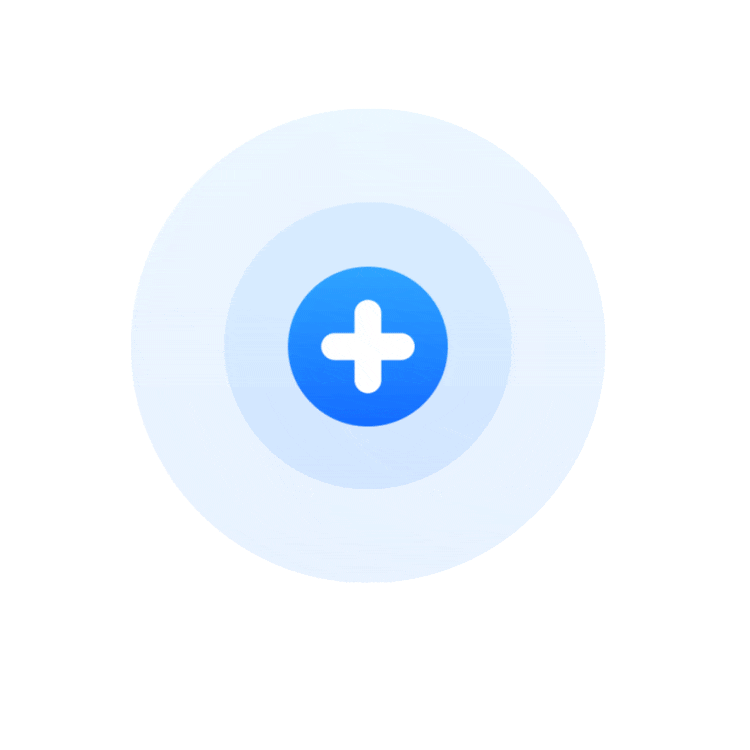
Definition of an Interactive Word Cloud
An Interactive Word Cloud, also known as a tag cloud, is a colourful visual representation showing the most popular word and text associations from participants during a session. Its creation collectively and efficiently highlights the main content, such as keywords, to determine the key ideas of a theme or concept. The more a word appears, the more it is emphasised by the online generator. This truly simple and fun web tool encourages inclusivity and active engagement from everyone in the learning process!
Why use an online interactive word cloud ?
The interactive word cloud tool is widely used in companies, marketing departments, and education for its collaborative nature and ease of use and management.
This visual tool allows you to summarise many thoughts or concepts that can sometimes be difficult to grasp or explain.
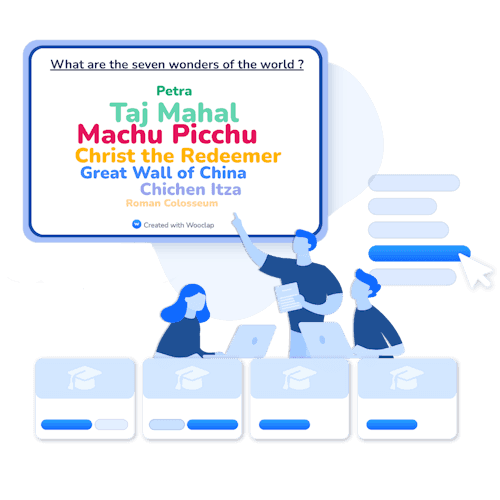
The advantages of our word cloud
Simple, practical and fast tool.
It will save you time in designing your session and activities so you can focus on what matters most: knowledge transfer and interacting with your participants.
Identifying key concepts
Generating a word cloud online and on a dedicated Wooclap page promotes better identification of the key concepts for a session or particular theme.
Better understanding
The word cloud is fun and synthetic, allowing you to ensure your users have fully understood the session.
Save your work
Using Wooclap’s interactive word cloud lets you create a summary that is both visual and meaningful, from images and text, without losing track of your work. You can always find your creation wherever you are!
They use our Interactive Word Cloud


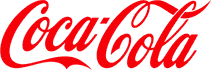



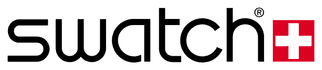

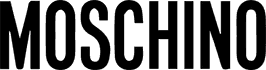




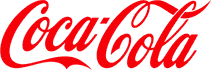



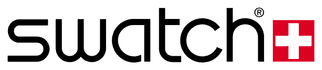

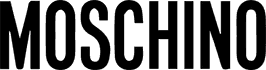




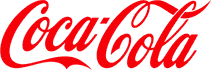



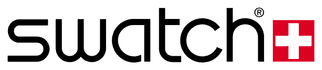

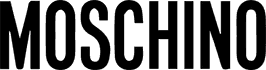




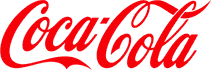



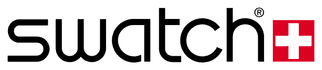

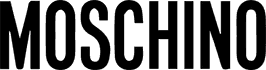




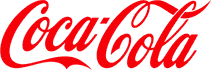



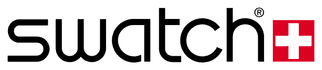

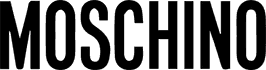




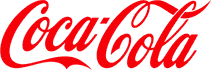



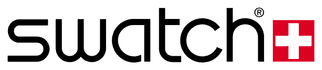

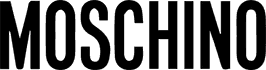




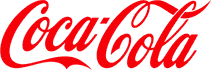



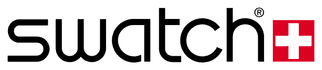

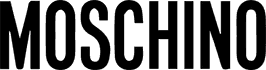




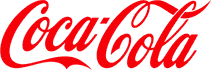



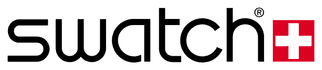

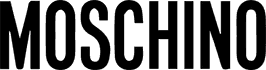




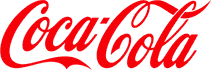



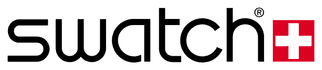

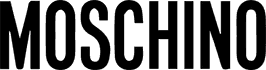




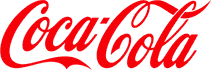



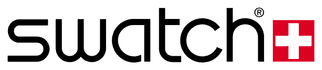

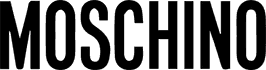


Create a word cloud in three steps
1. Create and set up your word cloud.
Create a user account or log in to your personal area. Go to the 'create an event' tab, then select 'Word Cloud'.
Enter the question you want to ask your participants, then set up your keyword cloud if needed by specifying, for example, the maximum number of characters, allowing multiple answers, accents or sending images.
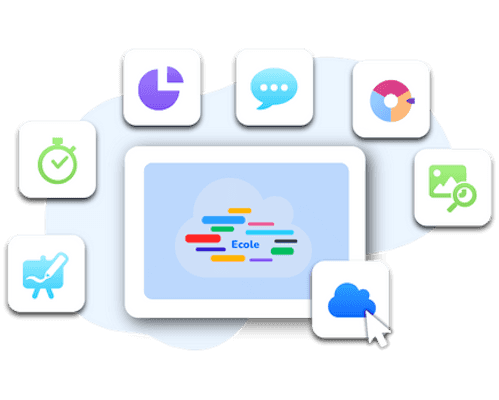
2. Share the connection QR code and launch your event!
Once the interactive word cloud is set up, share the generated QR code so every member of the group can join your collaborative session page.
Invite each participant to let their ideas and imagination run free and submit their own keywords. Enjoy live results throughout the session and at every stage as the word cloud is generated – a complete toolbox and as easy as child's play!
For your information, the keyword cloud will only be displayed on your screen, not your users’. They can only share their responses.
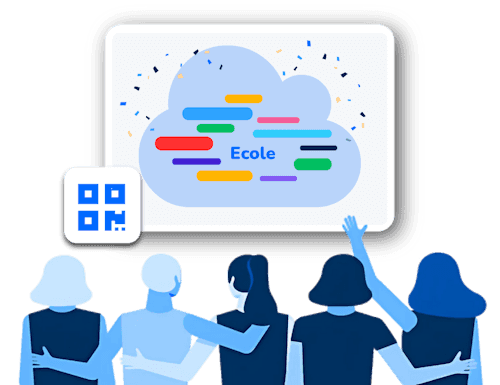
3. Analyse your poll results
See the answers live or review them later, even during your coffee break.
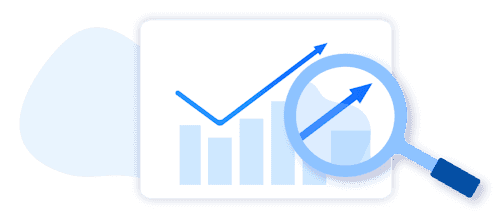
Want to try the word cloud before signing up?
Create a word cloud for free with Wooclap – with this version, you don’t need to create an account. Instantly see your ideas online.
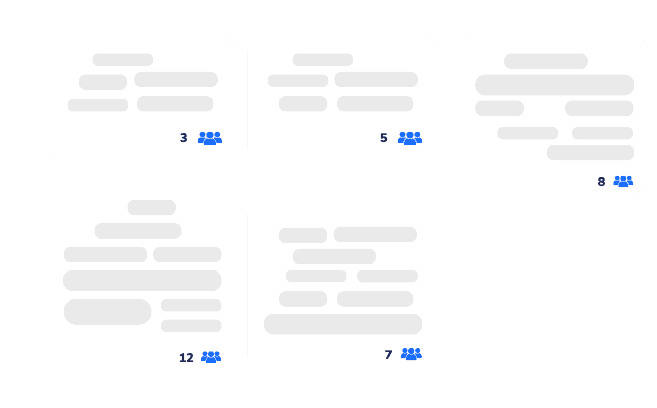
Use cases for Interactive Word Clouds
Host a debate
Start a debate by instantly visualising your audience’s views. The word cloud reveals key arguments and provides a visual starting point for discussion.
Kick off a reflection
Ideal as an icebreaker or to wrap up a session. Ask everyone to share a word or feeling to create a collective visual summary of impressions.
Brainstorming session
Let your group’s collective intelligence flourish. The word cloud collects all ideas in real time and highlights popular concepts, making it easy to identify areas to explore.
Questions about our Interactive Word Cloud?
Discover how our tools can help you!
Create memorable learning experiences with Wooclap




