
American summer tour! Wooclap will be at InstructureCon 2025
Come say hi at booth 41 from July 22nd to July 24th in Spokane, Washington
Create Questionnaires on Wooclap
Wooclap is an interactive online platform that allows teachers and educators to create engaging and interactive quizzes and polls. Wooclap offers various features that make it a simple and fast questionnaire to create and efficient for your teaching session. Here, we will explore the benefits of creating a questionnaire and how to use Wooclap to create interesting and pedagogical questionnaires.

Definition of online questionnaire
Creating a questionnaire is a process of designing a set of questions that are intended to collect information from individuals, groups, or organizations. A Face-to-face questionnaire can be created for remote or online interactions, and the purpose may vary depending on the audience or the field. The questions can be structured, unstructured, or a mixture of both, and they can be open-ended or closed-ended. The questionnaires can be used for research, evaluation, assessment, feedback, or any other pedagogical purpose.
Why create your own questionnaire?
Creating a questionnaire is an essential component of the teaching, learning and training process. The ability to create questionnaires can also be very valuable for teachers and educators from higher education institutions, teacher training programs or training centres.
Encourage participation and engagement
Instead of simply teaching and overwhelming the audience with information, the creation of a collaborative questionnaire allows participants to engage with the educational content and make the learning session more interesting and enjoyable, ultimately increasing attention and participation.
Identify improvements in the teaching/ training methods
Educators can evaluate the effectiveness or quality of a course or program through an efficient questionnaire. If the results of a questionnaire are mainly answered incorrectly, they can improve their methods to ensure learning success in the future.
Measure the learning outcomes and progresses
By analyzing the results of an online questionnaire, educators can gain insight into the knowledge and existing skills of the participants. They can then adapt their sessions to meet the requirements of the audience.
Collect Feedback from the audience
Questionnaires can also be used to assess learner or trainee satisfaction, enabling continuous improvement of the course or program.
How to create a survey question on Wooclap?
To create a simple questionnaire or to create a survey question on Wooclap is very easy and can be done so quickly. The platform offers various features that make it easy to answer the question of how to create an online questionnaire. Here are the steps that you can follow to create your own questionnaire on Wooclap:
Step 1: Sign up for a Wooclap account
To create a questionnaire free on Wooclap, you need to sign up for an account. You can sign up for free or choose one of the paid plans that offer additional features.

Step 2: Create questionnaire
After signing up, you can choose the type of questionnaire you want to create. Wooclap offers various formats, such as online surveys, quizzes, multiple-choice quizzes, etc. Once you have chosen the format, you can start creating the questionnaire. You can add questions, choose the answer options, and customize the design.

Step 3: Share the questionnaire
After creating the questionnaire, you can share it with your audience. You can share it via email, social media, or by embedding it on your website or LMS.

Step 4: Analyze the results
After the questionnaire is completed, you can analyze the results using Wooclap's analytics feature. The analytics feature allows you to view the responses, track the progress of the learners, and identify the areas that need improvement.

Benefits of a face-to-face questionnaire on Wooclap

Easy to use
With Wooclap, you don't need any technical skills or design experience to create questionnaire. The platform provides a user-friendly interface, intuitive drag-and-drop tools, and customizable templates that you can adapt to your needs.

Interactive and pedagogical
Wooclap allows you to create a variety of question types, such as multiple-choice, open-ended, word cloud, or hotspots, that enhance learners' engagement, collaboration, and reflection. You can also use gamification features, such as points, badges, and rankings, to make an online questionnaire more fun and challenging.

Flexible and collaborative
Wooclap enables you to create a collaborative questionnaire that can be used in various contexts, such as face-to-face, remote, or hybrid. You can also invite other teachers, trainers, or experts to contribute to the questionnaire and share their perspectives.

Fast and efficient
Wooclap offers real-time responses, instant feedback, and data visualization that allow you to monitor learners' progress, identify knowledge gaps, and adjust your teaching accordingly. It is truly easy to create a fast questionnaire. You can also export the results in different formats, such as Excel, PDF, or PowerPoint, and analyze them later.

Free and reliable
Wooclap offers a free questionnaire plan that allows you to create questionnaire. The platform also provides a secure and GDPR-compliant environment that protects learners' privacy and data.
Create your own questionnaire
Designing an online questionnaire forms an integral part of both the teaching and learning procedures. This process enables teachers and instructors to gather responses, appraise outcomes, gauge students' advancements, and fortify their teaching techniques. Wooclap offers a simple, fast, and efficient way to create an online questionnaire. By using Wooclap, teachers and educators can create questionnaires that encourage participation, facilitate learning outcomes, and improve the quality of education.
