Online brainstorming tool
Move beyond messy whiteboards and quiet students. Wooclap's online brainstorm tool transforms ideation into a structured, engaging, and collaborative brainstorming online experience for any classroom. Engage everyone, from anywhere, and turn ideas into action faster.

How to run an online brainstorm in 3 simple steps
Get your session up and running in minutes. Our brainstorm tool is designed to be intuitive for educators and simple for students.
For more details on the functionality, you can consult our complete brainstorm documentation.
Step 1: Create your brainstorm
Start by typing your question. Then, add the potential answers. Be sure to indicate the correct one(s). You can allow for a single correct answer or multiple correct answers to increase the complexity and encourage deeper thinking.
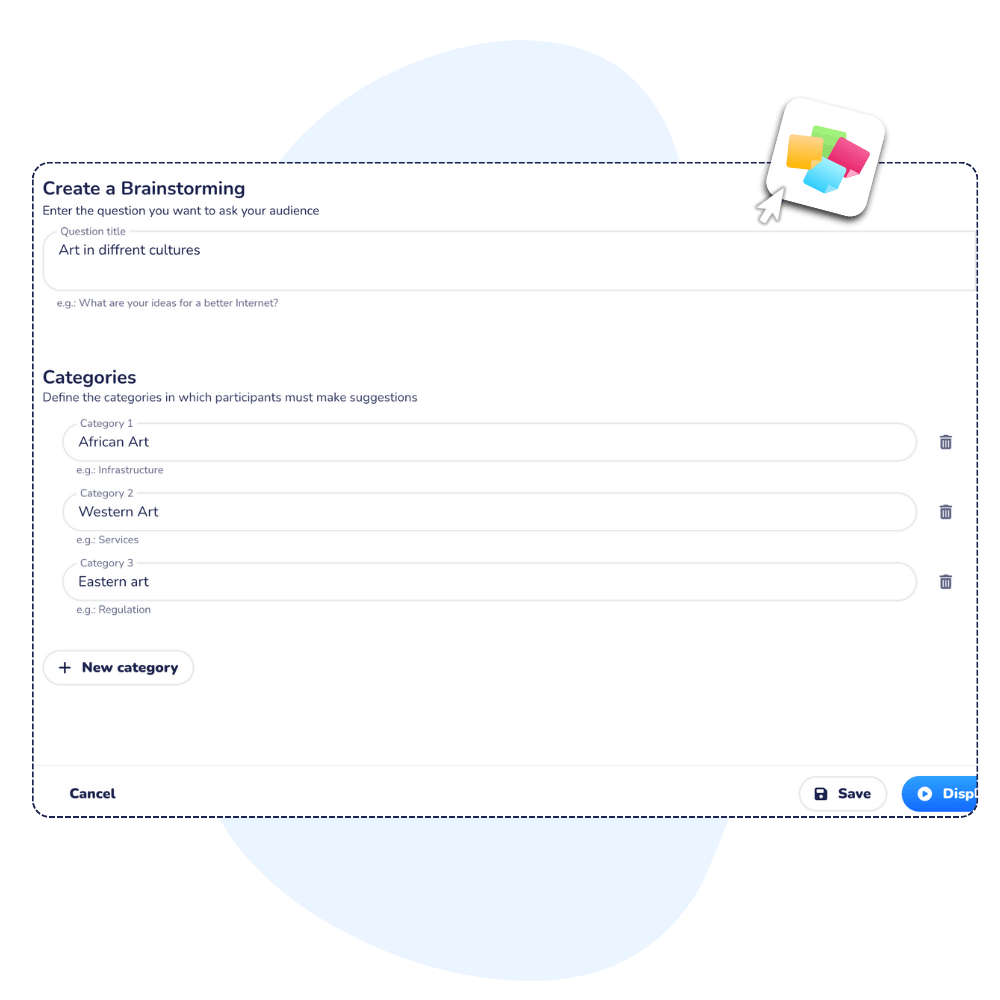
Step 2: Collaborate in real-time
Share the event code or link with your students. They can join from any device, no app download needed. Ideas appear on the shared screen as they are submitted, creating a dynamic and visual flow of contributions.
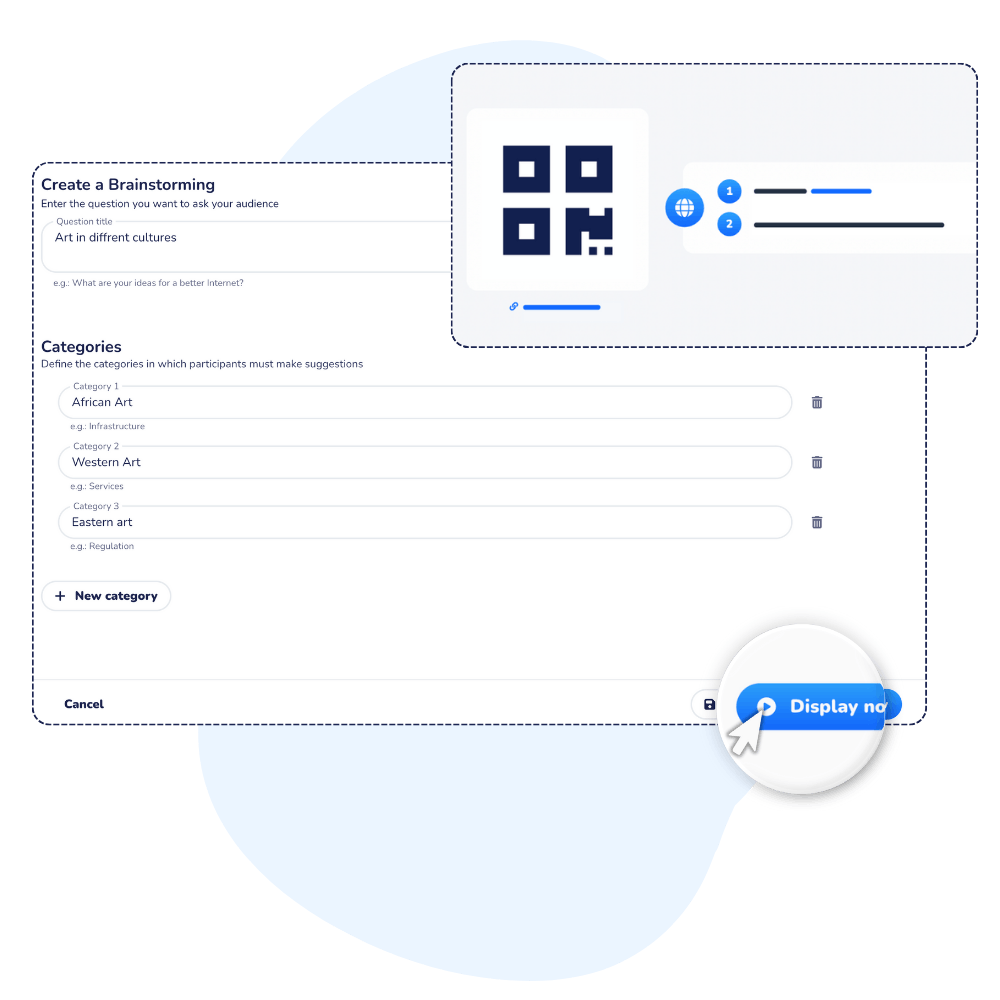
Step 3: Prioritize and discuss
Share the event code or QR code with your students. They can join instantly from any device without needing to download an app. Launch your question and watch the engagement happen live!

A storm of ideas, without the mess
Traditional brainstorming often means chaos. Sticky notes get lost, whiteboards become cluttered, and only the loudest voices are heard.
What should be a creative session can quickly become unproductive.
Wooclap's brainstorming tool brings structure and clarity to the process. Participants submit ideas on digital cards, even anonymously. You can organize these ideas by theme, prioritize the best ones with votes, and display everything live on screen for a truly interactive experience.
Key features to foster inclusive and organized ideation
Organize with categories
Guide the brainstorming session by creating custom categories. This helps students focus their thinking and keeps the results structured and easy to analyze.
Ensure inclusivity with anonymity
Encourage honest feedback from everyone. The anonymous-by-default setting creates a safe space where even the quietest students feel comfortable sharing their perspectives.
Prioritize with 'likes'
Let the group decide what's most important. The "like" feature allows participants to vote on ideas, instantly surfacing the most popular or relevant concepts for discussion.
Keep it focused with a timer
Add a sense of energy and urgency. The built-in timer keeps the session on track and ensures that the brainstorming activity remains dynamic and productive.
Display results your way
Choose how you want to present the ideas. Display them in a grid for a quick overview or sort them by category to lead a more structured discussion.
Export for follow-up
Never lose a great idea again. Export the complete results of your brainstorming session as a report to analyze, share, or use as a basis for future lessons and projects.
From silent classrooms to active collaboration
Wooclap's brainstorming tool can be used in countless ways to enhance learning. Here are a few ideas for your classroom,
Discover more ideas in our guide to free online brainstorming tools for students.
Kickstart a lesson: Use it as a warm-up to gauge prior knowledge on a topic.
Structure group projects: Assign categories to different student groups to brainstorm specific aspects of a project.
Fuel debates and critical thinking: Gather diverse opinions anonymously before launching into a class discussion.
Prep for research: Collectively generate research questions, hypotheses, or topics for exploration.
Frequently Asked Questions
Boost your Brainstorming efficiency with Wooclap
