Poll maker
Poll maker: liven-up your presentations
Want to make your presentations more memorable?
Why not make an interactive online poll to capture the attention of your audience and measure their understanding of your contents?
Dynamic polls offer trainers and teachers the opportunity to create collaborative presentations that boost engagement with real-time interactions, in person or at a distance.
Stimulate learning and active participation with the Wooclap poll maker and great free online voting, quiz, survey and questionnaire tool!
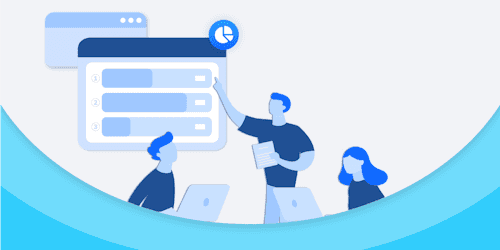
Features of the Wooclap poll maker
Are you looking for the best tool to create easy instant polls for use in your educational presentations? The Wooclap poll creator is an interactive platform tailor-made to enhance the interactivity of your presentations.
How? Asking questions during your presentation allows you to test the understanding and opinions of your audience in real-time and to adapt the delivery your educational content as you go.
Choose from 21 types of questions to collect different kinds of feedback
The Wooclap solution allows you to create a fully customized interactive online poll, quizzes, surveys, votes and questionnaires that fit perfectly into your presentation. With 21 different types of questions and activities, Wooclap offers you all the options and customizations you can imagine.
Choose from among multiple-choice quizzes, polls, voting, open-ended questions, and word clouds to achieve your educational objectives while collecting the opinions of your audience to improve your future interventions. You can select to make responses either totally anonymous or personal and authenticated: it’s totally up to you!

Easy integration with all your tools
Already used by over 50 million users worldwide, the Wooclap solution allows you to quickly make a poll, quiz, survey or questionnaire and integrate it into any presentation. Wooclap integrates with all your participant learning tools from learning management systems through to Google Slides, PowerPoint, and more.
Whether in person or remote, everything is possible, and you can easily use Wooclap with videoconferencing tools such as Microsoft Teams and Zoom.

An intuitive solution for making polls, quizzes, surveys and questionnaires
The added value of Wooclap is that you can make polls quickly and easily. Make your presentations more interactive in just a few clicks, and view the results in a clear, intuitive interface. Your participants can respond via QR code in matter of seconds.
Why stop with a simple poll, vote or quiz? Discover our brainstorming and image recognition features to go even further in your presentation!

Reinforce learning with a poll
With an online poll, you can boost attention, measure understanding and optimize learning. The Wooclap tool can increase the effectiveness of your training program by as much as 20%.
Our solution is based on the advances of neuroscience, to help you get the most out of your educational materials. The Wooclap poll generator is designed to act on Stanislas Dehaene’s four pillars of learning: attention, active engagement, feedback, and consolidation.
How to use the Wooclap poll maker
Want to get started making interactive polls, quizzes, surveys and questionnaires with Wooclap? Here’s how in just a few steps:
- First, create a Wooclap account.
Once logged into your dashboard, click on Create event. Each event corresponds to a course, conference, lesson or presentation.
- Give your event a name.
Select the question you want from the available 21 question types.
Create your question.
Once your question has been created, click on Save.
When you have created all your questions, click Display to show your participants how to connect, log in and answer.
Participants can access your Wooclap event by scanning a QR code using their smartphone. They can also go to the Wooclap website and simply type the event code shown on the slide.
Your event is now online. Transform your interventions into rich and engaging exchanges with your audience with the Wooclap poll maker!
