Poll Everywhere vs Mentimeter vs Wooclap: Which one is better in 2025?
12.08.2025 • 6 minutes

After two weeks of researching and testing Poll Everywhere, Mentimeter, and Wooclap, we found that each platform has unique strengths and ideal use cases.
Poll Everywhere is a simple web-based audience response system for creating surveys, live polls, and open-ended feedback forms without having to use a web form builder. It includes presentation features with slide controls, detailed engagement features, and standout performance reports. Although it’s very useful for making your presentations interactive, experienced presenters will need more. It has no live communication tools, its look seems outdated, and it relies heavily on third-party integrations.
Similarly, Mentimeter has interactive tools for gathering audience sentiment during live events and a handy feature for viewing presenter notes and remotely controlling slides. Like Poll Everywhere, most question types are designed to capture ideas and thoughts rather than for scoring and competition purposes. However, combined with its surgically clean UI, it’s a good choice for engaging participants in professional presentation settings like corporate meetings.
Neither platform perfectly balances presentation, interaction, and gamification, so we added Wooclap to the comparison.
Wooclap has everything the other two have, and more. Its diverse question types, fun but unobtrusive UI, presenter view, two-way interaction tools, and competitive mode make it perfect for higher-education lecturers and professional training environments to encourage active participation, boost knowledge retention, and conduct comprehensive assessments.
Let’s take a deeper dive into Poll Everywhere vs Mentimeter vs Wooclap to understand how they differ in the following key areas:
3. Integrations
4. Price
We’ll also touch on reporting, ease of onboarding, and customer support in the comparison summary below to give you a comprehensive overview of each tool.
Comparison Summary: Poll Everywhere vs Mentimeter vs Wooclap
| Poll Everywhere | Mentimeter | Wooclap |
 |  | 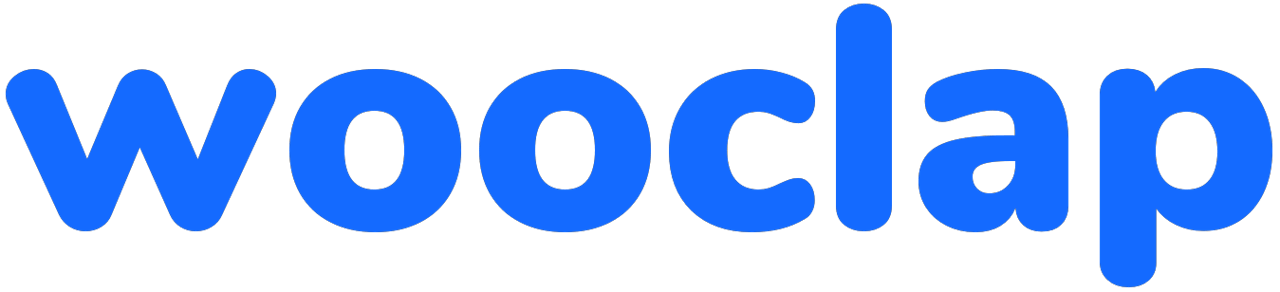 |
Price | ||
⭐️⭐️⭐️⭐️ The Free plan unlocks unlimited questions but is limited to 25 participants. Paid business plans start at $10/mo and go up to $249/mo (billed monthly) and are limited to 700 participants. Education plans are separate. | ⭐️⭐️⭐️ The Free plan allows unlimited questions and presentations for 50 participants per month. Business plans go from $11.99 to $24.99/user/mo. Education plans go from $8.99 to $14.99/teacher/mo. | 🏆 ⭐️⭐️⭐️⭐️⭐️ The Free plan unlocks 1,000 participants per event and unlimited events. Education plans range from $6.99 to $14.99/teacher/mo. Business plans cost between $9.99 and $24.99/user/mo. |
Event Management | ||
⭐️⭐️⭐️⭐️ Dedicated one-way feedback activities + presenter view with remote control. | ⭐️⭐️⭐️⭐️ Two-way interactive tools during events + presenter view for viewing notes and remote control. | 🏆 ⭐️⭐️⭐️⭐️⭐️ Real-time messaging system + message categorization tool + native timer. |
Question Types | ||
⭐️⭐️⭐️ 6 basic question types that can be combined to create additional two question types: surveys and competitions + time-tracked questions + limited gamification. | ⭐️⭐️⭐️⭐️ 13 question types + 28 business-focused templates + leaderboards for the top 10 participants after each question. | 🏆 ⭐️⭐️⭐️⭐️⭐️ 21 question types + over 50 templates covering business, education and team activities + over 100 question examples + AI-generated questions + moderate gamification suitable for higher learning. |
Reporting | ||
🏆 ⭐️⭐️⭐️⭐️⭐️ Five report types for visualizing responses. Includes a Gradebook report that details all responses for each participant. Export reports as CSV files. | ⭐️⭐️⭐️ Two basic report sections, including a summary and response data. Export data as PDF. | 🏆 ⭐️⭐️⭐️⭐️⭐️ Four participant response views. Send individual reports to authenticated participants. Export reports and event messages as Excel and PDF. |
Integrations | ||
⭐️⭐️⭐️⭐️ Supports PowerPoint, Google Slides, Zoom, MS Teams, Slack, Webex + LTI standard platforms (like BrightSpace and Moodle). | ⭐️⭐️⭐️ Supports only 4 integrations: PowerPoint, Zoom, Microsoft Teams, and Hopin. | 🏆 ⭐️⭐️⭐️⭐️⭐️ Supports PowerPoint, Zoom, MS Teams, Google Slides, Genially, Ubicast, Miro, 360Learning + all LTI standard platforms (like Blackboard, Canvas, Moodle, & BrightSpace). |
Ease of Onboarding | ||
🏆 ⭐️⭐️⭐️⭐️⭐️ Has a resource library, case studies, webinars, and a dedicated YouTube channel with tutorial videos. | 🏆 ⭐️⭐️⭐️⭐️⭐️ Has a help center, webinars, and a YouTube channel + custom onboarding for enterprise users. | 🏆 ⭐️⭐️⭐️⭐️⭐️ Has a help center and a YouTube channel that hosts monthly webinars and trains teachers to get familiar with the platform. |
Customer Support | ||
🏆 ⭐️⭐️⭐️⭐️⭐️ Reach out to support via email or phone for small teams. Enterprise and university-wide users get a dedicated success manager and priority support. | 🏆 ⭐️⭐️⭐️⭐️⭐️ Contact support in-app or via email for smaller teams. Priority support outside business hours is available for enterprise users. | 🏆 ⭐️⭐️⭐️⭐️⭐️ Has the most support options for small teams: a contact form, in-app chat, and email. Enterprise users get dedicated support. |
Used By | ||
Tulane University, Education Design Lab, Making Teams Work, Aetna | Pricewaterhouse Coopers, Canada Life, AbbVie Inc, Raymond James Financial | Maastricht University, Total Energies, Kellogg’s, Coca Cola |
Best For: | ||
Presenters who need a quick and easy platform for creating interactive webinars and gathering feedback. | Professionals who need presentation software to encourage audience participation during business meetings. | Higher education lecturers and professional instructors who want to boost active participation and knowledge retention during teaching sessions. |
What is Poll Everywhere?

Poll Everywhere allows users to make interactive presentations with live polls, word clouds, quizzes, competitions, Q&As, and more. Most activity types let presenters engage their audience and gather responses, while the Competition activity fosters gamification with live quizzes. It supports multiple response methods: web browsers, text messages, mobile apps, and social media, ensuring accessibility for diverse audiences. After a presentation, you can generate detailed participation summaries and reports that emphasize both engagement and performance.
On its own, Poll Everywhere isn't meant for hosting events; for that, it has to be integrated with presentation software. However, it is excellent for creating polls, surveys, and open-ended feedback forms. This makes it ideal for presenters who need a quick and easy platform for interactive webinars and collecting audience feedback.
What is Mentimeter?

Mentimeter has interactive features, allowing presenters to receive real-time feedback, comments, and questions, or even gauge audience sentiment with emoji reactions. Presenters can also control slides and access notes remotely from desktops and mobile devices. Most of Mentimeter’s question types allow for discussions and gathering audience opinions, but a few support quizzes and competition.
These features make it ideal for corporate trainers, public event speakers, and professionals looking to improve audience engagement in workshops, seminars, and presentations.
What is Wooclap?

Wooclap shows its roots in neuroscience through tools based on modern learning best practices. Its diverse question types allow teachers to engage students with interactive exercises, encourage their knowledge retention, and gauge where they get confused in real time—thanks to the “I am confused” button. After a learning session, teachers get detailed reports on student performance and can send feedback to students. Wooclap also allows integrations with learning management system programs, enabling learning organizations to plug it into their curriculum seamlessly. Whether in-person or distance-learning Wooclap supports you through it all.
Wooclap supports some gamification features that teachers love, but most of its features are made to support higher education and business training where knowledge retention is the priority. Hence, its toolbox is designed for learning and understanding complex topics.
Poll Everywhere vs Mentimeter vs Wooclap: Event Management
| Poll Everywhere | Mentimeter | Wooclap |
| ⭐️⭐️⭐️⭐️ | ⭐️⭐️⭐️⭐️ | ⭐️⭐️⭐️⭐️⭐️ |
Mentimeter and Wooclap allow two-way interactions during live events, while Poll Everywhere settles for dedicated feedback activities.
Mentimeter gives you access to interactive tools for your live events.
Your audience can communicate with you through comments and Q&A sections if you enable them. They can also react to your slides using five emojis: thumbs up, thumbs down, heart, question mark, and a cat. This lets you see how they feel about your content on the go.
There's also a Mentimote feature that works like the Microsoft PowerPoint presenter view. You can use it to control slides and view presenter notes simultaneously. It also works from your phone, so you don't have to use a computer.
Mentimeter's presenter view has two menus at the bottom right and left. The left menu allows you to control the presentation, while the right one shows interaction options.

Wooclap's live event features are robust and suitable for interactive learning.
It features real-time messaging where students can post text and images on the Message wall. This enables them to ask questions, share ideas, and provide feedback without speaking.
They can also like each other's messages, allowing you to see how many need help or support a particular idea.

During presentations, you can assign custom labels for student questions to categorize and address them effectively. Additionally, you can design questionnaires for students to complete at their own pace during the event.
Wooclap also offers a unique interaction—the “I am confused” button—which allows students to anonymously express difficulties in following your presentation. The number of confused students is displayed in real time at the top of your presenter view and can be reset after issues are resolved.

Poll Everywhere’s approach to live interactions is quite different from Mentimeter and Wooclap.
Rather than incorporate feedback into presentations, you need to create dedicated feedback activities using options like Q&A, Presentation feedback, Short answers, and more. You can pin activities in the background and collect responses, while going forward to other questions.
While students generally can’t leave comments or reactions on the active slide, there’s an option to type custom responses on higher plans.

Wooclap's reports focus on performance, Mentimeter's focus on participation rates, and Poll Everywhere emphasizes both.
Mentimeter shows the percentage of participants who answered questions and their raw scores. But it doesn't detail how many got each question right.
The app stores all questions raised during an event and lets you export the data as a PDF. These features emphasize participation, making it more suitable for business settings.

Like Mentimeter, Wooclap's event report feature has Questions and Participants sections to track your student's understanding of each question.
Setting up an authentication system allows you to send personalized reports to participants with the click of a button, making it perfect for higher education, where students benefit from instant feedback after lectures. You can download the reports in Excel or PDF format.
Wooclap lets you review the entire event, check participants' performance for every question, analyze each participant's overall performance, and display data in a grid view.

With Poll Everywhere, you can generate different reports and export them as spreadsheets or screenshots. The reports include:
- Executive Summary — an overview of the total responses, participants, and engagement for all the activities you choose to include in the report.
- Participant Response History — the total number of responses, how individual participants responded to each activity, the means they used (web link or text), and the date and time of response.
- Audience Response Report — participant responses in sequence; each section is dedicated to a participant, with one line per question.
- Response Pivot Table — a detailed report of each response; can be used to group or compute sums and averages.
- Gradebook Report — a compact table showing a list of participants and how they performed during a quiz or presentation; you can export it directly to your learning management system (LMS) to sync your grade books.
You can customize the Executive summary, Participant response history, and Audience response report to show total responses, engagement, correctness, average responses, and aggregate results.

Wooclap has the perfect blend of live event management and performance-gauging tools, making it ideal for teaching, assessing, and grading students. Poll Everywhere’s fragmentation of interactive features into distinct activities will appeal more to presenters collecting audience feedback. Meanwhile, Mentimeter’s comments, Q&A sections, and emoji reactions during presentations encourage participation during business meetings.
Poll Everywhere vs Mentimeter vs Wooclap: Question Types
| Poll Everywhere | Mentimeter | Wooclap |
| ⭐️⭐️⭐️⭐️ | ⭐️⭐️⭐️ | ⭐️⭐️⭐️⭐️⭐️ |
Poll Everywhere has 8, Mentimeter has 13, and Wooclap has 21 question types.
Poll Everywhere has eight main question types with additional variations of the primary ones. The primary question types include the usual multiple-choice, open-ended, and word cloud questions, while the sub-types present unique questions like:
- Icebreaker, which you can use to lighten the mood by asking informal questions,
- and Restrospective for asking questions on past activities.
Most question types in Poll Everywhere collect audience responses. If you want your audience to compete, use the Competition question type (more on this below).

Like Poll Everywhere, Mentimeter's 13 question types include multiple choice, open-ended, word cloud, Q&A, pin on image, and ranking. But they only gather audience responses.
To make your audience compete and engage with your presentation, you need to use one of the two quiz competitions: ‘select answer’ and ‘type answer’.

Wooclap has 21 question types for gathering students' feedback and testing their knowledge and understanding.
While some are similar to Mentimeter and Poll Everywhere's key question types, Wooclap offers some unique options. These include:
- ‘Matching’, for students to pair related items;
- ‘Fill in the blanks’ to test students' ability to complete sentences;
- and ‘Label an image’ to test knowledge on diagrams and pictures.

Aside from the diverse types of questions for learning, Wooclap also has question types for brainstorming and workshop settings. The two notable ones are:
- Brainstorming — lets you create interactive boards for users to collaboratively express their ideas and thoughts (shown in the screenshot below).
- Framework — uses predefined categories to make group collaboration better. It guides users' contributions, allowing for a more structured and focused group discussion.

Want to learn more about audience response software? Check out our article on the best audience response software in the market!
Mentimeter and Poll Everywhere's gamification settings are rigid, while Wooclap's are more flexible.
Mentimeter lets you time each quiz question to make it more fun and challenging.
Unlike Wooclap and Poll Everywhere, which automatically allocate more points to faster participants, Mentimeter lets you turn the feature on or off.
You can also display a leaderboard after every question or only at the end of the quiz to show the visualization of rankings and cumulative points for the top 10 participants.

Wooclap's features are similar to Mentimeter. However, Wooclap has an extra feature to set the same time for all questions, so you don't have to go through the tedious process of setting it up for every question.
Also, Wooclap's competition mode gives you control over when and how to display rankings on leaderboards. For example, you can show the scores of the top 3, 5, 10, or 15 participants on your screen with the toggle of a button. Meanwhile, participants see their rank and score on their screens.

Poll Everywhere's competition activity has similar features. However, it allows you to set a time limit for the event, after which participants can no longer answer a question.
Unlike Wooclap, there's no special leaderboard customization, but you see the top participants in order of points obtained. Participants can also see their scores and their position on the leaderboard.

Mentimer's event templates focus on business events, while Wooclap and Poll Everywhere's range from business to education and everything in between.
Mentimeter has 28 templates, mainly designed for business scenarios like team meetings, team building, and training sessions.

Wooclap's has over 50 templates in its public event library. They cover multiple areas like education, business & training, co-creation, feedback, knowledge evaluation, and icebreakers.
There's also an Examples gallery if you're looking for ideas to add to an existing event quickly.

Like Wooclap, Poll Everywhere has over 50 templates for all its question types.
While most are business-focused—think events, interactive meetings, and conferences—they have a few education and medical practice options as well. But we found it inconvenient that you can’t access Poll Everywhere’s templates from the account dashboard. Instead, you have to import them from the template gallery on the company’s website.

Wooclap's unique and diverse question types, robust and easily accessible templates, and gamified but professional features make it perfect for both higher education and business use cases.
Poll Everywhere vs Mentimeter vs Wooclap: Integrations
| Poll Everywhere | Mentimeter | Wooclap |
| ⭐️⭐️⭐️⭐️ | ⭐️⭐️⭐️ | ⭐️⭐️⭐️⭐️⭐️ |
Poll Everywhere integrates with presentation packages and online meeting apps.
Poll Everywhere integrates with MS PowerPoint, Google Slides, and Apple Keynote to import slides into your presentation. It also supports Microsoft Teams, Slack, Webex, and Zoom for lectures and business meetings.
Poll Everywhere has learning management system (LMS) support, allowing you to connect with other learning platforms that support the LTI standard. You can also respond to activities from your phone or tablet using the Android or iOS app.
Mentimeter integrates with PowerPoint, MS Teams, and Zoom.
Mentimeter has a PowerPoint plug-in for importing slides into the event designer, making it easy to create interactive presentations.
It also integrates with Microsoft Teams, Hopin, and Zoom, which is useful for corporate environments and K-12 education where these apps are commonly used.
Wooclap has the most numerous and diverse integrations.
Wooclap integrates with PowerPoint, Google Slides, 360Learning, Keynote, Genially, Zoom, and Microsoft Teams but doesn't support Hopin yet.
Like Poll Everywhere, Wooclap's strength is its learning management system (LMS) support.
It integrates with Moodle, Blackboard, Canvas, BrightSpace, and other learning platforms that support the LTI standard. This means instructors can incorporate Wooclap's interactive activities into their courses and assess results directly inside the student's grade books.
Wooclap also integrates with eduGAIN, a simple, secure single sign-on service that grants access to thousands of educational services worldwide.
Wooclap has 11 integrations, including presentation and LMS tools, which help instructors during lectures and with other aspects of the modern teaching experience like assessments and grading.
Poll Everywhere vs Mentimeter vs Wooclap: Pricing
| Poll Everywhere | Mentimeter | Wooclap |
| ⭐️⭐️⭐️⭐️ | ⭐️⭐️⭐️ | ⭐️⭐️⭐️⭐️⭐️ |
Poll Everywhere, Mentimeter, and Wooclap offer free plans.
Poll Everywhere's free plan allows for unlimited users and lets you create unlimited questions. However, you can only have a maximum audience size of 25 people per activity. There's an option to reset responses, after which another set of 25 participants can partake in the activity.
Mentimeter's free version has no limits with question types and you can have 50 participants per month.. Participants represent the total number of people who have voted across all your presentations. Once you hit the limit, you can't host any event until the next month.
Wooclap's free plan unlocks all question types and gives you access to unlimited events. However, it only allows you to add two questions per event.
Where Wooclap shines is its allowance for up to 1,000 participants per event compared to Poll Everywhere's 25 per activity and Mentimeter’s 50 per month. Also, Mentimeter doesn’t let you import slides on the free plan, while the other two do.
Poll Everywhere gives you larger audiences and other features.
Poll Everywhere has three main pricing plans for business & non-profit organizations, higher education institutions, and K-12 institutions.
| Present | Engage | Teams | Enterprise |
$10/mo 700 max audience size + Email support | $99/mo Everything in Present + Extra user + Report creation + Restrict & moderate responses | $249/mo Everything in Engage + Extra user + Custom branding + Phone support + Custom URL | Custom Everything in Teams + Custom max audience + Success manager + SSO |
| Individual instructor | Student pays | Department-wide | University-wide |
$349/semester 700 max audience size + Email support + Report creation | Custom Audience based on class size + Email support + Report creation | $5,000+ 700 max audience size + Phone & email support + Report creation | Custom Department-wide + Custom audience size + Success manager + LMS integration |
👉 Overall, Poll Everywhere’s expensive pricing compared to Mentimeter and Wooclap makes it more suited to very large companies and institutions.
Mentimeter offers unlimited participants across paid plans.
Mentimeter has two pricing models for Individuals or teams and Teachers and students (30% to 40% cheaper).
| Basic | Pro | Enterprise | |
$11.99/mo/presenter Unlimited participants + Import slides + Export results to Excel | $24.99/mo/presenter Everything in Basic + Custom branding + Team collaboration | Custom Everything in Pro + Single Sign-On (SSO) + Success manager |
👉 Overall, Mentimeter’s plans are cheaper than Poll Everywhere and around the same range as Wooclap, but higher plans don’t unlock as many features as Wooclap.
Wooclap unlocks unlimited questions and offers the best value for money.
Wooclap's pricing structure is similar to Mentimeter, with about the same discounted rates for teachers and students. However, while the number of events is unlimited, Wooclap limits the number of participants to 1,000 on the Basic and Pro plans.
| Basic | Pro | Enterprise | |
$9.99/mo/user Unlimited questions + Export to Excel and PDF + Participant pace questionnaires | $24.99/mo/user Basic + Custom branding + SMS voting + Team collaboration | Custom Pro + Unlimited participants + LMS integration + SSO + Dedicated support |
👉 Overall, Wooclap’s pricing structure offers the right balance between cost and features, making it ideal for both small and large institutions.
Poll Everywhere and Wooclap also offer one-time use plans.
Poll Everywhere's one-time event plan has three levels: Lite, Plus, and Pro.
| Events Lite | Events Plus | Events Pro |
$499/event/user Unlimited questions + 1000 max audience size + Email support | $999/event/custom Everything in Lite + 1000+ max audience size + Phone support + Multiple user profiles | $4,999/event/custom Everything in Plus + 5000+ max audience size + Professional onboarding |
Like Poll Everywhere, Wooclap's one-time event plans also have three levels. However, they're significantly more affordable.
| Basic | Pro | Premium |
€149/event Unlimited questions + 150 participants + Excel & PDF file export + Email & chat support | €249/event Everything in Basic + 250 participants + SMS + Moderator + Collaboration + Custom theme | €749/event Everything in Pro + 1000 participants + Single Sign-On (SSO) + LMS support + Phone support |
Wooclap. Like Poll Everywhere, the plans are suitable for teams of all sizes, unlocking key features to support the learning experience. But, it's also more affordable.
Poll Everywhere vs Mentimeter vs Wooclap: Pros & Cons
 | |
| Poll Everywhere Pros | Poll Everywhere Cons |
✅ Unlock all question types on the free plan | ❌ Free plan is limited to 25 participants/activity |
✅ Create up to 23 different activities | ❌ No slide reactions or comments |
✅ Competition mode for active engagement | ❌ Few quiz-type questions |
✅ Create detailed engagement reports | ❌ Costly plans |
✅ Integrate with presentation, meeting, and LMS tools | |
 | |
| Mentimeter Pros | Mentimeter Cons |
✅ Unlocks all question types on the free plan | ❌ Free plan is limited to 50 participants/month |
✅ Set up slide reactions with five emojis | ❌ Can’t import slides on free plan |
✅ View presenter notes with Mentimote | ❌ Few templates and native integrations |
✅ Auto-save questions asked during events | ❌ Can’t track detailed performance with reports |
✅ Add images and GIFs from the native library | |
✅ Get overall and question-specific participation rates | |
 | |
| Wooclap Pros | Wooclap Cons |
✅ Host up to 1,000 participants on the free plan | ❌ Free plan is limited to 2 questions per event |
✅ Create quizzes with 21 question types | ❌ Can’t view presenter notes on mobile device |
✅ Use competitive mode for active engagement | |
✅ Categorize messages in the presenter view | |
✅ Track lessons and activities with a timer | |
✅ Send performance reports to your audience | |
✅ Connect with presentation, video conferencing, and LMS tools | |
Final Verdict: Poll Everywhere vs. Mentimeter vs. Wooclap
| Poll Everywhere | Mentimeter | Wooclap |
Best for: Presenters who need a quick and easy platform for creating interactive webinars and gathering feedback. | Best for: Professionals who need presentation software to encourage audience participation during business meetings. | Best for: Higher education lecturers and professional instructors who want to boost active participation and knowledge retention during teaching sessions. |
Poll Everywhere’s diverse question types and robust reports are perfect for presenters looking to create interactive webinars on the fly, gather audience responses, and collect feedback. Despite its LMS integration, it falls short for educators and trainers due to the lack of live interactive features, few quiz-type questions, and pricy plans. Mentimeter’s question types, interactive tools, and participation reports are ideal for professionals aiming to engage audiences, gather feedback, and test basic knowledge. Meanwhile, Wooclap’s diverse question types, LMS integrations, and detailed reports make it easy for higher education lecturers and professional instructors to create comprehensive assessments while tracking performance across the board.
Use Poll Everywhere if:
- You want to create interactive webinars easily.
- You want to engage audiences and gather feedback during meetings.
- You want to create detailed participation, engagement, and performance reports.
Click here to get started with Poll Everywhere!
Use Mentimeter if:
- You want to improve engagement during business events.
- You want to gather your audience’s thoughts and test basic understanding.
- You’re more focused on gauging and improving participation rather than performance.
Click here to get started with Mentimeter!
Use Wooclap if:
- You’re a lecturer, instructor, or teacher demonstrating complex topics.
- You want the flexibility to engage your audience on complex and diverse concepts during events.
- You want to gain an in-depth insight into your audience’s understanding so you can adapt your teaching methods and provide valuable feedback.
Subject
A monthly summary of our product updates and our latest published content, directly in your inbox.



