
Optimizing instructional design in your institution.
New to Wooclap? Join us for our next group live demo!
Effective blended learning made simple
Keep students active and involved whether they're in your classroom, at home, or both. Wooclap brings seamless interactivity to every teaching format, no extra prep time required.

Both educators and students can start using Wooclap right away without any tech training.
From small seminars to large lecture halls, Wooclap keeps engagement high, even with hundreds of students.
How Wooclap solves your biggest blended learning challenges
Make synchronous sessions more engaging and impactful
Keeping students engaged during live sessions is challenging, whether they're in your classroom or joining remotely. Blank stares or dark screens can be discouraging when you're trying to convey important content.
With Wooclap you can transform those passive moments into active learning opportunities.
Just add quick polls, quizzes or open-ended questions to your existing PowerPoint slides without rebuilding your materials. You can quickly check that concepts have been assimilated, collect feedback or add a touch of interactivity.
When a student gets lost, they can simply press the “I'm confused” button, without raising their hand or interrupting the course, preventing them from disengaging completely. This real-time feedback lets you adjust your teaching on the spot, addressing confusion before it snowballs.
It's like having a teaching assistant who constantly monitors student learning and helps you better implement proven active learning strategies, without the extra work.

Support learning outside the classroom with asynchronous activities
Blended learning really works when students can engage at their own pace, but it’s often the hardest part to manage. Assigning pre-work or independent study often feels like sending content into a void.
Did students actually engage with the material? Are they prepared for our next discussion? Without this visibility, planning effective learning sessions becomes guesswork.
Wooclap’s participant-paced mode transforms independent work into opportunities for active learning and feedback. Teachers can assign interactive questions, quick assessments or deeper reflections that students complete on their schedule, that provide you with valuable insight into their progress and understanding.
Whether it's for a flipped classroom, revision or preparatory work, you'll finally see who's connecting with the content and where support is needed.
This visibility helps you make data-informed decisions about how to use your precious class time, focusing on concepts that need reinforcement rather than material students have already mastered.
Create a pedagogically coherent journey across formats
Building an effective and seamless blended learning experience often means bringing together different tools and approaches – one system for in-class activities, another for homework, and yet another for remote sessions.
This fragmentation doesn't just create tech headaches; it disrupts the learning experience and makes it harder for students to become fully engaged both within and outside the classroom.
Wooclap brings continuity to your teaching across all formats. Use the Message Wall to gather student questions and reflections before or after class. Easily compare pre-session and post-session knowledge checks to measure knowledge gains.
From in-person discussions, to asynchronous activities, to remote sessions, students experience a coherent learning journey with familiar touchpoints.
This consistency helps them engage more deeply with your content and gives you a comprehensive view of their progress throughout the entire learning sequence.
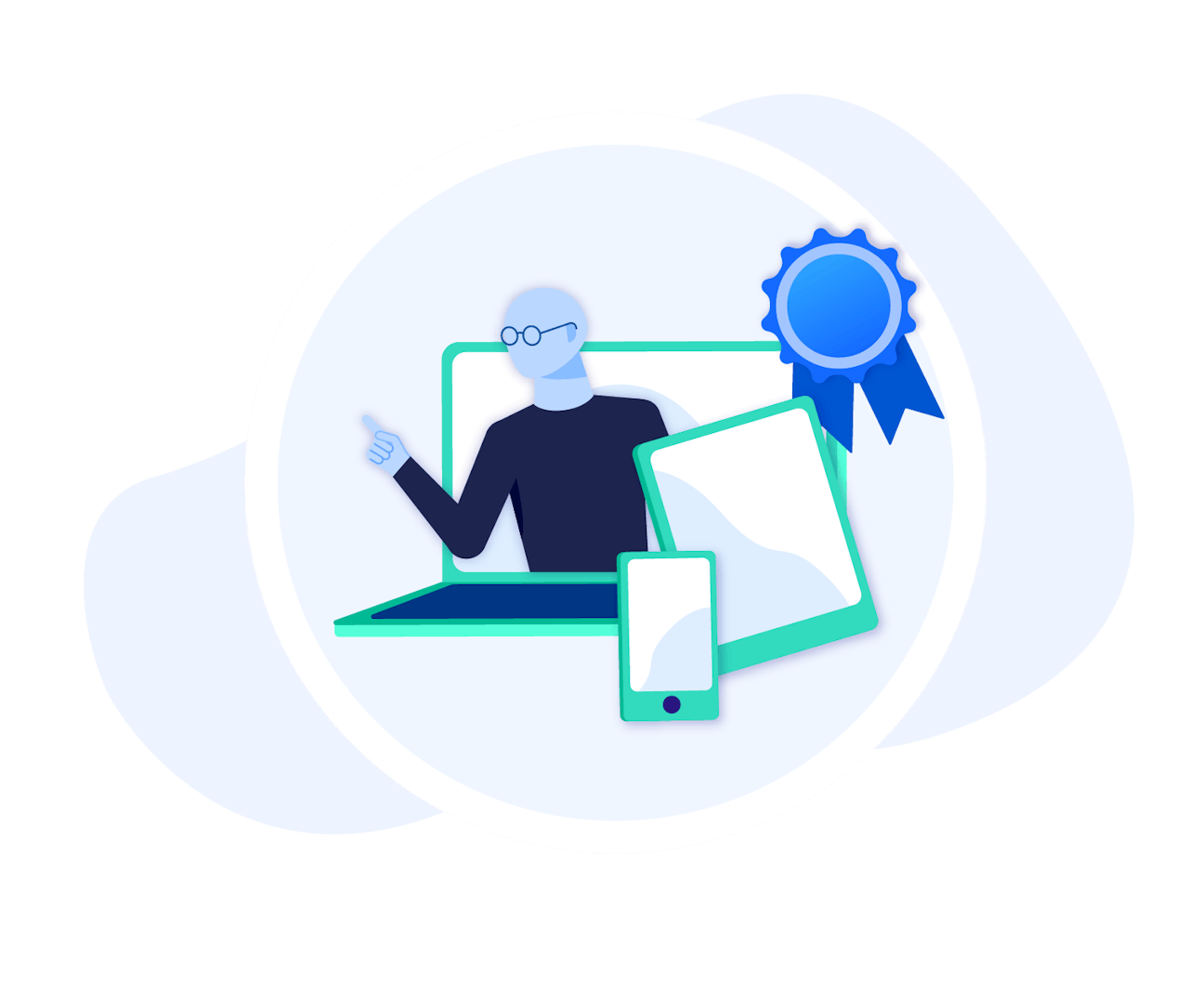
They use Wooclap for their blended learning programs
See how the University of Sheffield is using Wooclap on a daily basis for its blended learning courses.
Everything you need to run effective blended learning programs
PowerPoint integration
Use Wooclap’s interactive activities right inside your PowerPoint slides to keep lessons dynamic and student-centered, without changing your working habits.
Participant-paced mode
Let students engage with questions, quizzes, or reflections anytime, from anywhere. Perfect for flipped classrooms, revision, or asynchronous follow-up.
Integrations with video conferencing tools
Wooclap works seamlessly with Zoom, Microsoft Teams, and other platforms to keep remote learners just as involved as those in the room.
Message Wall
Create a shared space for students to post ideas, questions, or reflections, before, during, or after class.
I’m Confused Button
Give students a simple way to express confusion without raising their hand, and instantly see when clarity is needed during your live sessions.
Quick questions
Need to check understanding on the fly? Launch an unplanned question in seconds, with or without prior setup, ideal for spontaneous moments in live sessions.
Help every student stay engaged and on track, wherever they learn.


