Wooclap’s Team mode: gamify learning!
24.10.2022 • 5 minutes
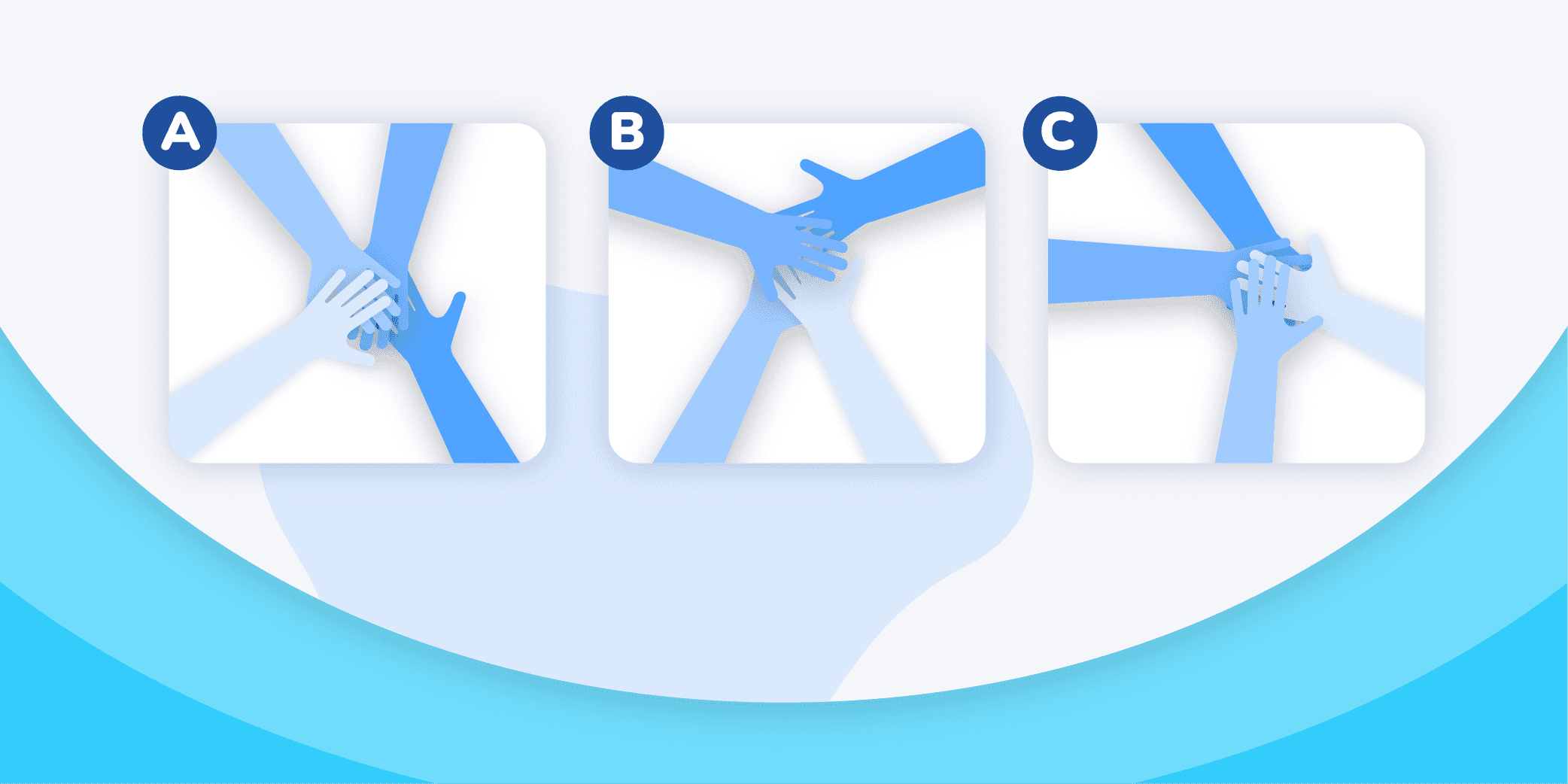
"Talent wins games, but teamwork and intelligence win championships."
Michael Jordan
Foster collaboration with Wooclap's new team mode for group learning
Today more than ever, cooperating, confronting one's ideas with others and finding common solutions together is central in the ultra-connected world we live in.
At Wooclap, we believe more than anything else that learning is the privileged place through which this cooperation is not only possible but beneficial.
Whether you are a teacher or a trainer, it is important to find the balance between capturing the general attention of the group while leaving no one on the sidelines and creating moments of collective ideation in smaller groups.
When dealing with a large group, it is often advisable to break it up into smaller groups at some point, but in practice, creating groups on the fly can be more difficult than it seems.
Wooclap's new Team mode makes it easy!

Joining a team
Segmenting your audience into subgroups allows you to :
- Motivate learners and support persistence in case of obstacles
- Confront learners with a complex situation or task
- Develop collaborative, communicative, problem-solving skills in learners. It therefore develops the transversal or soft skills of cooperation necessary in professional life.
4 advantages of the Wooclap Team mode
1. Sequencing a brainstorming in two steps with the Team mode
Thanks to the Team mode, you can now deploy a collective ideation phase in two steps often recommended by educators.
Indeed, when an audience exceeds 10 people, it can be useful to create sub-groups for moments of group reflection.
Now couple the Wooclap Brainstorming question with this Team mode to successfully complete the following two phases:
👀 Example: You are a trainer and you want your learners to discuss in small groups the efforts to limit global warming in different areas.
Once your teams are created in advance on your Wooclap event here are the steps to follow
- At the beginning of the event, ask your participants to join a particular team*. Here the teams are not constituted according to a specific skill or knowledge (see the following paragraph)
- When you arrive at your Brainstorming question, uncheck the different columns corresponding to the proposed themes or subjects

Uncheck the thematic columns
3. Ask each team to consult each other on each topic and then send in their collective response
4. Once the team brainstorming is over: show the answers, then ask a spokesperson to give context to his/her team's answers. This phase is called the collective retake.

Show the answers given by each team
By implementing this type of teaching device, you encourage collaborative work where everyone feels invested in contributing to the reflection.
#Wootip 1 :
Define the reason for this sub-grouping. Is it to have a more fluid exchange between your learners? Is it to compare their results according to different characteristics? To create more interactivity and engagement during the session? etc.
2. Segmenting your audience according to skills or knowledge
Team mode can also be interesting if you want people who have something in common to work in sub-groups. This can be the fact that colleagues have the same mission within the company, students are in the same teaching speciality or have common socio-cultural characteristics etc.
Example: You are a History teacher at the university and you want to know what your students think are the most important historical events of the last 20 years, according to their major.
Once your L1 Law, L1 History, L1 Philosophy teams have been created in advance of your Wooclap event, here are the steps to follow:
- At the beginning of the event, ask your participants to join the team that corresponds to their major*. Make it clear that each participant must join his/her exact stream.
- When you get to your Brainstorming question, untick the answer columns
- Ask each team to consult on each significant event that comes up in the team discussions and then to note them down by sending in the answers
- Once the team brainstorming is over: post the responses, then ask a spokesperson to give context to their team's responses. This phase is called the collective retake.
- Bonus step: you can create new categories as you go along.

Create new categories on the go
You can then compare the results between the different teams. Are there any disparities, any trends that emerge? Or are the responses rather homogeneous regardless of the team, and therefore the stream here?
Some good practices to make these sub-groups work better
#Wootip 2 :
Give a clear objective to be reached at the end of the time allotted for exchange within the team. For example: to have three concrete proposals on the proposed theme or to ask a question that did not seem to have been answered by the team.
3. Going further in gamification
Finally, you can access another dimension of gamification with the Team mode of Wooclap. Indeed, working and responding in teams creates ideal conditions for learning. Several researches show that this positive interdependence can be achieved through :
- Means, for example by dividing up roles within the group to encourage interaction
- Results, by asking for a common note at the end of the reflection
- Interpersonal relations, by setting up an activity allowing team members to get to know each other personally (an Icebreaker question with Wooclap for example, so that the team gets to know each other better).
Other studies show that there are several typical profiles of "players", i.e. people who get involved in a playful or interactive activity with others. The profile of the "Socializer" is particularly interesting here insofar as the Team mode allows them to take pleasure in the Wooclap activity through their interaction with other players. Socializers are happy to work together to accomplish things that are bigger or more important than what they could do alone. Here, thinking as a group and giving a team answer by taking input from each other.
Finally, the Team mode works perfectly with the Competition Mode on Wooclap. The ultimate step to create a strong gamification and a maximum participation of your audience!
The first person to answer engages their entire team. His answer is therefore counted, whether it is right or wrong. Collaboration and reactivity will be necessary for this kind of team layout with the Competition Mode activated. Be careful, you risk creating a great atmosphere ;)
To find out the exact rules for scoring when Competition and Team modes are activated, read this article.
#Wootip 4:
Divide the roles within the teams. Or at least mention the need for specific roles in each team. Common roles are:
- The time keeper → an eye on the clock, he or she is responsible for moving the work or thought forward keeping in mind the given time constraint.
- The scribe → he/she is responsible for noting down all the thoughts expressed within the team, even in draft form (on a piece of paper for example).
- Spokesperson → he or she is responsible for presenting the team's thoughts during the rehearsal with everyone.
4. Keeping up with the possibilities of video conferencing tools
Delivering a course or training via video conferencing tools such as Zoom, Microsoft Teams or Google Meet has been common practice for several years now.
These tools generally have the possibility of dividing participants into smaller groups, sometimes called breakout rooms.

Use Team mode in remote breakout rooms
With Wooclap's team mode, you can match these breakout rooms with the teams created in your event.
The exchange within these breakout rooms is done and the answers or questions asked are sent on behalf of the team to the Wooclap event of the teacher or trainer.
Wooclap fits perfectly into the remote or co-modal practice in the ecosystem of tools that we use every day.
So are you ready to revolutionize the way you engage your audience on Wooclap?
Writer

Josselin Rieth
Product Education Manager @ Wooclap. Passionate about education, geopolitics and words. I hope to inspire you with mine!
Subject
A monthly summary of our product updates and our latest published content, directly in your inbox.
