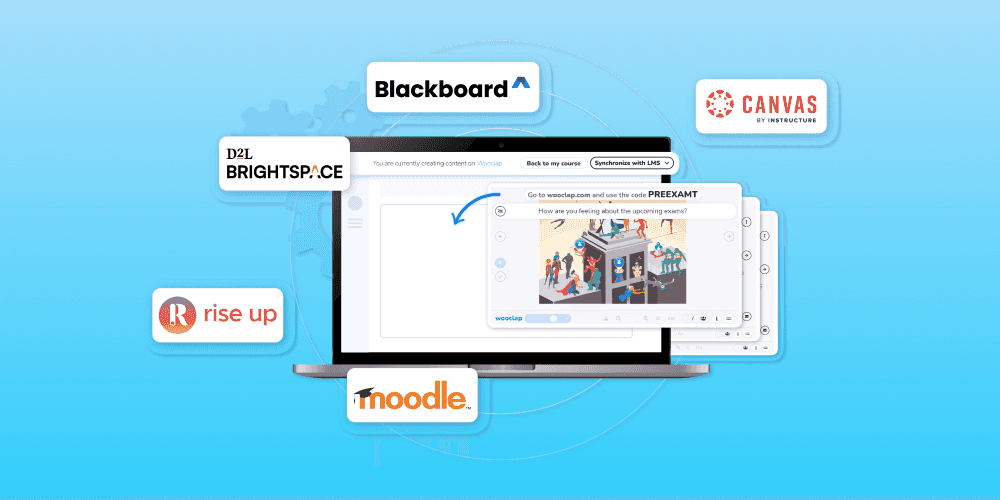WOOTALKS: Your new testimonial series!
Join live sessions featuring real use cases shared by our users.
What's new at Wooclap [2024]
22.04.2024 • 2 minutes
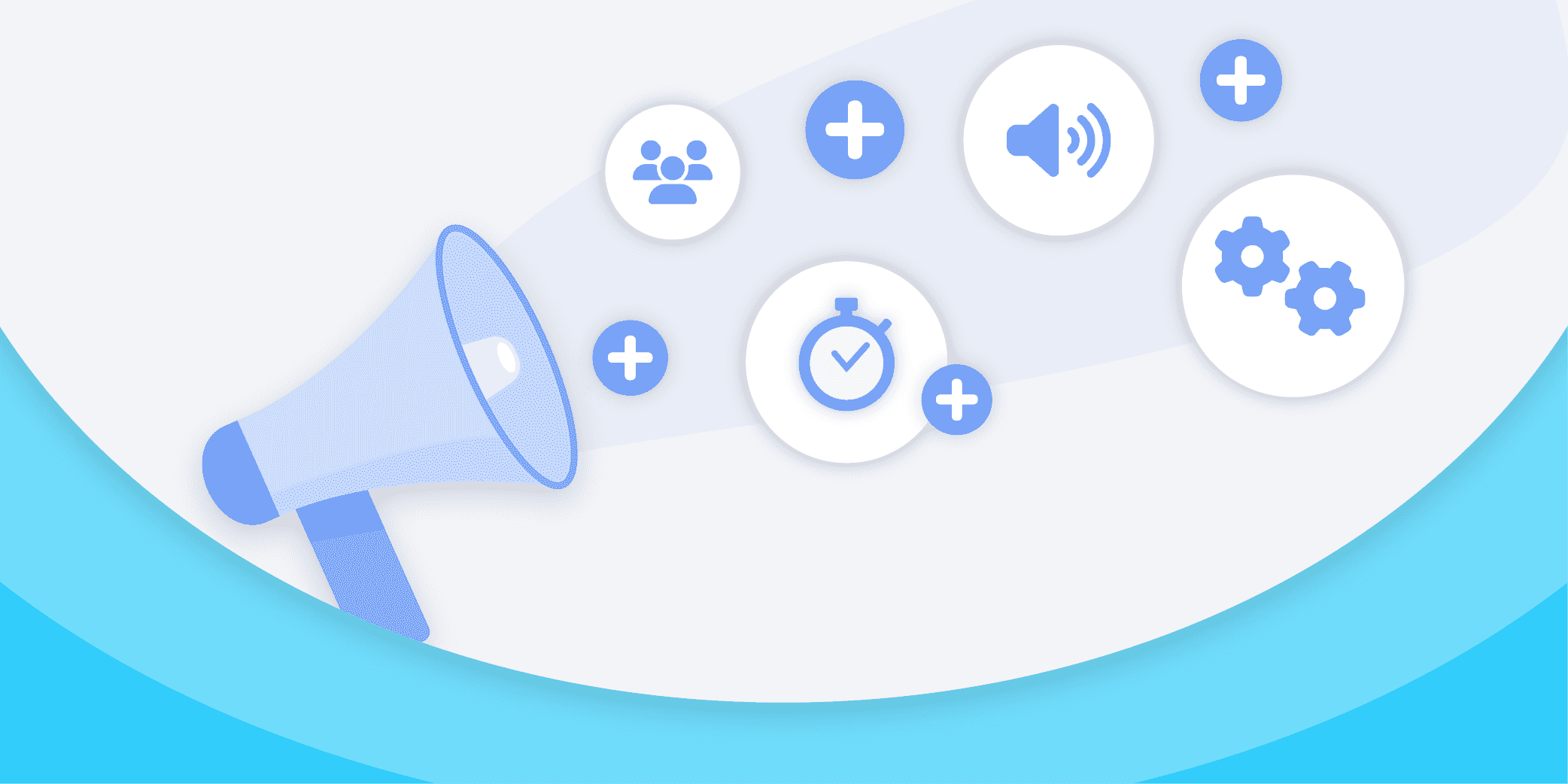
Our product is constantly evolving to keep pace with user expectations. Discover all the new Wooclap features for 2024:
June 2024
1) Attendance Sheet is now separate from Authentication!
You can now create an attendance sheet without requiring participants to create a Wooclap account!
How does it work?
Do you want to give a participation grade to your students or confirm the presence of your learners to issue them a certificate?
- Activate the “Attendance Sheet” option in your event settings.
- Participants will be invited to confirm their identity or authenticate themselves (if authentication is enabled).
- Then find the attendance sheet in the “Report” tab from the settings. It can be exported in Excel and PDF formats.
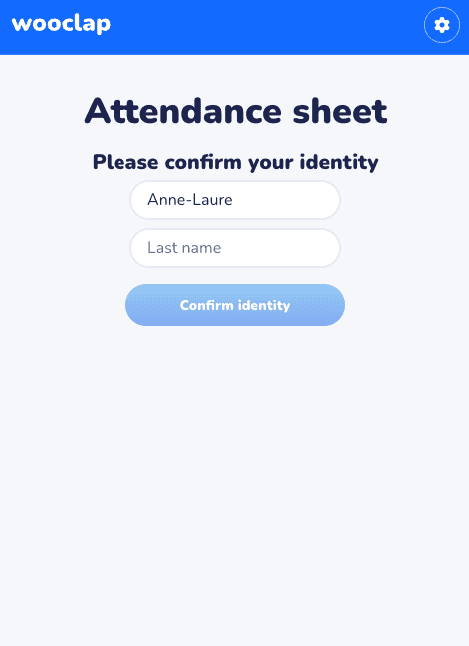
April 2024
1) Fill in the blanks : Insert a drop-down list
As a participant, you can now respond by choosing from a set of predefined responses (closed-ended options) provided by the presenter instead of typing them out manually (open-ended options).
🙋 How to create a dropdown list?
The words {in the braces} will be replaced by a dropdown list with closed-ended options, and your participants will only be able to select one option.
The first word will be correct, and all subsequent words separated by commas will be incorrect, like this {correct, incorrect, incorrect}.
Example: Roses are {red, yellow, blue} and violets are {blue, red, yellow}.
And here's what participants will see 👇
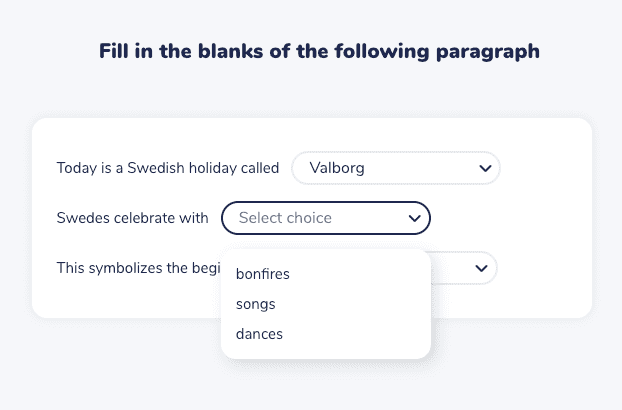
2) Edit Your Brainstorming Responses
Participants now have control over their responses ✏️
Here are the new options available for participants in the Brainstorming question (which were already available for the Framework question):
- Edit the response
- Change the category of the response
- Delete the response
It is also possible to check “see only my responses” to easily find your own responses among all the submitted responses (if Likes are enabled).
March 2024
1) Comments on MCQs and Polls are now included in reports
You can now find the comments left by your participants, in the MCQs and Polls, in your event reports!
They are visible in all types of reports (PDF, by participant, Grid and Excel) 🎉

2) The example gallery has been enhanced! 🚀
You can now directly access specific examples per question when you create a question.
For example, when creating an MCQ question, you'll have access to specific MCQ examples. Similarly, when you're preparing a "caption a picture" question, you'll be offered relevant examples to inspire you.
And the best part? By importing an example, your question is automatically created and ready to use!
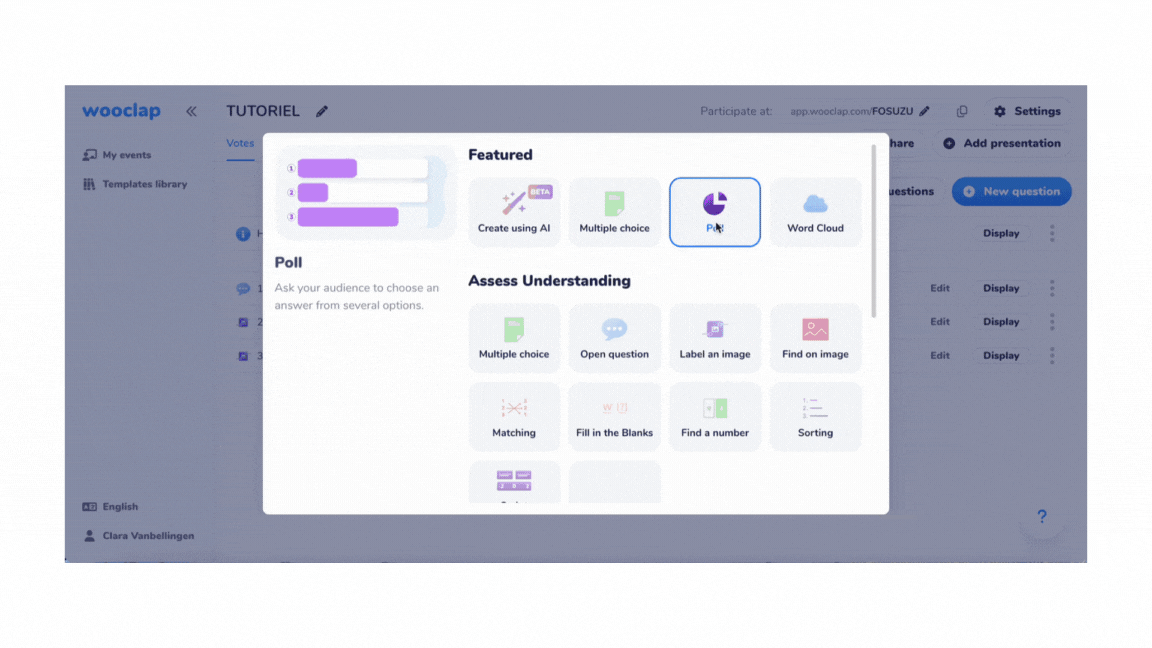
Example gallery has been enhanced
February 2024
1) 9 ready-to-use examples in the Framework question
Now, when you create a Framework question, you can automatically fill the question with one of the ready-to-use examples available from our integrated example bank ⚡️
- Create a Framework question in the event of your choice
- Click on "Check our examples"
- Preview our examples to make your choice, then click on "Use example".
- The framework will be imported into your question and ready to display!
It's as simple as that 🤩

2) Improved quick questions
The ability to create a quick question from the projected screen has been separated from the question drop-down list and becomes more intuitive.
Click on the button (➕) on the bottom navigation bar
Choose from 6 available quick question types:
🙋 The Poll
🧠 Brainstorming
💬 Open Question
☁️ Word cloud
⏱️ The Timer
🎡 The Wheel

January 2024
Wooclap kicks off the new year in style with 3 new features.
1) A new interface
Wooclap is changing its interface to make it more intuitive and ergonomic, with the relocation of the navigation bar and a new selection window!
- The navigation bar has been moved to the left of the screen and can be expanded or collapsed. More space to focus on content and creation, more room for the essentials!
- The carousel has been replaced by a new selection window offering you :
- - a more global, categorized view of existing question types
- - a description of each question
- easier vertical navigation

2) Improvements to your organization's templates
A new step has been added for sharing an event as a template with your organization, to improve the quality of shared templates.
Now, before publishing, you can :
- Rename your event
- Add a description to your event
- Make sure you understand that the event will be published for your entire organization.
Your organization's templates have also been moved to the new "Template Gallery" accessible from the side navigation bar 👇

3) Wooclap AI: create questions from a YouTube link
Wooclap AI now lets you generate questions from a YouTube video link.
It's easy:
- Copy the link from a YouTube video
- Paste the link into the YouTube option
- Wait for the questions to be generated and adapt the content 🪄
Writer

The Wooclap team
Make learning awesome & effective
Subject
A monthly summary of our product updates and our latest published content, directly in your inbox.