7 Vevox Alternatives: Interactive Learning & Audience Engagement Solutions
28.07.2025 • 10 minutes
Vevox is a live polling and audience engagement platform that helps presenters collect instant feedback through real-time polls, Q&A sessions, quizzes, and word clouds during presentations, meetings, and live events.
While its immediate feedback collection and flexible polling options appeal to many, the platform's focus on surface-level engagement, limited pedagogical features, basic learning outcome tracking, and minimal knowledge retention tools may fall short for educators and organizations that require more sophisticated, learning-focused, or specialized interactive experiences.
That's why, in this guide, we’ll look at dedicated solutions that cover the needs of educators and presenters looking to:
- Transform complex topics into engaging, memorable learning experiences with neuroscience-backed tools
- Collect real-time responses through multiple feedback channels (SMS, web, mobile) for maximum accessibility
- Create professional corporate presentations with built-in slides and seamless interactive integration
- Gamify K-12 classroom activities with competitive, high-energy learning experiences
- Manage complex multi-session conferences with sophisticated organizational tools
- Facilitate creative brainstorming sessions with dedicated idea boards and visual collaboration features
- Implement comprehensive peer assessment workflows with structured collaborative learning activities
Let's dive in and find the perfect interactive engagement platform for your education and presentation needs!
| The Best Vevox Alternatives | ||
 Starts at: $7.99/mo | null: 0/5 null: /5 null: /5 null: /5 | Best Alternative for Interactive Learning & Knowledge Retention We chose Wooclap because it fills Vevox's audience engagement gap. Its neuroscience-backed tools are made to engage students, no matter the topic’s complexity, also helping with comprehension. |
 | null: 0/5 null: /5 null: /5 null: /5 | Best Alternative for Quick Interactive Webinars & Feedback Collection We chose Poll Everywhere because unlike Vevox's response limitations, it offers rapid audience feedback collection through multiple channels (SMS, web, mobile). It also has more robust reporting capabilities for presenters who need quick setup and diverse participation options. |
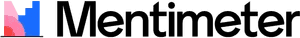 | null: 0/5 null: /5 null: /5 null: /5 | Best Alternative for Professional Corporate Presentations We chose Mentimeter because it's an all-in-one solution for corporate meetings. Unlike Vevox, it has built-in slides and professional business templates and integrates with third-party presentation tools. |
 | null: 0/5 null: 0/5 null: /5 null: /5 | Best Alternative for Gamified K-12 Classroom Engagement We chose Kahoot because it offers more than Vevox’s basic polling options by incorporating competitive games. It offers vibrant visuals, custom avatars, and celebration features that make K–12 learning more entertaining and memorable. |
 | null: 0/5 null: /5 null: /5 null: /5 | Best Alternative for Multi-Session Conference Management We chose Slido because it does more than just single sessions like Vevox. Its multiple “Rooms” and cross-platform integrations enable you to manage multi-session events and keep audiences engaged in real time. |
 | null: 0/5 null: /5 null: /5 null: /5 | Best Alternative for Creative Brainstorming & Visual Collaboration We chose AhaSlides because it offers what Vevox lacks in terms of creative collaboration. Its built-in brainstorming tools, idea boards, and eye-catching templates make it perfect for innovation sessions. |
 | null: 0/5 null: /5 null: /5 null: /5 | Best Alternative for Advanced Peer Assessment & Collaborative Learning Tools We chose FeedbackFruits because, unlike Vevox that only handles presenter-to-audience interaction, it provides peer review systems, group evaluations, and social annotation tools for creating structured and collaborative learning experiences. |
What is Vevox?
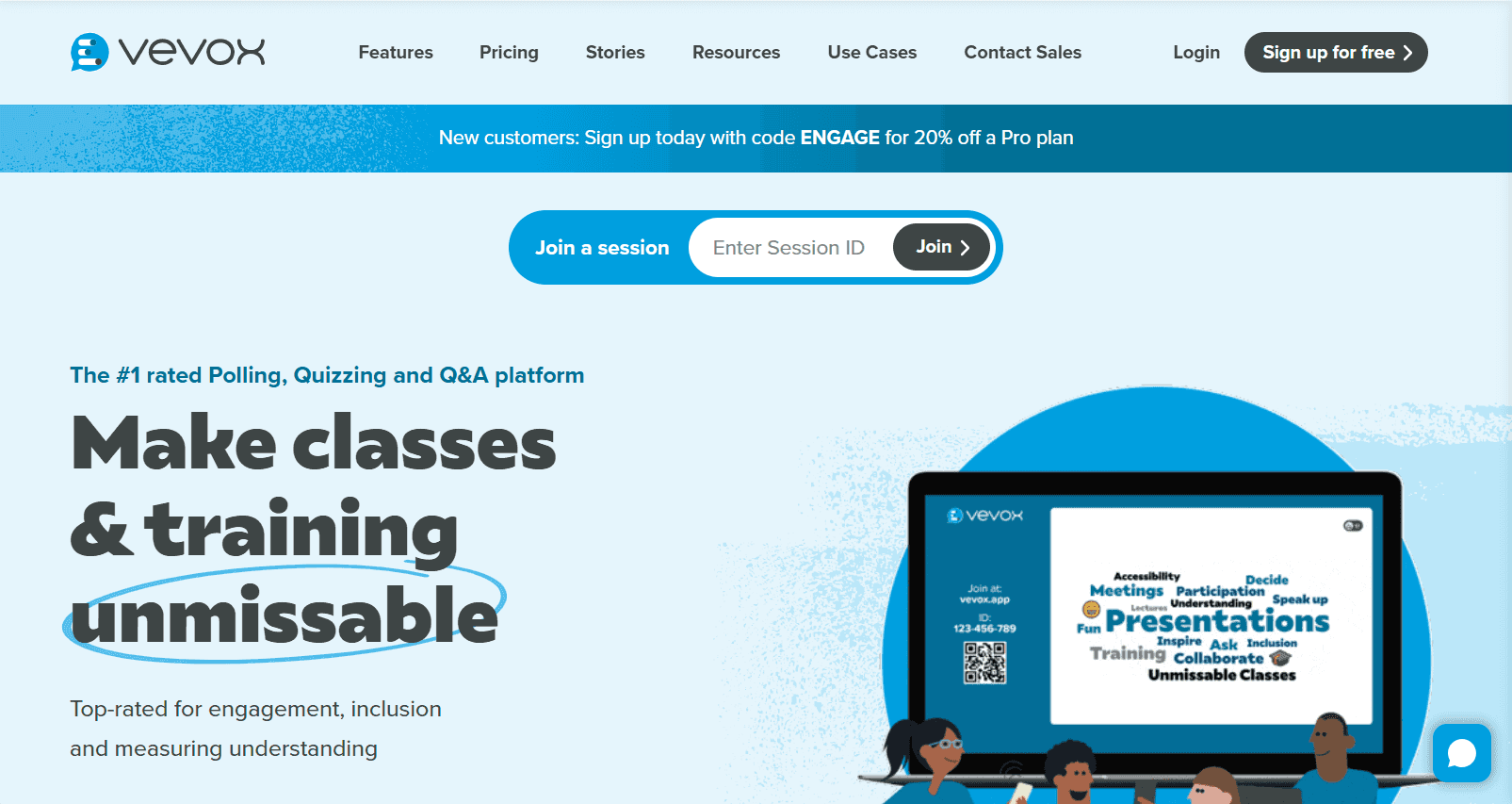
Vevox is a live polling and audience engagement platform designed for instant feedback collection during presentations, meetings, and virtual events. It focuses on real-time interaction through live polls, Q&A sessions, quizzes, and word clouds, making it ideal for presenters who need immediate audience insights and quick engagement tools.
Its key features include:
- Real-time polling with instant results display
- Anonymous or identified Q&A message boards with moderation
- Interactive quizzing with competitive elements and AI quiz generation
- Dynamic word clouds and number clouds for brainstorming
- Multiple presentation modes for different event sizes
- Comprehensive data analytics and Excel reporting
- LMS integrations (Canvas, Moodle, Blackboard, Brightspace)
Vevox’s polling options include multiple choice, ranking, rating, numeric polls, and advanced question types like XY plots for risk assessment and LaTeX notation for mathematical formulas. It allows you to present in different ways, depending on your event size and setup. For smaller meetings, you can simply mirror your screen so everyone sees what you see, or extend your display so you control the session on your laptop while the audience sees only the presentation view. At larger events, Vevox can run from multiple computers — one handling audience questions and polls, another showing the results on screen. You can also share a secure display‑only link with AV teams or other rooms, so they can show the presentation without giving them control over the session.
While Vevox offers solid engagement tools with good analytics and integrations, we explored alternatives because it primarily focuses on immediate feedback collection rather than deeper learning outcomes.
For organizations that need more sophisticated pedagogical tools, personalized learning paths, or advanced gamification designed specifically for higher education and complex topic comprehension, Vevox's approach may feel too focused on surface-level engagement rather than meaningful learning progression.
That's why we've focused on platforms that cater specifically to use cases where Vevox's real-time polling approach falls short.
Looking for an interactive learning platform that transforms complex topics into engaging, memorable experiences? Wooclap combines neuroscience-backed tools with advanced gamification to boost knowledge retention. Learn more about how Wooclap can take your teaching to the next level.
1. Wooclap — Best for Interactive Learning and Knowledge Retention
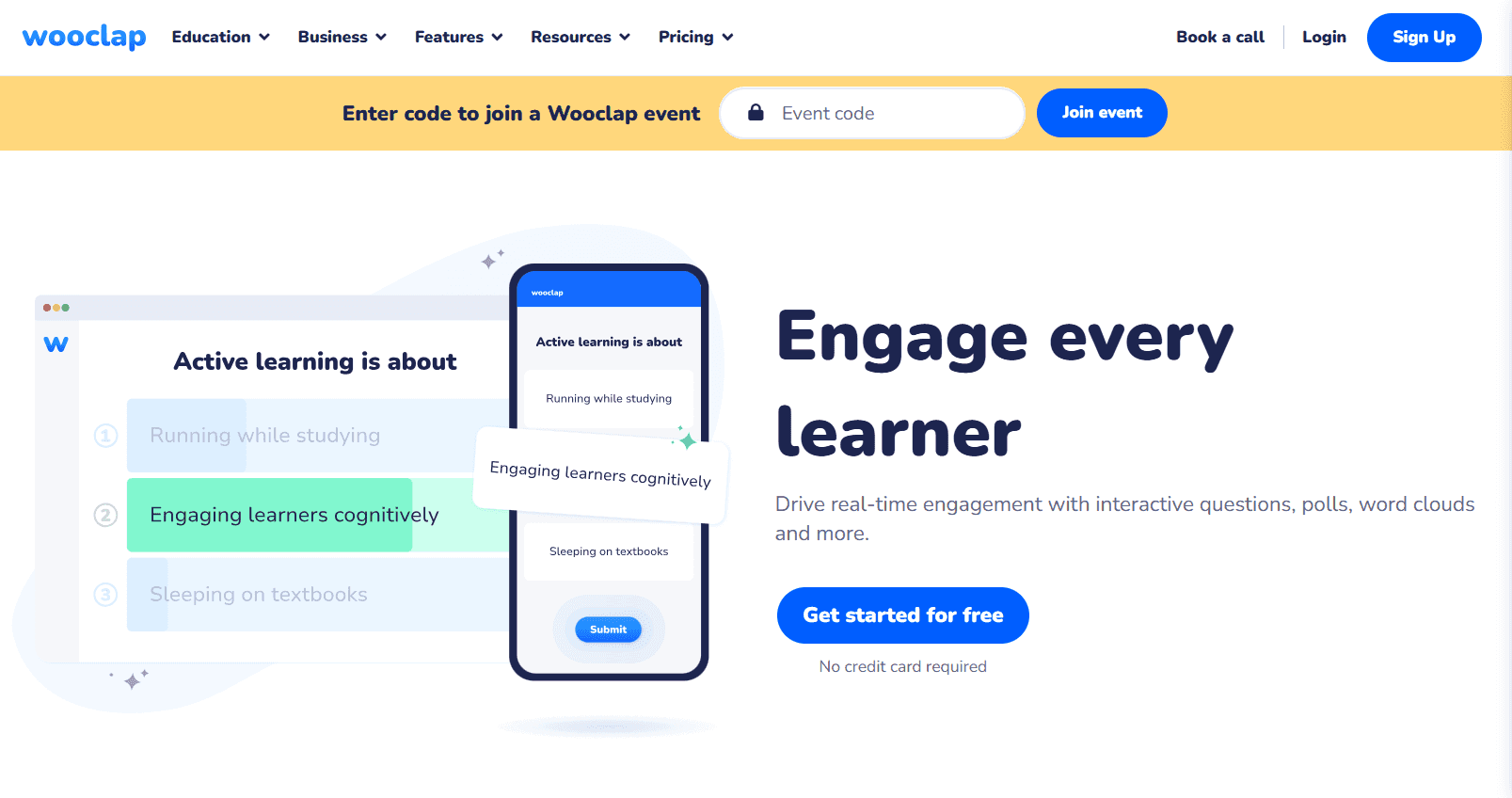
Founded in Belgium in 2015 with a strong foundation in higher education, Wooclap is a neuroscience-backed audience engagement platform designed for educators and corporate trainers to facilitate complex learning and knowledge retention.
Unlike traditional polling tools that focus primarily on data collection, Wooclap creates immersive learning experiences through 21 specialized question types, advanced real-time feedback, and personalized assessments. Its key features include:
- Interactive learning tools
- Real-time communication
- Self-paced learning
- Personalized reporting
- Advanced, detailed analytics
- LMS integration
Unlike Vevox, which excels at collecting quick, in-the-moment feedback, Wooclap’s tools are designed for complex topic understanding, knowledge retention, peer learning, and long-term learning progression in higher education and professional training environments.
Why Choose Wooclap Over Vevox for Interactive Learning and Knowledge Retention
Wooclap’s diverse question types, intuitive interface, and live interaction features make it a better tool for learning.
Educational Question Types: Support complex learning objectives across disciplines
Wooclap offers 21 specialized question types designed for different cognitive levels and learning outcomes, significantly expanding beyond Vevox's more limited 12 question library. While Vevox provides options like multiple choice, ranking, rating, and advanced formats like XY plots and LaTeX notation.
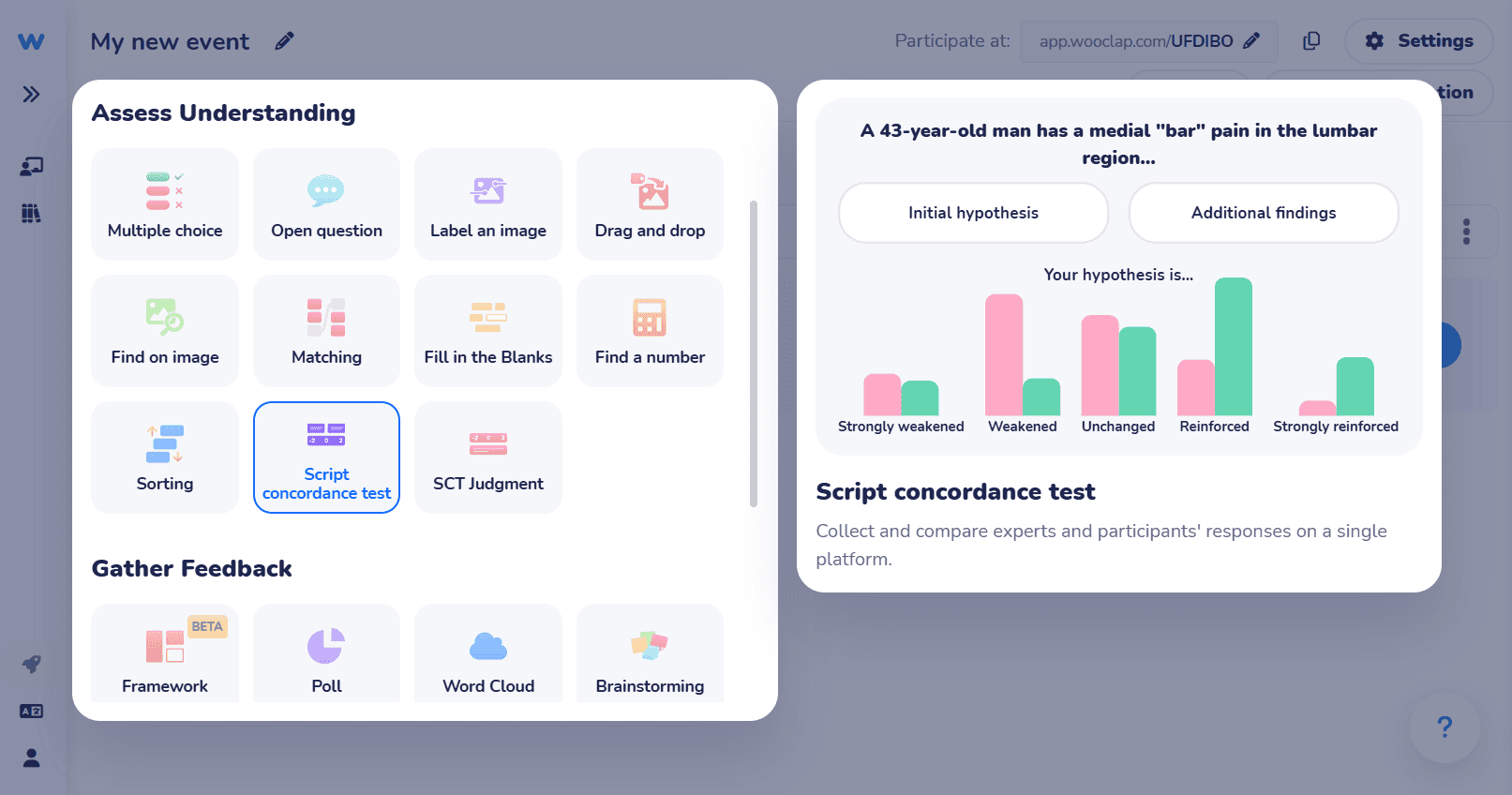
Apart from XY plots, Wooclap supports every other question type that Vevox has and includes unique learning-focused options like label an image, drag & drop, framework, script concordance, and judgment concordance. It also integrates with tools like Excel and Google Sheets where you can create XY plots.
Additional pedagogical tools include Audio/video questions for multimedia learning, Timer questions for time-pressured scenarios, and Spin the wheel for gamified review sessions.
Before and After Learning: Track Students' Progress
Wooclap has a Quick Duplicate feature that supports Eric Mazur's Peer Instruction by showing 'before and after' answers side by side. This helps students learn better through the hypercorrection effect—when they're confident in a wrong answer and get corrected, they’re more likely to remember the right one. In comparison, Vevox can repeat polls, but it doesn’t show how students’ understanding has changed or provide clear data for tracking progress.
Real-Time Learning Support: Enhanced two-way communication
While Vevox offers anonymous Q&A message boards with moderation for collecting audience questions, Wooclap takes real-time interaction further with tools designed specifically for learning environments and deeper engagement.
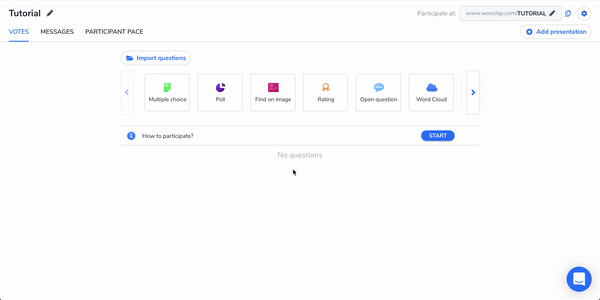
Wooclap's message wall allows participants to post questions, share images, leave reactions on live slides, and use emojis to express understanding. Additionally, its unique "I am confused" button provides anonymous feedback that tells instructors to provide more clarification when explaining certain concepts.
Compared to Vevox, which displays results only after closing the vote, Wooclap offers flexible result display options and saves distinct answer sets, providing clearer data for analyzing learning progression and more accurate learning analytics for both teachers' and students' reports.
Self-Paced Learning Capabilities: Flexible learning experiences
Unlike Vevox, Wooclap offers robust self-paced learning options. You can upload presentation files and create customizable questionnaires that participants complete at their own pace, before or after live sessions.
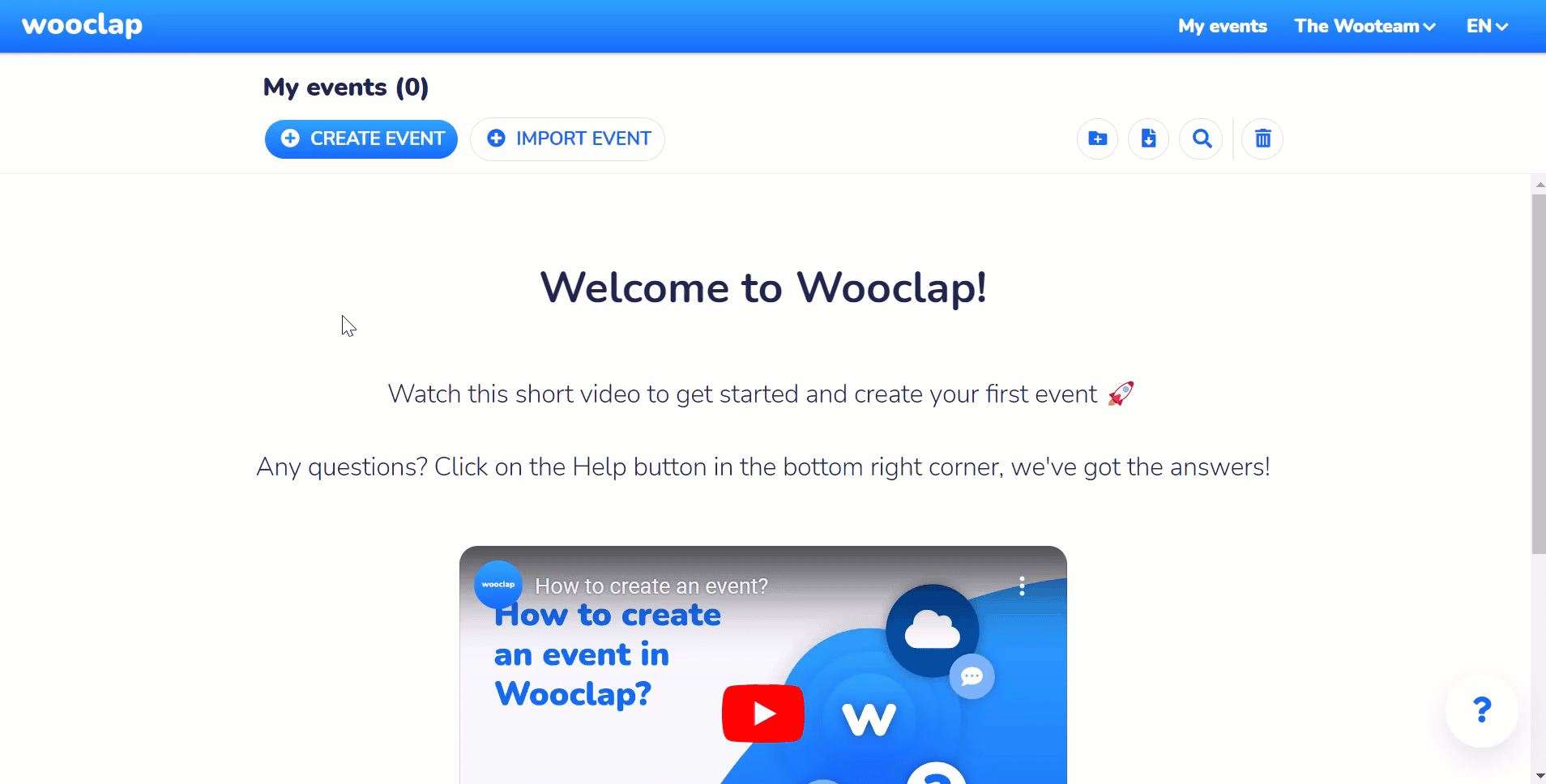
This allows you to reinforce concepts through pre-session preparation or post-session review, where participants can revisit materials, work through complex problems, and receive immediate feedback on their understanding.
Personalized Performance Reporting: Automated learning feedback
While Vevox's analytics focus on session participation and response patterns, Wooclap's reporting system prioritizes learning outcomes and individual progress tracking.
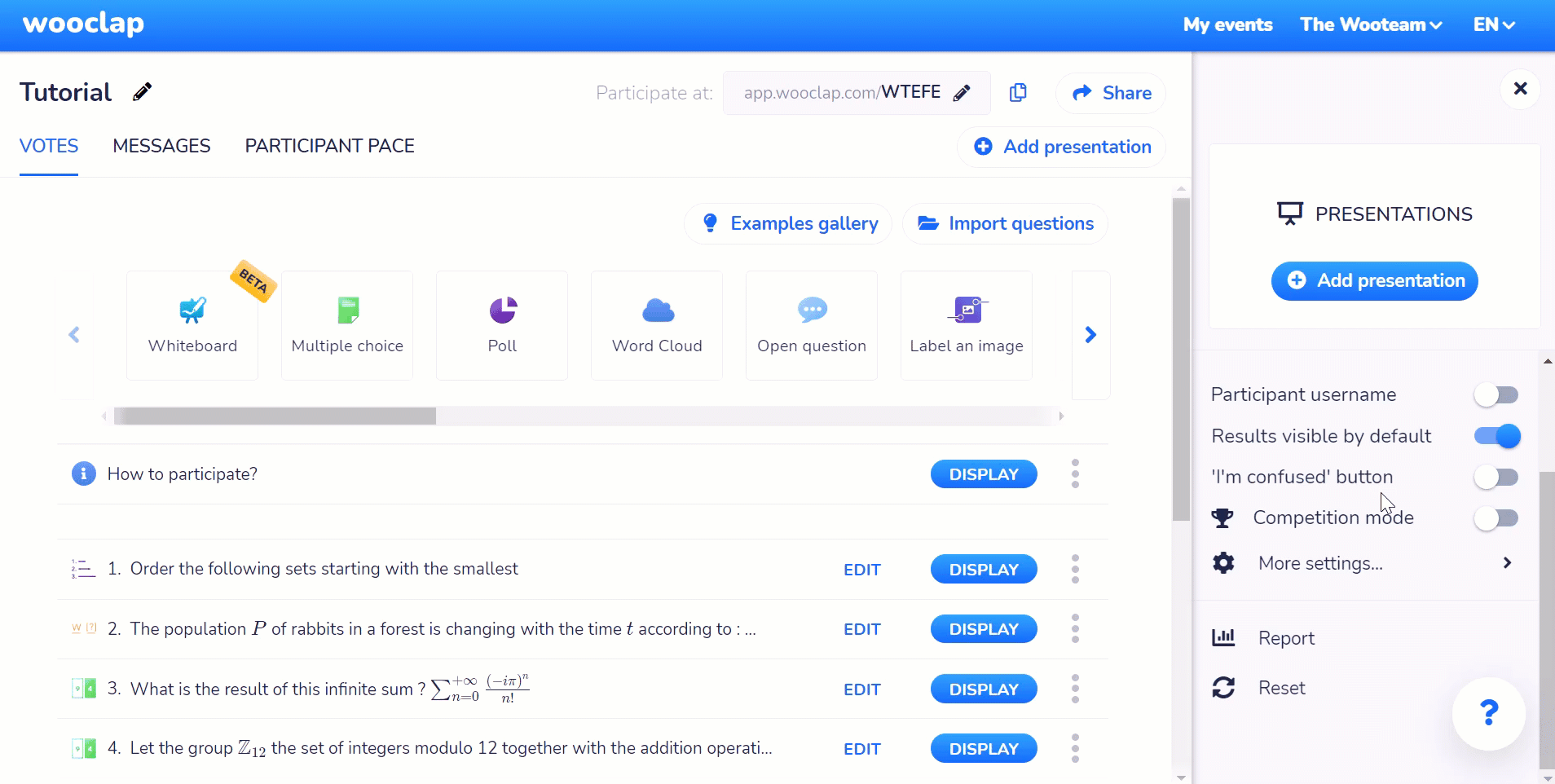
It automatically generates and sends personalized reports to authenticated participants, providing valuable insights into their performance, areas of strength, and concepts requiring additional attention. This automated feedback system supports continuous learning without manual intervention from instructors. You can also synchronize this data with major LMS platforms like Blackboard, Moodle, Docebo, and Canvas.
Superior User Experience and Media Support
Wooclap offers AI question generation and rich multimedia integration across its question types, supporting images, audio, and video content. In contrast, Vevox has limited media support and its AI question generator only works for multiple-choice questions, with little support for long documents.
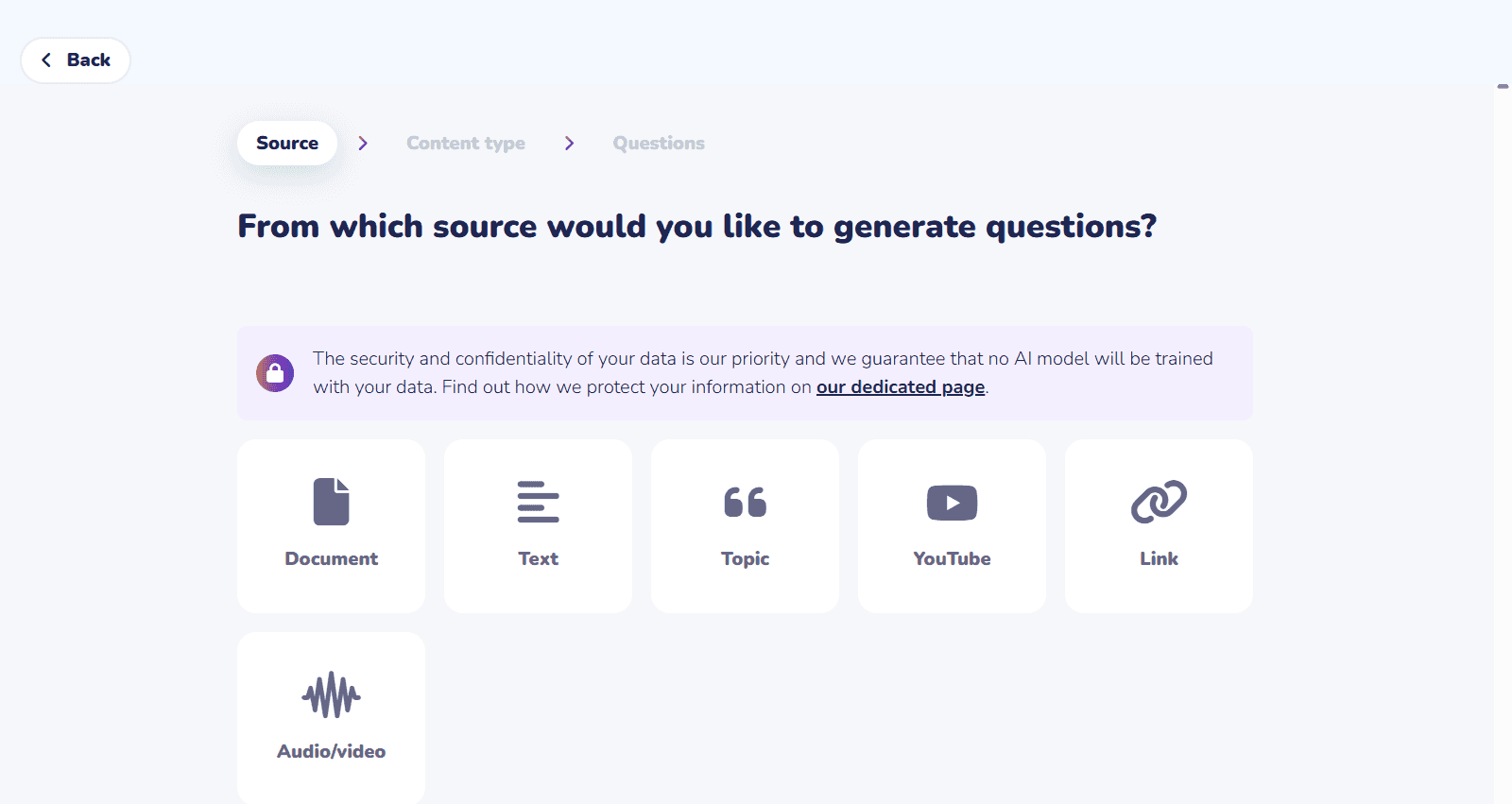
It includes engagement features like video/timer questions, Spin the Wheel activities, and robust emoji reactions that create a more dynamic and visually appealing learning environment. This combination of functional depth with aesthetic design makes Wooclap excellent for learning.
Wooclap Pricing
Wooclap offers four pricing tiers designed to accommodate different educational and business needs:
| Free Plan | Basic Plan | Pro Plan | Corporate Plan |
$0 Audience Size: 1,000 participants Key Features: 2 questions per event, unlimited events | Edu: $7.99/user/mo
Bus: $10.99/user/mo Audience Size: 1,000 participants Key Features: Unlimited questions, exports, attendance tracking | Edu: $14.99/user//mo
Bus: $24.99/user/mo Audience Size: 1,000 participants Key Features: AI features, collaboration, SMS, branding | Custom Audience Size: Unlimited participants Key Features: LMS integration, SSO, dedicated support |
Wooclap's free plan offers exceptional value with support for 1,000 participants—significantly more than many competitors—while providing access to all question types. If you exceed participant limits or need additional credits, Wooclap offers volume discounts for larger institutions, maintaining its position as a cost-effective solution for student engagement.
Use Wooclap if:
- You need comprehensive learning tools that go beyond simple polling to support knowledge retention, understanding, and pedagogical best practices
- You want to create interactive learning experiences with 21 specialized question types designed specifically for educational outcomes across various academic disciplines
- You require real-time learning support features like confusion tracking, enhanced two-way communication, and peer instruction capabilities
- You need automated personalized reporting to track individual learning progress and provide targeted feedback with seamless LMS integration
- You're looking for an affordable platform that combines live engagement with self-paced learning capabilities, multimedia support, and educator-centric design
- You want deeper pedagogical engagement through commitment-based learning, hypercorrection effect utilization, and comprehensive before-and-after analysis capabilities
- You need robust LMS integration with major platforms like Blackboard, Moodle, Docebo, and Canvas for streamlined educational workflows
Ready to transform your presentations into engaging learning experiences? Get started with Wooclap!
2. Poll Everywhere — Best for Quick Interactive Webinars & Feedback Collection
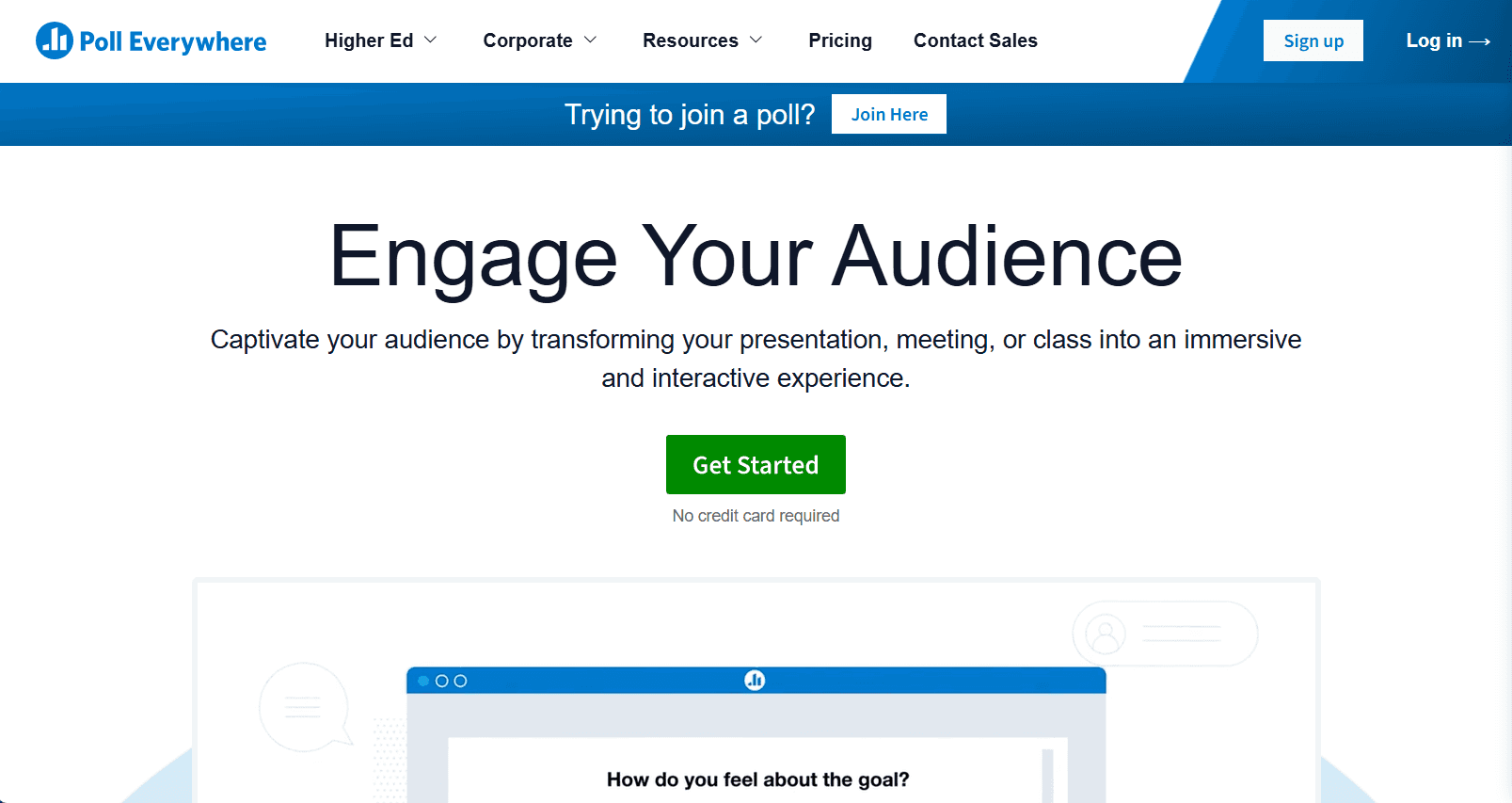
Poll Everywhere is a comprehensive audience response platform that extends beyond basic polling to offer multi-channel engagement through web browsers, SMS text messaging, mobile apps, and social media integration. It's perfect for presenters who need flexible response collection methods and detailed participation analytics across diverse audience types.
Unlike Vevox's focus on real-time in-person engagement, Poll Everywhere emphasizes accessibility and reach, allowing participants to respond through whatever method works best for them, making it ideal for hybrid events and audiences with varying technical capabilities.
Why Choose Poll Everywhere Over Vevox for Quick Interactive Webinars & Feedback Collection
Poll Everywhere offers several distinctive features that differentiate it from Vevox's real-time polling approach:
- Flexible Response Methods:
Poll Everywhere supports multiple response channels, including web browsers, SMS text messaging, mobile apps, Twitter integration, and dedicated mobile applications. This multi-channel approach ensures higher participation rates compared to Vevox's primarily web-based interaction, especially useful for audiences with limited internet access or mixed device preferences. - Advanced Question Variety:
Poll Everywhere provides 23 different question types, including competitions, clickable images, Q&A sessions, surveys, and numeric responses. Their Competition feature creates gamified quiz experiences with leaderboards and timed questions, offering more sophisticated quiz mechanics than Vevox's basic competitive elements and AI quiz generation. - Comprehensive Integration Ecosystem:
Poll Everywhere integrates seamlessly with PowerPoint, Keynote, Google Slides, Zoom, Microsoft Teams, and major LMS platforms, including Canvas, Blackboard, and Moodle. These integrations allow presenters to embed interactive elements directly into existing presentation workflows without switching platforms, something Vevox's integrations don't match in scope.
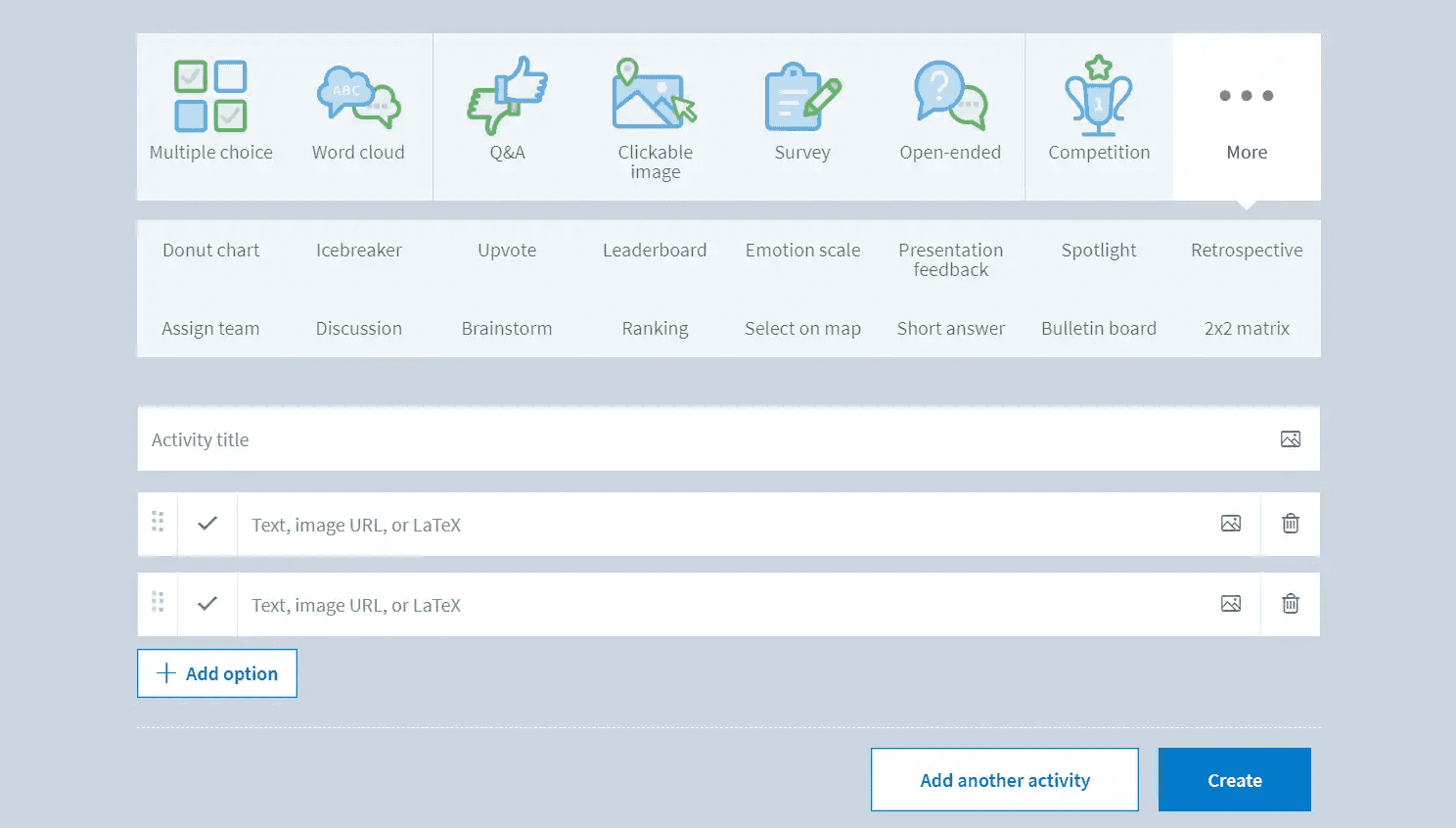
Poll Everywhere Pricing
Poll Everywhere offers separate pricing structures for business, education, and event use:
Free Plan ($0): Includes all question types with 40 participants, unlimited questions per activity, and basic presentation integrations.
Business Plans:
- Present ($10/month): 700 participants, email support, custom branding removal
- Engage ($99/month): AI-assisted creation, reporting, response moderation, additional user account
- Teams ($249/month): Custom branding, phone support, priority customer support
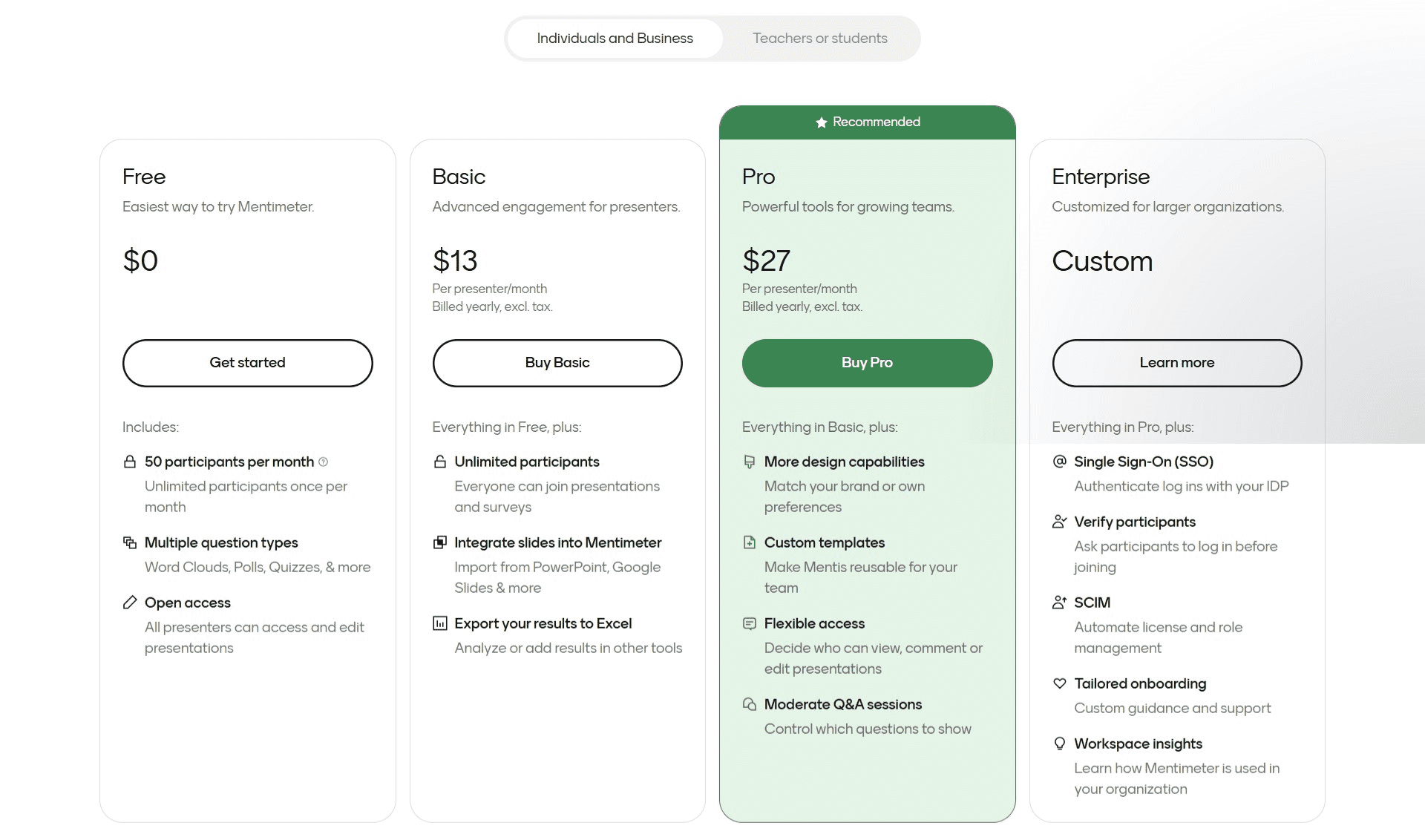
Education Plans:
- Lecture ($9/month): 700 participants, email support (identical to Present with $1 discount)
- Educator ($16/month): AI features, attendance tracking, grade integration, comprehensive reporting
- Educator+ ($27/month): 3,000 participants, advanced moderation, phone support
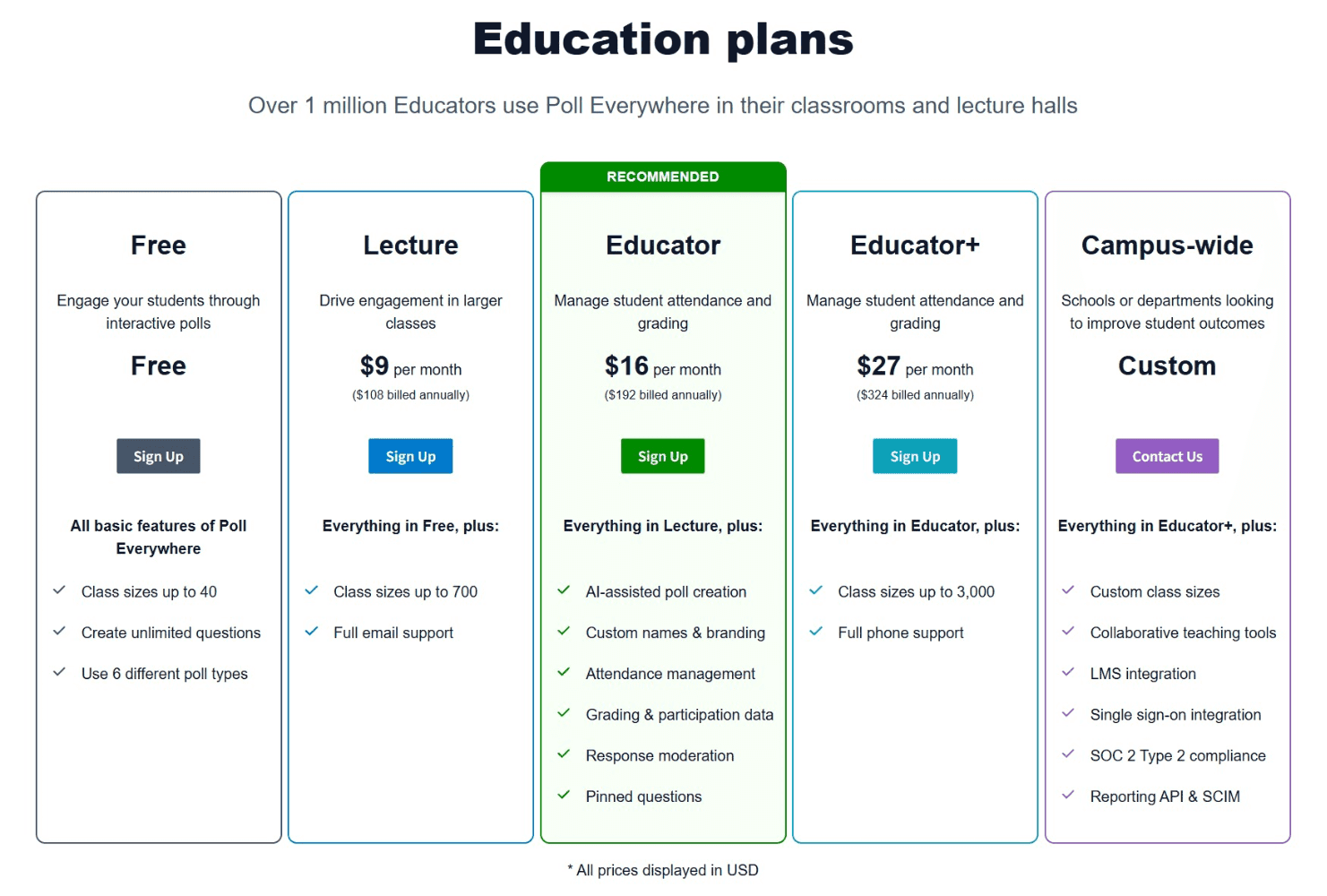
Event Plans:
- Events Lite ($499/event): 1,000 participants, single user, email support
- Events Plus ($999+/event): 1,000+ participants, multiple users, phone support
- Events Pro ($4,999+/event): 5,000+ participants, professional onboarding
Use Poll Everywhere if:
- You need multiple response methods (SMS, web, mobile app) to accommodate diverse audience preferences and technical capabilities
- You want comprehensive integration with presentation software and LMS platforms for seamless workflow incorporation
- You're running hybrid events or have audiences with varying internet connectivity, where SMS backup ensures universal participation
Want to learn more about how Poll Everywhere compares to other audience engagement platforms? Check our detailed comparison of Poll Everywhere, Mentimeter, and Wooclap!
3. Mentimeter — Best for Professional Corporate Presentations
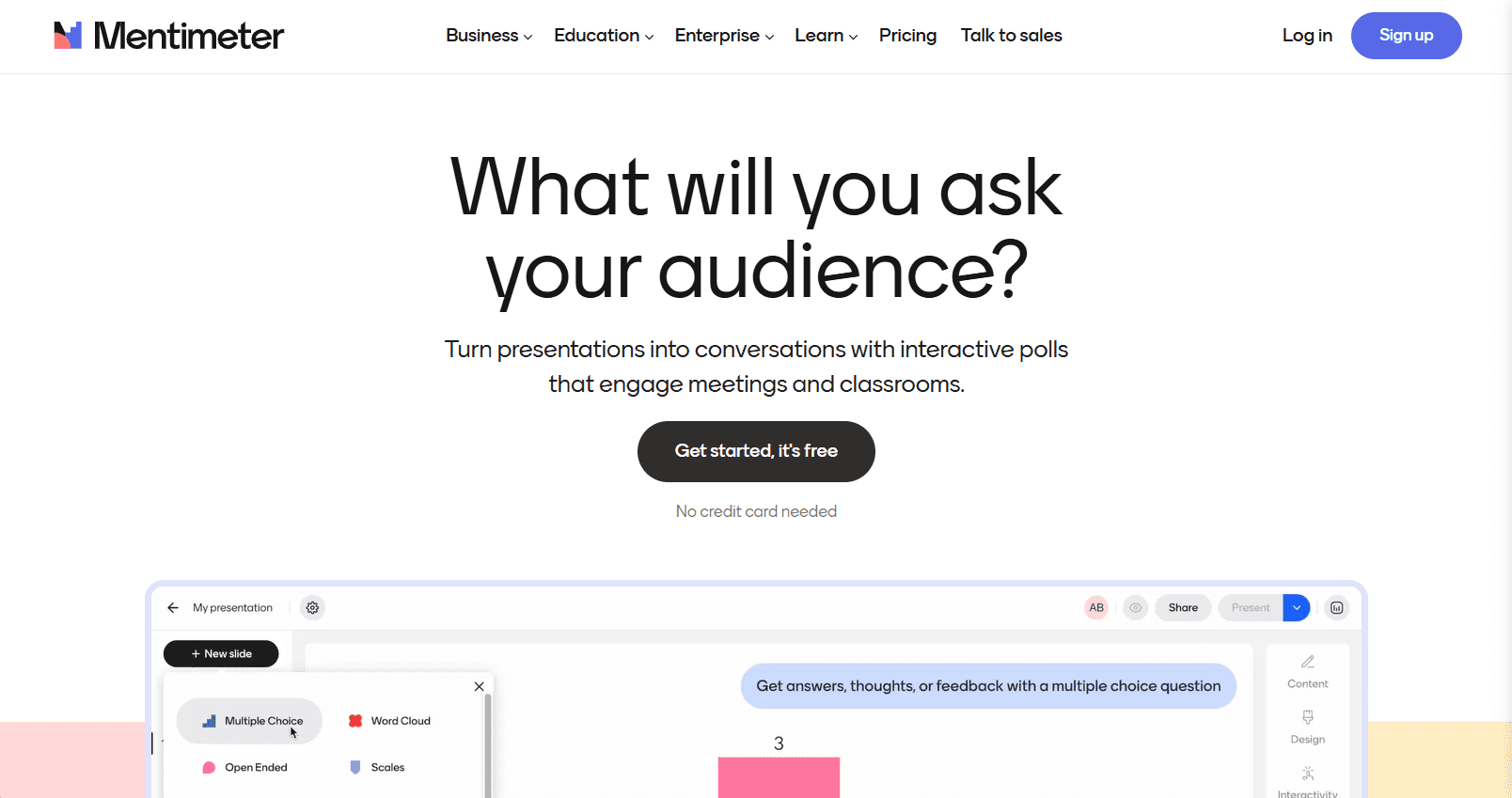
Mentimeter is a comprehensive presentation platform that combines interactive audience engagement tools with built-in slide creation capabilities. It's perfect for corporate presenters who need professional templates and seamless presentation workflows without relying on external software like PowerPoint.
Unlike Vevox's focus on real-time polling as a supplementary tool, Mentimeter offers a complete presentation ecosystem where interactive elements are natively integrated into professionally designed slides, making it ideal for business meetings, training sessions, and corporate events.
Why Choose Mentimeter Over Vevox for Corporate Presentations
Mentimeter offers several advantages that make it superior to Vevox for corporate presentation scenarios:
- Complete Presentation Solution:
Mentimeter eliminates the need for separate presentation software by providing built-in slide creation tools with professional business templates. While Vevox requires you to manage both your main presentation and polling interface separately, Mentimeter seamlessly blends content slides with interactive elements in a single, cohesive presentation flow. Their AI Menti Builder and extensive template library deliver polished, corporate-ready presentations that Vevox's more basic interface cannot match. - Advanced Audience Interaction Features:
Mentimeter provides two-way interaction capabilities that allow participants to leave comments and reactions on active slides, creating dynamic conversations during presentations. The Mentimote feature enables remote slide control and presenter notes access from mobile devices, offering presentation flexibility that Vevox's more rigid polling structure doesn't support. These features make Mentimeter particularly valuable for workshops and training sessions where ongoing dialogue is essential. - Professional Branding and Customization:
Mentimeter's Pro plan includes custom branding options, allowing organizations to maintain brand consistency throughout their presentations with logos, colors, and themes. This level of professional customization surpasses Vevox's more generic interface, making Mentimeter the preferred choice for client-facing presentations and formal corporate events where brand representation matters.
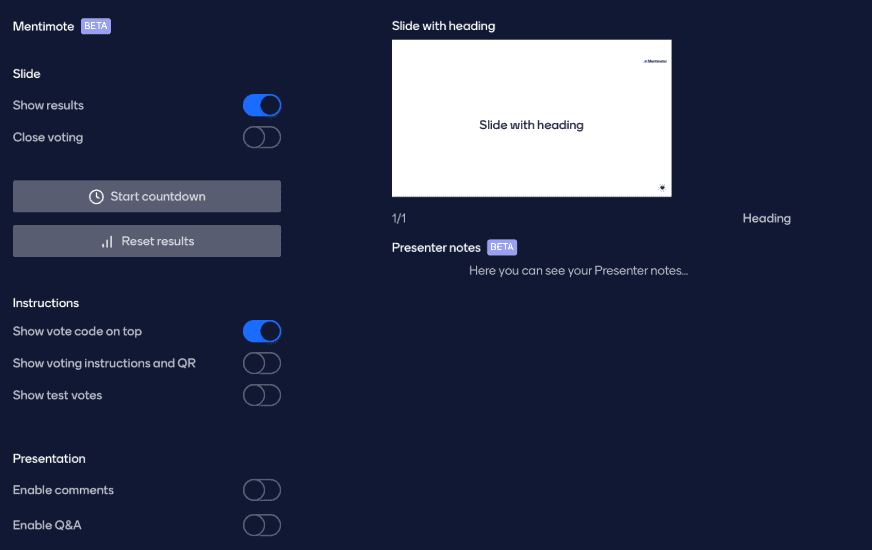
Mentimeter Pricing
Mentimeter offers tiered pricing with both business and educational options:
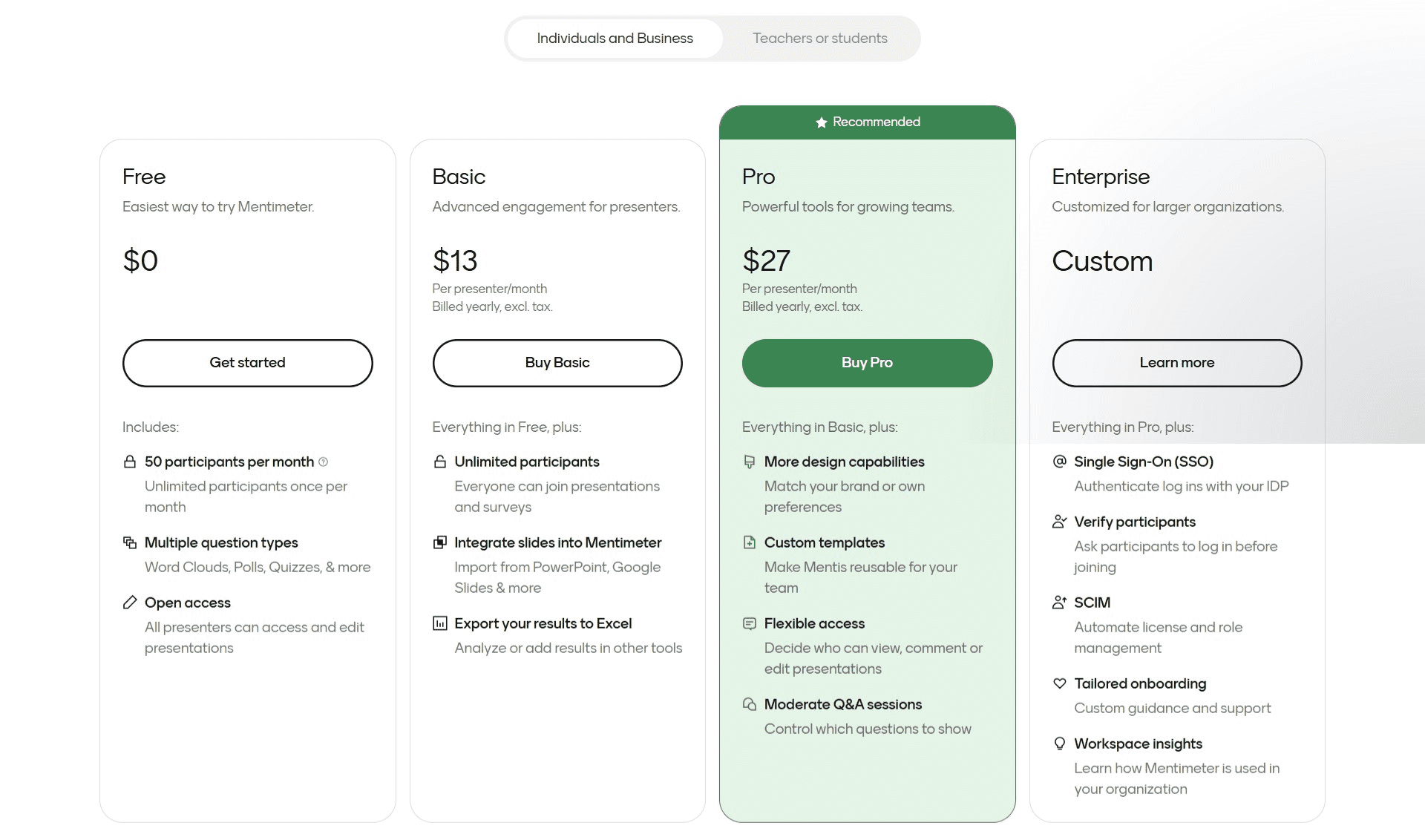
- Free Plan ($0/month): Supports up to 50 participants monthly with unlimited presentations and most question types, but includes a 30-day lockout after reaching the participant limit.
- Basic Plan ($13/month for business, $10/month for education): Removes participant limits, adds Excel data exports, and includes slide imports. Billed annually only.
- Pro Plan ($27/month for business, $16/month for education): Adds custom branding, advanced collaboration features, moderation tools, and team templates. Billed annually only.
- Enterprise Plan (Custom pricing): Includes SSO, SCIM user groups, dedicated support, and advanced security features for organizations with 10+ users.
Use Mentimeter if:
- You need a complete presentation solution with professional templates designed for business scenarios
- You're hosting corporate meetings, team building sessions, or professional training where brand consistency matters
- You want seamless integration of interactive elements within your presentation flow, rather than managing separate polling tools
- You require advanced collaboration features for team-based presentation development
Want more details about the platform? Checkout our in-depth comparison of Mentimeter and Wooclap!
4. Kahoot — Best for Gamified K-12 Classroom Engagement

Kahoot is a gamified learning platform that transforms traditional classroom activities into competitive, high-energy quiz games. With over 9 billion participants across 200+ countries since 2013, it's designed specifically to make learning feel like play through points, leaderboards, and real-time competition that gets students genuinely excited about participating.
Unlike Vevox's focus on immediate feedback collection and professional presentation enhancement, Kahoot prioritizes creating an entertaining, game-show atmosphere that motivates students through friendly competition and vibrant visual design optimized for younger learners.
Why Choose Kahoot Over Vevox for K-12 Gamified Learning
Kahoot offers several specialized features that make it particularly effective for elementary and secondary education:
- Game-First Design Philosophy:
Kahoot's entire interface revolves around creating a game-show experience with colorful themes, upbeat music, countdown timers, and celebratory animations. Students join games using simple PIN codes and compete for podium positions, creating an atmosphere of excitement that Vevox's more professional polling interface can't match. The platform awards points based on both accuracy and speed, encouraging quick thinking and sustained engagement throughout the session. - Simplified Question Creation for Educators:
Kahoot's Creator tool is specifically designed for teachers who need to quickly create engaging content without technical complexity. The platform offers AI-powered question generation, the ability to extract questions from PDFs and spreadsheets, and access to over 30 million public Kahoots created by the community. This extensive library means teachers can often find pre-made content for their topics, something Vevox's more specialized polling approach doesn't provide. - Student-Friendly Participation Model:
While Vevox requires participants to navigate various poll types and interfaces, Kahoot simplifies participation to tapping colored shapes on mobile devices. Students see questions on the main screen but answer on their phones using intuitive color-coded buttons, making it accessible even for younger learners who might struggle with Vevox's more complex question formats like XY plots or LaTeX notation. - Homework and Self-Paced Learning:
Kahoot extends beyond live sessions by allowing teachers to assign games as homework or self-paced challenges. Students can replay Kahoots to improve their scores, creating opportunities for spaced repetition and mastery learning that Vevox's session-based model doesn't support.

Kahoot Pricing
Kahoot offers multiple pricing tiers across different use cases:
Free Plan: Basic Kahoot creation and hosting for up to 10 participants with standard question types
School Plans:
- Individual ($7.99/host/month): Live quizzes, polls, slides, and basic reporting for single teachers
- Team & School ($14.99/teacher/month): Advanced question types, folders, player identifier, and progress tracking across multiple sessions
- District (Custom pricing): Enterprise-level features with advanced analytics and administrative controls
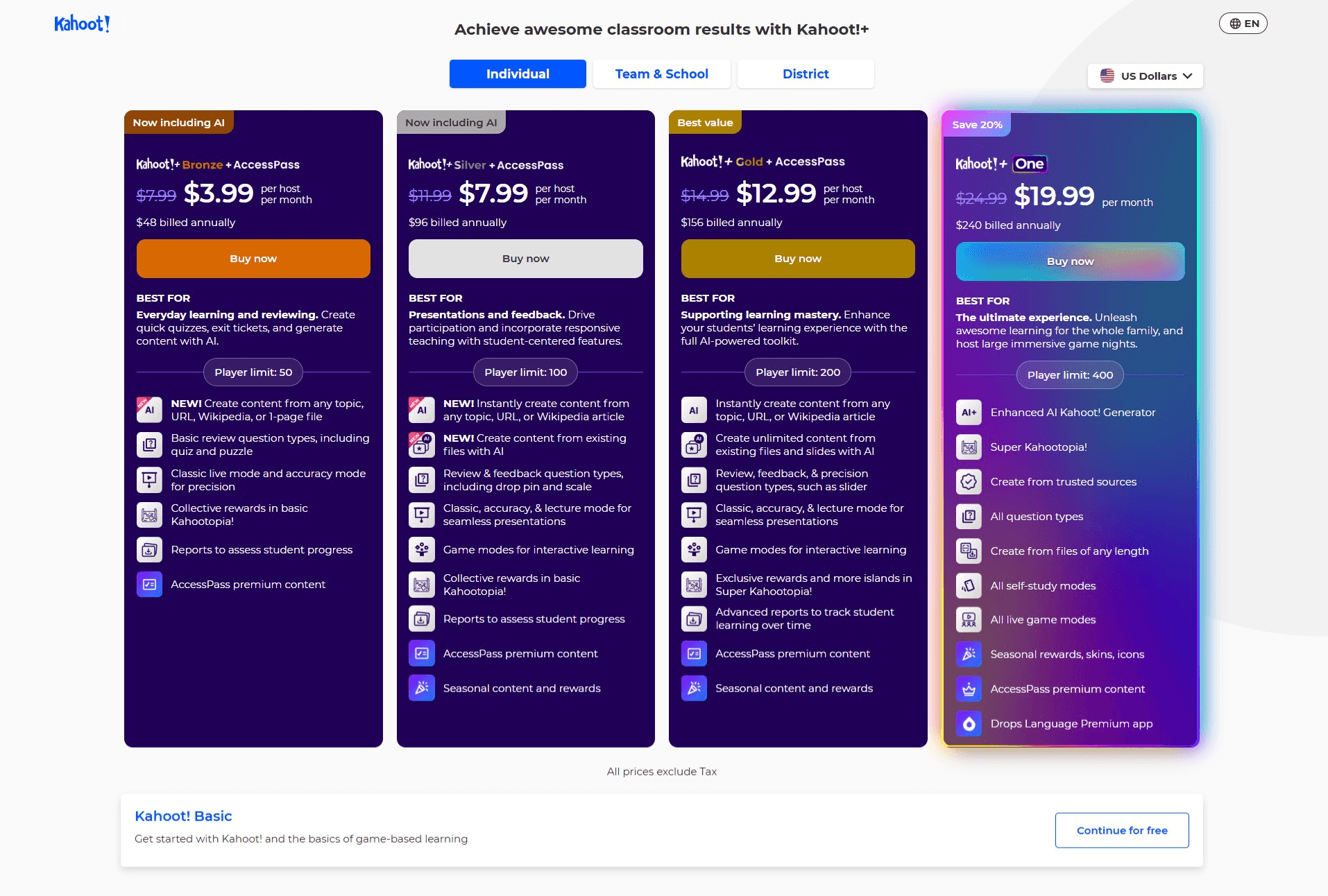
Study Plans (for individual/family use):
- Children ($5.99/host/month): Family-friendly features with parental controls
- Personal ($7.99/host/month): Self-paced study tools and flashcard creation
- Professional ($10/host/month): Advanced content creation with AI assistance
Business Plans (for corporate training and team engagement):
- Small Teams ($10/host/month): Interactive presentations and team-building activities
- Large Teams ($20/host/month): Advanced branding, analytics, and administrative features
- Enterprise ($5/employee/month): Full feature access with custom integrations and dedicated support
- One-time Events ($250 per event): Perfect for conferences, workshops, or special corporate events
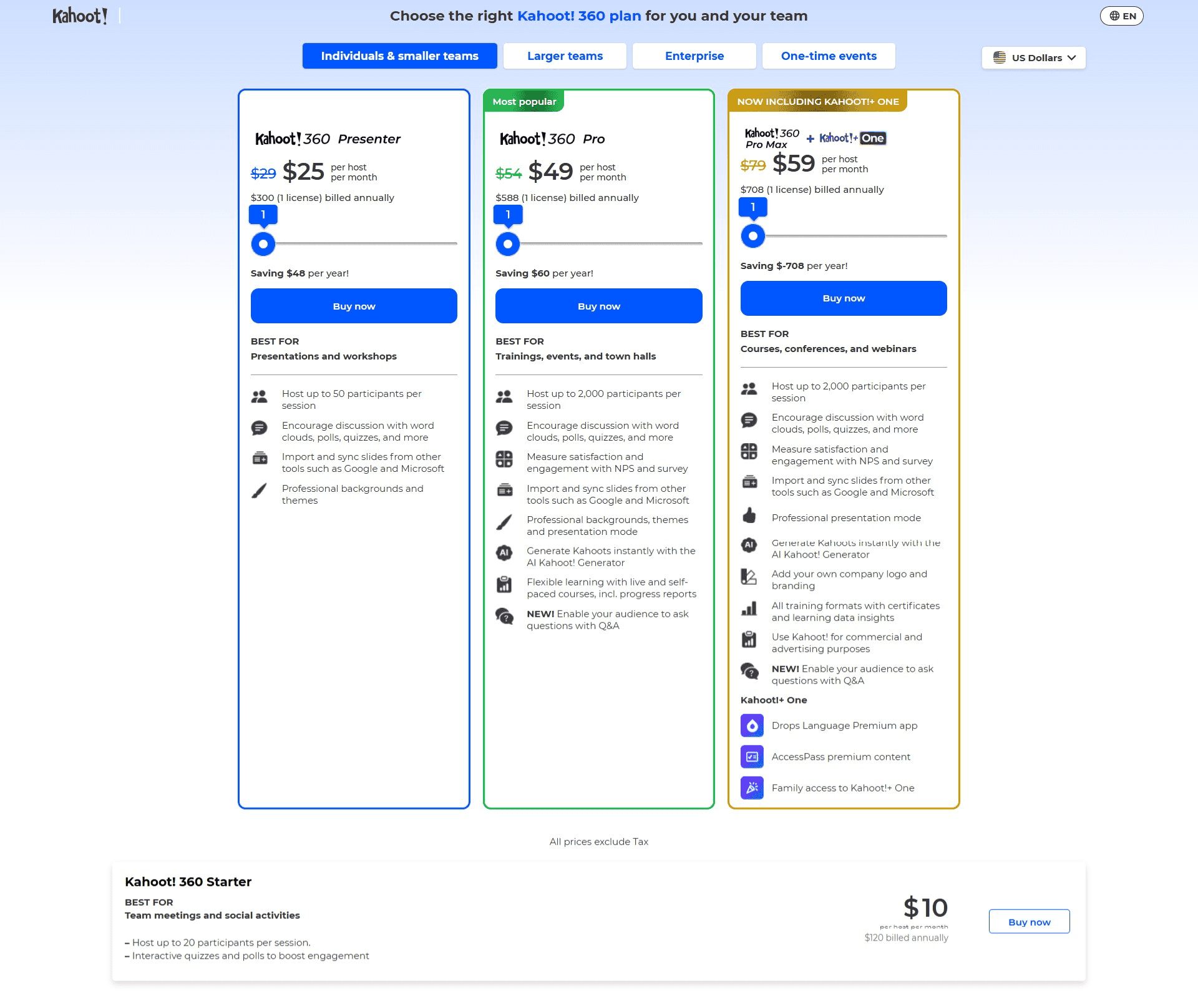
Use Kahoot if:
- You're teaching K-12 students who respond well to game-based motivation and competition
- You want to create an energetic, entertainment-focused classroom atmosphere that makes learning feel like play
- You need simple, color-coded participation that works well for younger learners or students with varying technical abilities
- You're looking for extensive pre-made educational content and a vibrant community of educators sharing resources
- You want to assign interactive homework or encourage students to replay content for mastery learning
Want to know how Kahoot compares to other audience engagement platforms? Check our detailed comparison of Kahoot and Wooclap!
5. Slido — Best for Multi-Session Conference Management
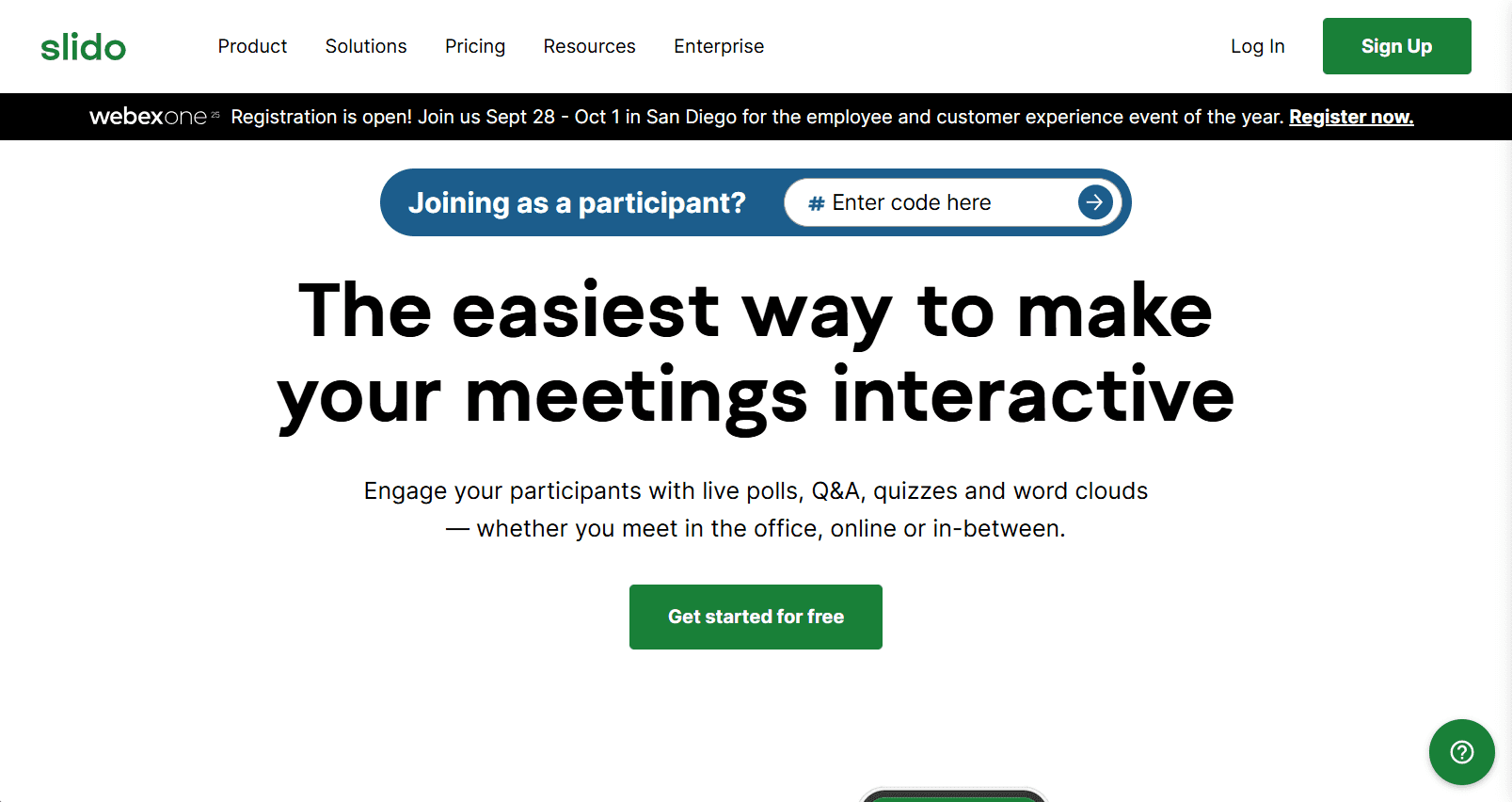
Slido is a professional audience engagement platform that excels at managing complex, multi-session events through its unique "Rooms" functionality and seamless integration capabilities. It's perfect for conference organizers and webinar hosts who need to coordinate multiple simultaneous sessions while maintaining centralized control and analytics.
Unlike Vevox's focus on immediate feedback collection and real-time polling, Slido offers a more structured approach to event management with sophisticated organizational tools designed specifically for large-scale conferences and professional webinars.
Why Choose Slido Over Vevox for Multi-Session Conference Management
Slido offers several enterprise-focused features that set it apart from Vevox's real-time engagement approach:
- Multiple Rooms Functionality:
Slido's standout feature allows you to create separate "rooms" within a single event, enabling different groups of participants to engage with distinct content simultaneously. Each room maintains its own polling, Q&A, and analytics while allowing organizers to manage everything from a central dashboard. This capability is essential for conferences with breakout sessions or parallel tracks, something Vevox's single-session focus cannot accommodate. - Unified Multi-Platform Integration:
Slido enables presenters to combine multiple integrations simultaneously, creating seamless hybrid experiences. For example, you can display polls in PowerPoint for in-person attendees while remote participants respond via Zoom, with results updating in real-time across both platforms. While Vevox offers solid LMS integrations, it lacks this level of cross-platform synchronization that's crucial for modern hybrid events. - Professional Event Management Tools:
Slido provides comprehensive event organization features, including participant preview capabilities, extensive poll template libraries, and advanced presentation controls. These tools support the complex logistics of multi-session events, whereas Vevox's streamlined approach is better suited for single presentations or classroom settings.
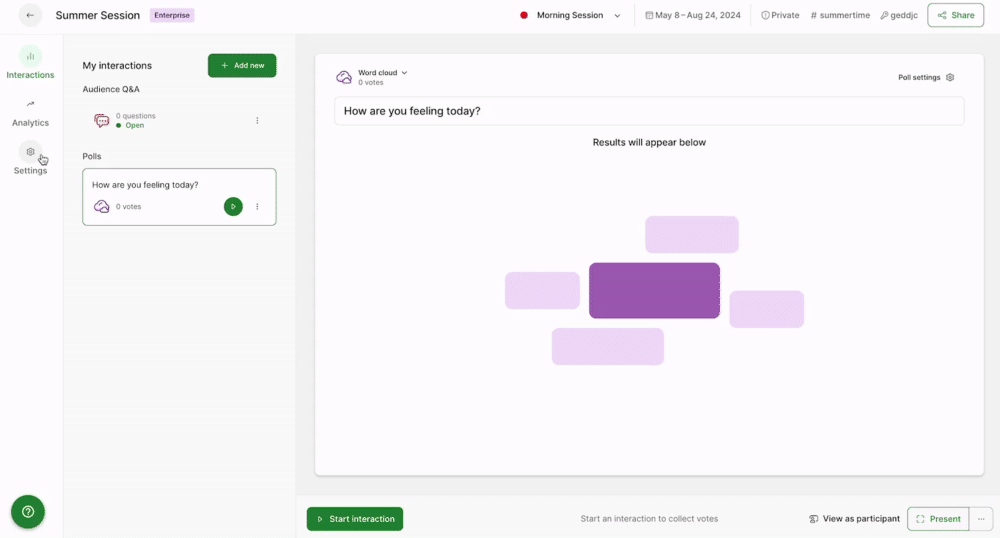
Slido Pricing
Slido offers separate pricing tiers for education and business users:
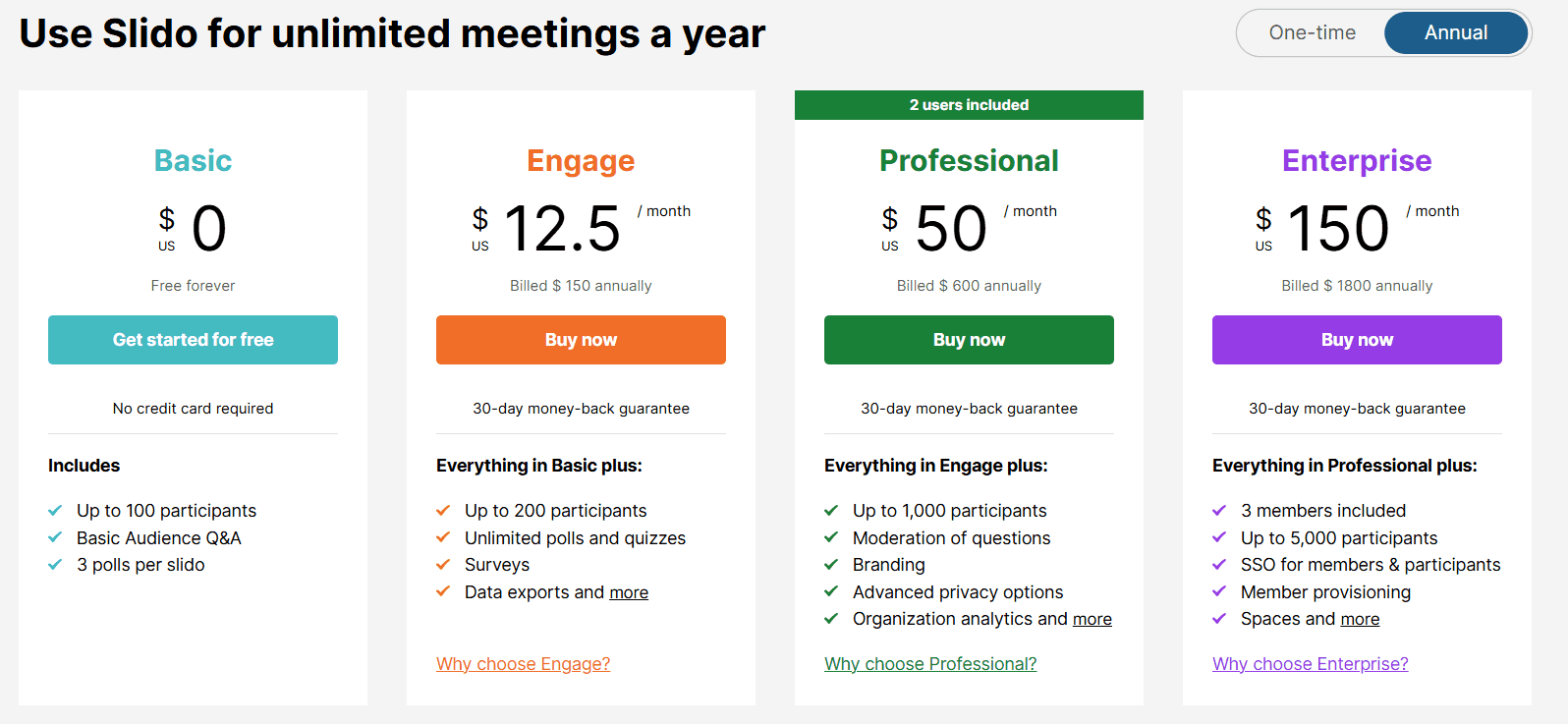
- Free Plan (€0/month): Supports up to 100 participants with unlimited Q&A but limited to just 3 polls per event. Includes basic PowerPoint and Microsoft Teams integrations.
- Engage Plan: Education €5/month (500 participants) vs Business €15/month (200 participants). Removes poll restrictions and adds surveys with data export capabilities. Requires annual billing.
- Professional Plan: Education €7.5/month vs Business €60/month. Both support 1,000 participants and add custom branding, question moderation, and advanced analytics.
- Institution/Enterprise Plan: Education €50/month (5 members) vs Business €150/month (3 members). Supports 5,000 participants with enterprise security features like SSO.
- One-Time Events: Starting at $60 per event for occasional users who don't need subscriptions.
Use Slido if:
- You're organizing conferences or webinars with multiple simultaneous sessions
- You need to coordinate both in-person and virtual participants across different platforms
- You want professional-grade event management tools with centralized analytics
- You require the ability to manage multiple rooms or breakout sessions within a single event
Want to learn more about how Slido compares to other audience engagement platforms? Check our detailed comparison of Slido vs Kahoot vs Wooclap!
6. AhaSlides — Best for Creative Brainstorming & Visual Collaboration
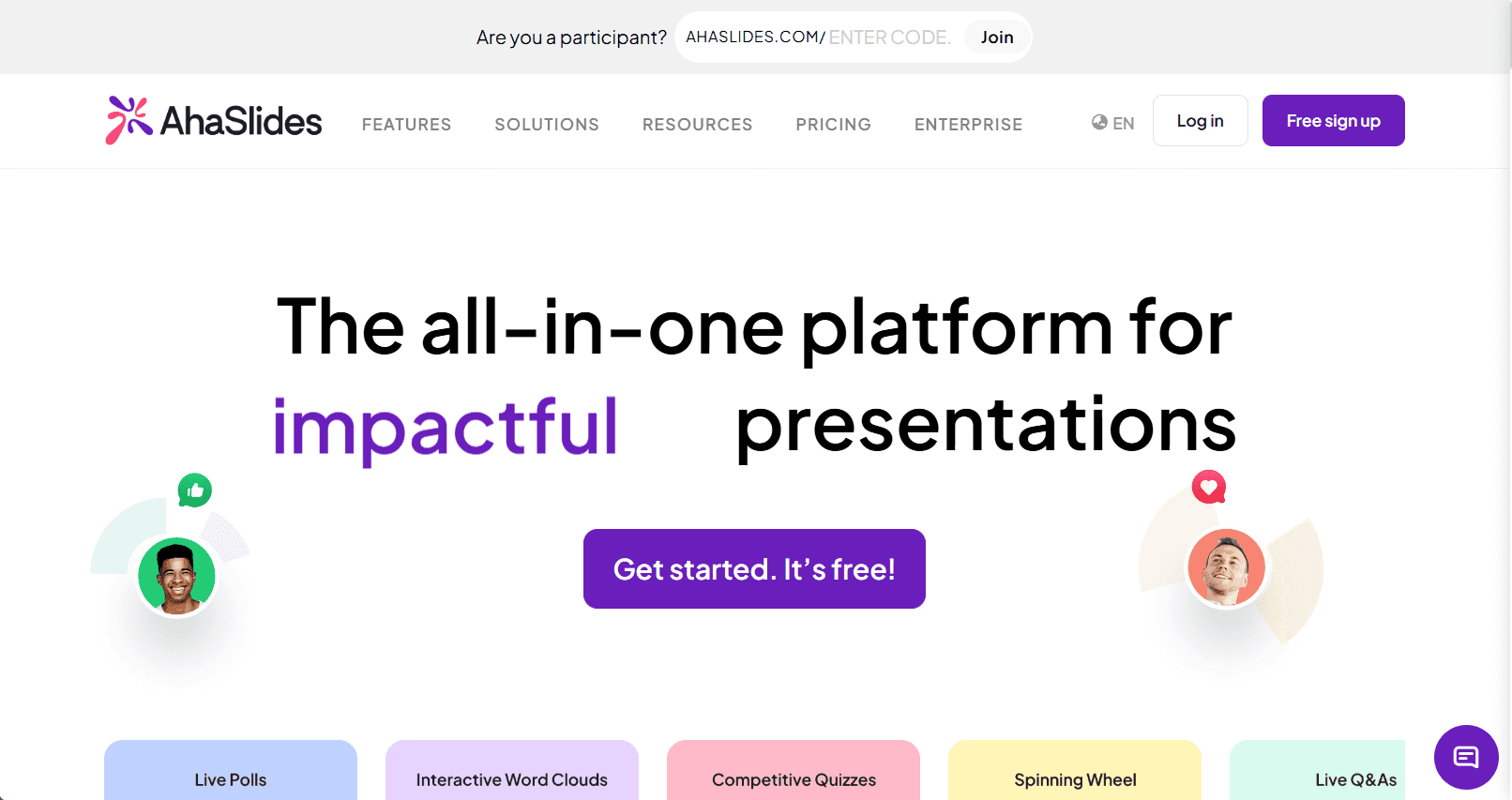
AhaSlides is an interactive presentation platform that excels at creative brainstorming and visual collaboration through its dedicated idea boards, rich template library, and engaging aesthetic. It's perfect for teams and educators who need collaborative spaces for creative thinking, SWOT analysis, and visual brainstorming sessions that go beyond traditional polling.
Unlike Vevox's focus on immediate feedback collection through polls and Q&A, AhaSlides offers a more comprehensive approach to collaborative ideation with specialized brainstorming tools, custom audio integration, and visually appealing templates designed to spark creativity and maintain engagement throughout longer collaborative sessions.
Why Choose AhaSlides Over Vevox for Creative Brainstorming
AhaSlides offers several distinctive features that make it superior for creative collaboration:
- Dedicated Brainstorming Tools:
AhaSlides provides a purpose-built idea board specifically designed for creative teams who need collaborative spaces for "brainwriting," SWOT analysis, Six Thinking Hats methodology, Nominal Group technique, and affinity diagram creation. This dedicated brainstorming environment allows participants to submit thoughts anonymously and upvote the best or most unique ideas, creating a more structured and engaging creative process than Vevox's basic word cloud functionality. - Rich Template Library & Visual Appeal:
AhaSlides offers an extensive collection of pre-made templates with colorful visuals and engaging designs that create lightbulb "Aha!" moments during brainstorming sessions. The platform's playful and visually appealing interface is specifically crafted to maintain participant engagement during longer collaborative sessions, whereas Vevox's more utilitarian design focuses primarily on efficient data collection rather than sustained creative collaboration. - Enhanced Multimedia Integration:
AhaSlides allows presenters to embed custom audio into idea boards to set the tone for brainstorming sessions, and combines idea boards with word clouds to create visually dynamic collaborative experiences. The platform also features a spinner wheel for gamification and AI-powered presentation creation, offering more creative flexibility than Vevox's straightforward polling and Q&A approach.
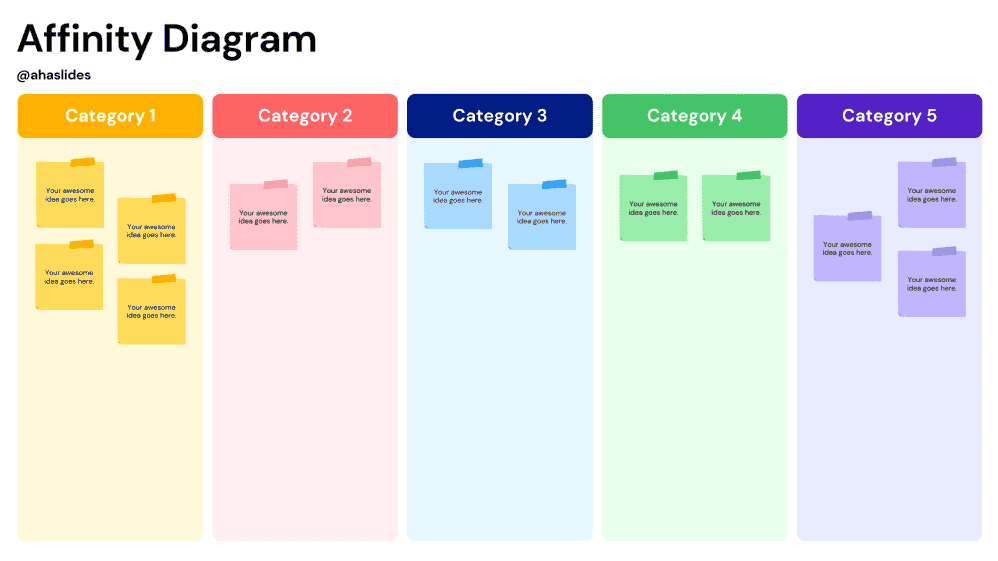
AhaSlides Pricing
AhaSlides offers tiered pricing based on participant limits and feature access:
- Free Plan ($0/month): Supports up to 50 participants with basic interactive features and limited customization options.
- Essential Plan ($23.95/month): Includes up to 100 participants, unlimited polls, quizzes, Q&A, word clouds, brainstorming tools, and basic customization, but excludes advanced analytics, full branding, and Q&A moderation.
- Professional Plan ($49.95/month): Provides up to 10,000 participants, full branding capabilities, data export functionality, all slide types, advanced analytics, and comprehensive Q&A moderation tools.
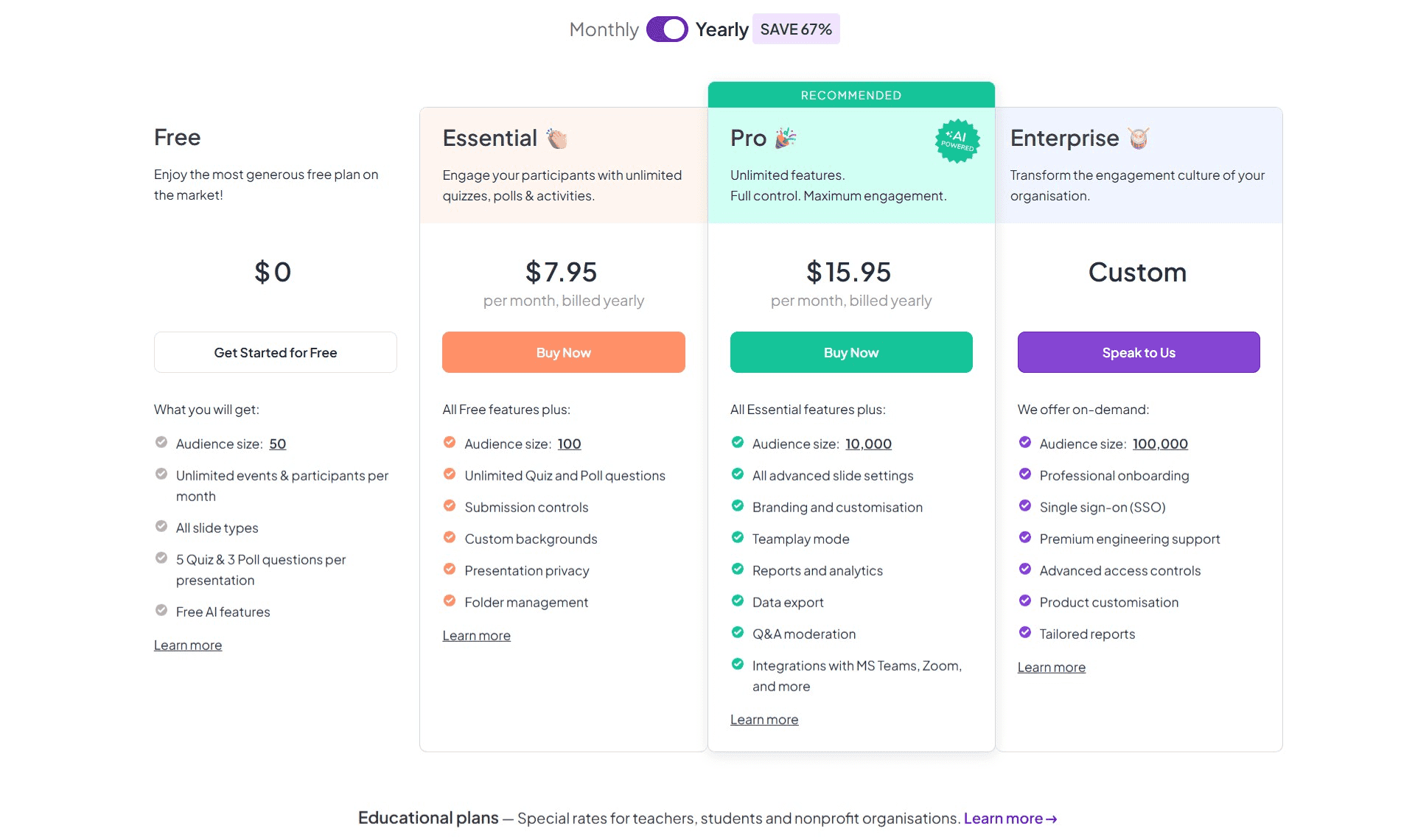
Use AhaSlides if:
- You need a collaborative space for engaging, structured brainstorming sessions with specialized tools like idea boards and voting mechanisms
- You want access to a rich template library to create visually appealing, interactive presentations that maintain participant engagement
- You're looking to integrate custom audio and multimedia elements to set the right tone and atmosphere for creative collaboration sessions
- Your focus is on sustained creative collaboration rather than quick feedback collection
Want to learn more about how AhaSlides compares to other audience engagement platforms? Check out our detailed comparison articles to find the best interactive presentation tool for your specific brainstorming and collaboration requirements!
7. FeedbackFruits — Best for Advanced Peer Assessment & Collaborative Learning Tools
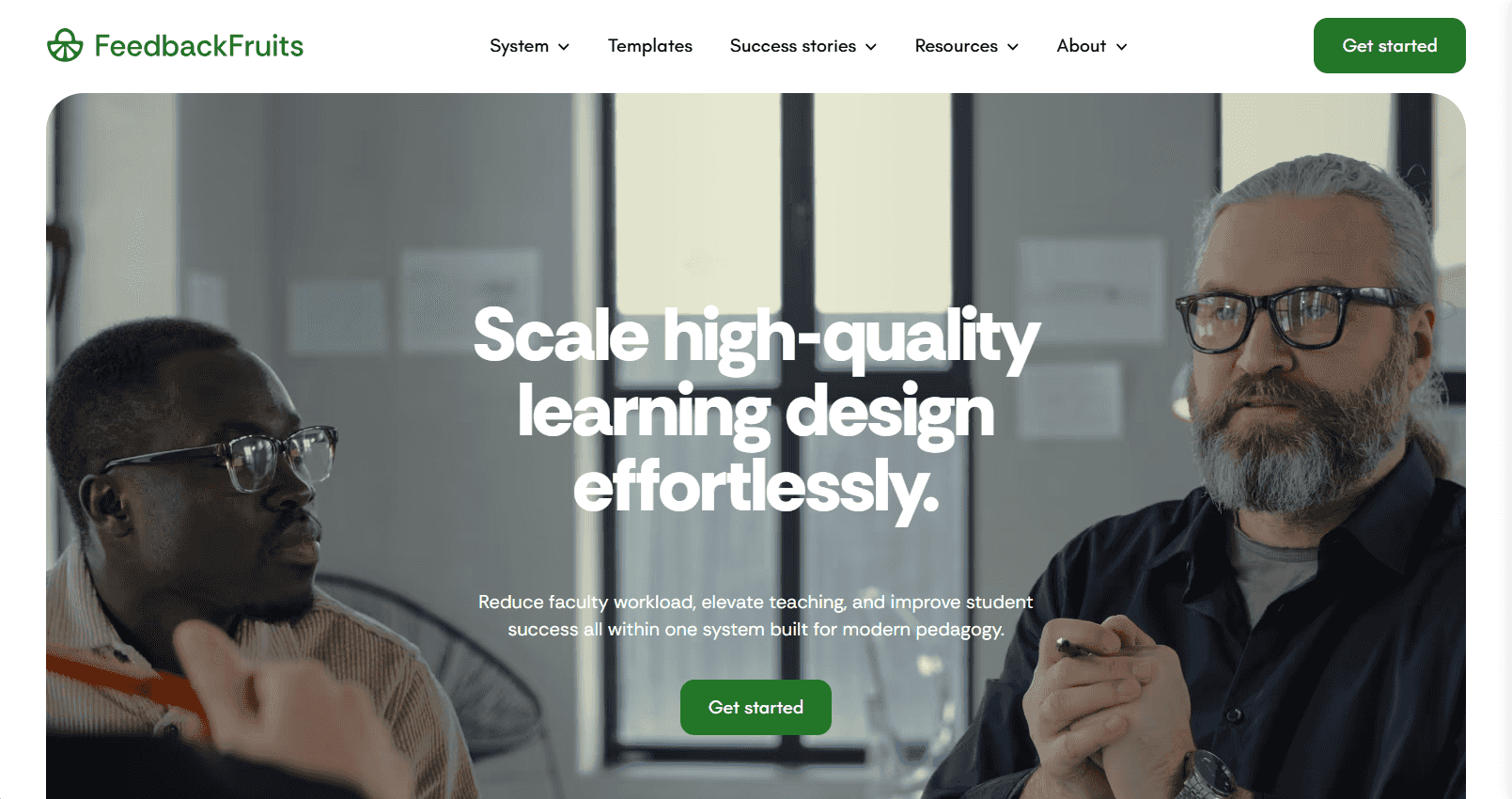
FeedbackFruits is a comprehensive pedagogical platform that transforms learning experiences through structured peer assessment, collaborative activities, and interactive content creation. It's designed for educators who need sophisticated tools to build authentic assessment workflows, facilitate meaningful peer interactions, and create engaging learning experiences that go beyond surface-level engagement.
Unlike Vevox's focus on real-time polling and immediate feedback collection, FeedbackFruits emphasizes deeper learning outcomes through structured collaboration, comprehensive peer review processes, and pedagogically-grounded assessment strategies that promote critical thinking and skill development.
Why Choose FeedbackFruits Over Vevox for Advanced Peer Assessment
FeedbackFruits offers several sophisticated features that position it as a more comprehensive educational solution than Vevox:
- Comprehensive Peer Assessment Suite: FeedbackFruits provides a full ecosystem of assessment tools including Peer Review, Group Member Evaluation, Self-Assessment, and Automated Feedback capabilities. The platform enables structured peer feedback with customizable rubrics, qualitative feedback options, and Likert scales, allowing educators to create authentic assessment experiences that develop critical evaluation skills. This contrasts with Vevox's quiz-based approach, which focuses more on knowledge testing rather than skill development through peer interaction.
- Advanced Social Learning Feature: The platform excels at facilitating social learning through interactive documents, interactive videos, and interactive audio that allow students to engage with content through annotations, embedded questions, and collaborative discussions. FeedbackFruits' Comprehension tool helps students actively consume study materials while building critical reading skills, while Discussion on Work and Discussion on Topic features encourage deeper analytical conversations around coursework—far beyond Vevox's word cloud brainstorming capabilities.
- Sophisticated Group Work Management: FeedbackFruits addresses one of education's most challenging areas with its Group Formation tool that automates balanced group creation, and Group Member Evaluation that prevents free-riding while promoting accountability. The platform provides automated insights into group performance and enables anonymous peer feedback with AI coaching to improve feedback quality, offering far more structured group work support than Vevox's basic collaborative polling features.
- AI-Powered Learning Enhancement: The platform integrates AI throughout the learning process, from automated feedback that provides formative writing feedback based on instructor-defined criteria, to AI coaching that helps students improve their peer feedback skills. This AI integration focuses on enhancing learning outcomes rather than just generating content, unlike Vevox's AI quiz generation, which primarily serves engagement purposes.
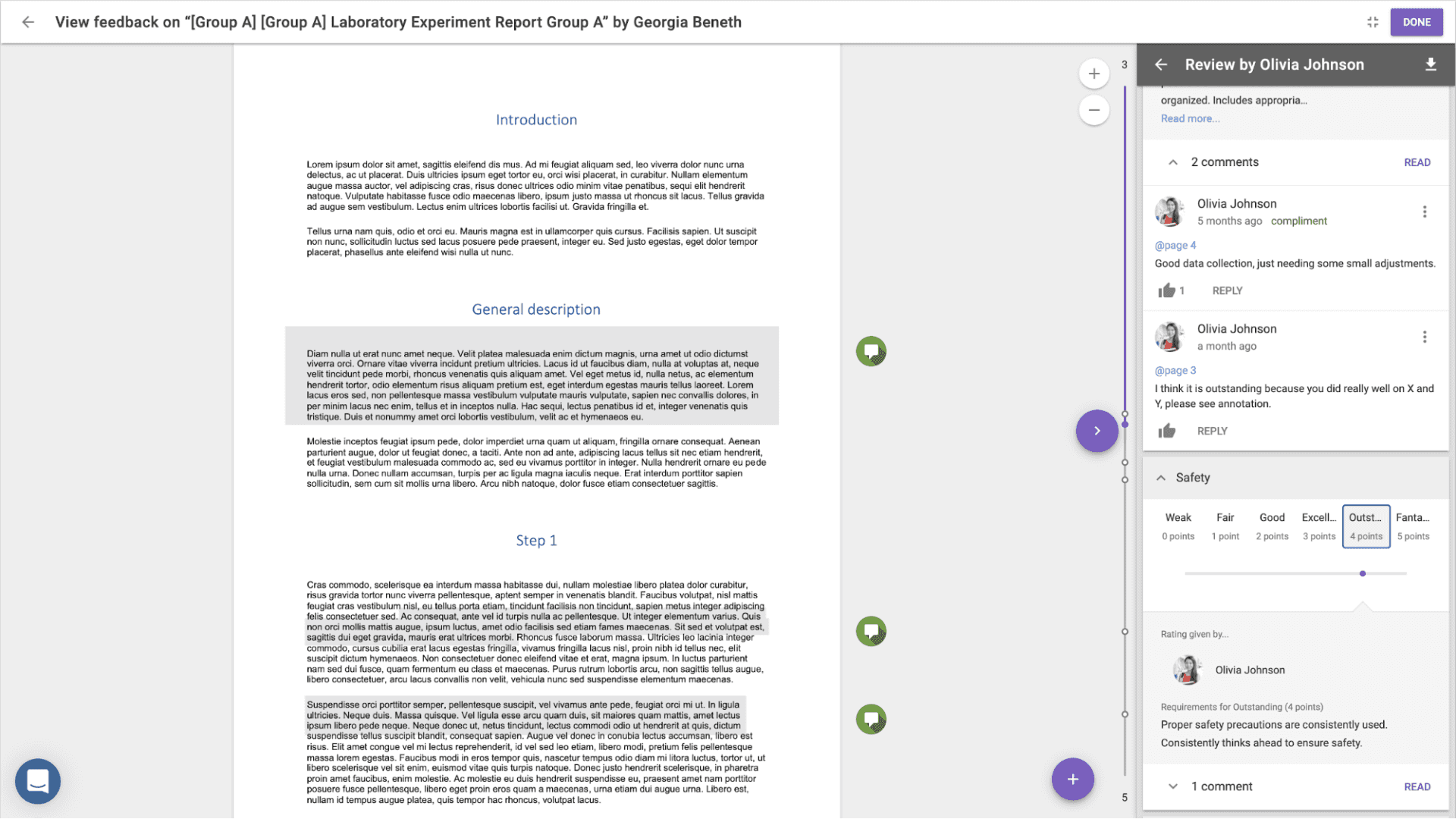
FeedbackFruits Pricing
FeedbackFruits offers institutional licensing with pricing based on the size and needs of your educational organization:
- Institutional Licensing: Custom pricing based on student enrollment, number of courses, and required features. Contact FeedbackFruits directly for detailed pricing information.
- LMS Integration: Seamlessly integrates with Canvas, Moodle, Blackboard, and Brightspace with single sign-on capabilities and automatic synchronization of gradebooks, groups, and calendars.
- Support Package: Includes 24/5 live chat support, workshops, and training to help instructors maximize the platform's pedagogical potential.
Use FeedbackFruits if:
- You need structured peer assessment and feedback workflows that develop critical evaluation skills
- You want to implement authentic assessment strategies that go beyond traditional testing methods
- You require comprehensive group work management with accountability measures and automated insights
- You're looking to transform passive content consumption into active, collaborative learning experiences
- You need AI-powered tools that enhance learning outcomes rather than just streamline content creation
- You want to implement social learning pedagogies with structured interaction and community building
The Final Verdict
While Vevox provides solid real-time polling and audience engagement capabilities, different educational contexts and business environments have specific requirements that need specialized solutions.
We recommend testing the platforms yourself to see which one meets your specific learning objectives and engagement goals.
Based on our research, here's our list of the best alternatives to Vevox:
- Wooclap for educators and trainers who prioritize deep learning outcomes with neuroscience-backed tools, 21 specialized question types, and automated personalized reporting that supports knowledge retention
- Poll Everywhere for hybrid events and diverse audiences that need multi-channel response methods (web, mobile, or SMS poll) with comprehensive presentation software integration
- Mentimeter for corporate professionals who need complete presentation solutions with built-in slides, professional branding, and seamless interactive element integration
- Kahoot for K-12 educators seeking gamified learning experiences that transform classroom activities into competitive, high-energy quiz games with extensive educational content libraries
- Slido for conference organizers managing complex multi-session events who need "Rooms" functionality and unified cross-platform integration for hybrid experiences
- AhaSlides for creative teams and collaborative environments that require dedicated brainstorming tools, rich visual templates, and enhanced multimedia integration for sustained creative sessions
- FeedbackFruits for advanced educational institutions needing comprehensive peer assessment workflows, structured collaborative learning activities, and AI-powered learning enhancement tools
Looking for a powerful audience engagement platform for your educational institution? Transform your presentations into engaging learning experiences with Wooclap.
Writer

The Wooclap team
Make learning awesome & effective
Subject
A monthly summary of our product updates and our latest published content, directly in your inbox.
