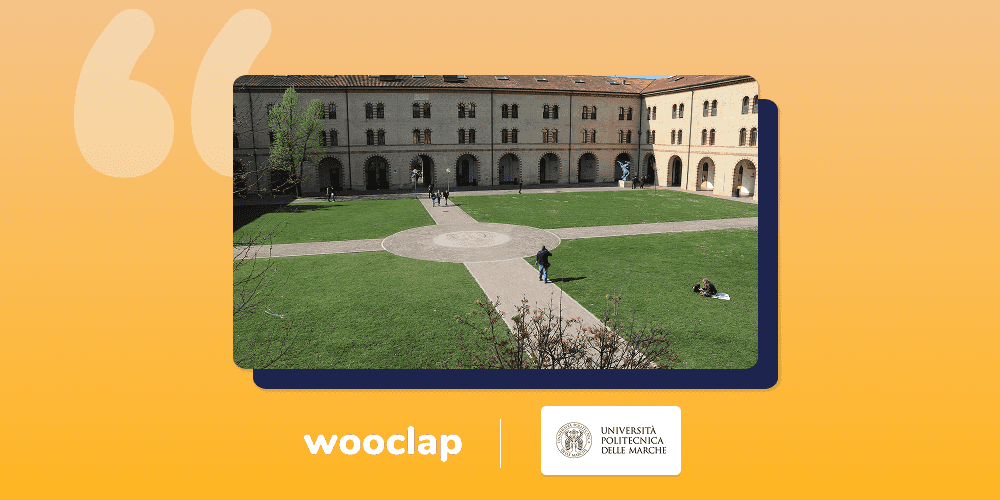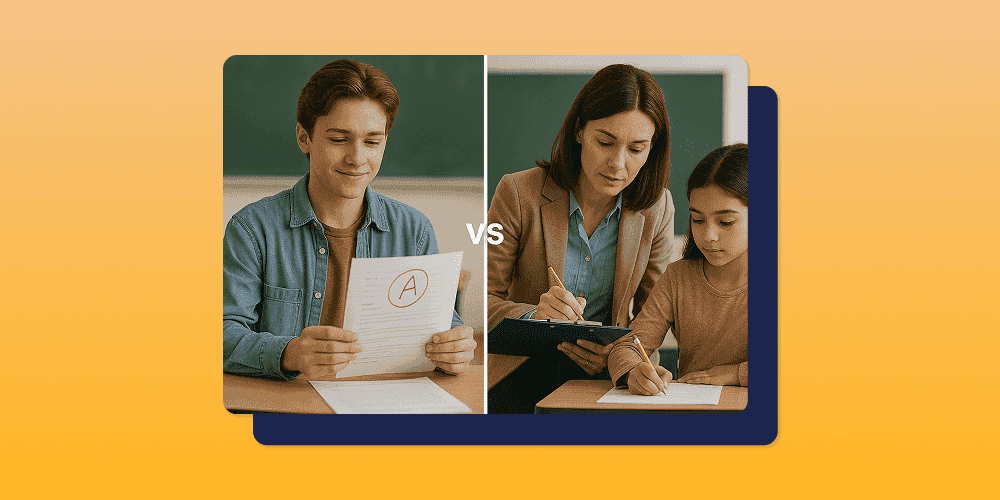American summer tour! Wooclap will be at InstructureCon 2025
Come say hi at booth 41 from July 22nd to July 24th in Spokane, Washington
Teaching with Wooclap: insider tips from University of Sheffield educators
11.12.2024 • 4 minutes

Educators at The University of Sheffield are embracing Wooclap to make their classrooms more interactive, inclusive, and effective. We spoke to several teachers to gather their insights and best practices. From using Wooclap for real-time feedback to its applications for collaborative learning, these firsthand tips are sure to inspire educators everywhere.
1. Engaging students through dual screens
At The University of Sheffield, visual learning meets real-time interaction with Wooclap. Dr Samuel Birks, University Teacher in Medical Education at the School of Medicine and Population Health explains how using a dual-screen setup enhances student engagement:
By pairing these visuals with activities such as Multiple-choice or Label an image questions, this approach aligns closely with exam formats, helping students feel prepared while actively learning.
For feedback, tools like Word clouds are used to collect detailed responses. Dr Birks advises using the Grid view for clarity in complex group discussions.
Key tip: incorporate questions at the end of a lecture to capture feedback on what worked well and what could improve, using Wooclap’s exportable reports for later reflection.
2. Gathering feedback with participant pace
Feedback is an essential part of teaching improvement, and Wooclap’s Participant Pace feature allows Dr Dawn Fletcher, Digital Learning Manager for the Faculty of Social Sciences to gather it in a thoughtful way.
After each session, we set up simple questions like ‘What worked well?’ and ‘What could be improved?’ Students answer at their own pace, which often yields more insightful feedback. It’s a great tool for continuous course improvement.
Dr Dawn Fletcher, Digital Learning Manager for the Faculty of Social Sciences
This approach also works well for longer module spanning several weeks, where reflections gathered over time can lead to significant changes in teaching delivery and content.
Dr Fletcher encourages first-time users to experiment with Wooclap:
Key tip: use Participant Pace to collect feedback not only during sessions but also afterward, allowing students more time to reflect on their experiences.
3. Making lessons dynamic with icebreakers
Wooclap goes beyond academic engagement—it helps build rapport with students. Dr Grant Hill, Senior Lecturer in Theoretical Chemistry, uses it for an icebreaker activity such as “two truths and a lie” to help students connect with him on a personal level.
“This helps students see me as more than just a lecturer. They learn fun facts, like how my primary school teacher made me switch from left- to right-handed writing!”
Dr Hill also uses “red herring” answers in multiple-choice questions to spark deeper discussions about misconceptions:
This dual approach of building rapport and encouraging critical thinking helps students engage on both a personal and academic level.
Key tip: icebreakers and deliberate “red herring” answers can make lessons more engaging and thought-provoking.
4. Supporting diverse learning styles
Diverse classrooms require flexible teaching tools, and Wooclap fits the bill perfectly.
I teach students from various cultural backgrounds. Wooclap helps me engage all students, regardless of their confidence levels or preferred learning styles. Some students thrive in open discussions, while others feel more comfortable participating anonymously. Wooclap ensures everyone can contribute effectively.
Karolina Bakalarz, Academic Skills Tutor at the University of Sheffield International College
The tutor also highlights the benefits of Wooclap’s group brainstorming feature, which promotes collaboration:
“For example, I divide students into groups to work on different theories. Each group contributes their answers to a shared Wooclap column, making discussions more structured and inclusive.”
In addition to Brainstorming, prior knowledge checks and reflection questions are used to set the context for lessons and ensure students are mentally prepared for new topics.
Key tip: use Wooclap to accommodate diverse student needs, leveraging its anonymity and collaborative tools to ensure no one is left behind.
5. Simplifying lesson delivery and tracking participation
Finally, seamless integration with existing teaching tools is a standout feature of Wooclap, making it easy for Dr Rosalyn Ferguson, University Teacher in Nursing and Midwifery, to run their sessions efficiently.
It’s easy to upload slides, insert questions, and manage lessons directly through Wooclap thanks to the Google Slides integrations. I also use the Timer feature to set consistent response times and monitor participation using the tracker tool.
Dr Rosalyn Ferguson, University Teacher in Nursing and Midwifery
Wooclap also helps instructors create reusable and collaborative content:
“You can save quizzes, share templates with colleagues, and generate detailed reports for review. It’s a huge time-saver for lesson planning and faculty collaboration.”
Key tip: use the student tracker to gauge engagement levels and adapt the session’s pace to maintain energy and interest.
A new era of interactive teaching
Educators at The University of Sheffield are proving how versatile and impactful Wooclap can be. From fostering inclusivity and gathering insightful feedback to building rapport and enabling collaboration, Wooclap empowers both teachers and students to succeed.
Its intuitive interface, dynamic features, and ability to adapt to diverse needs make Wooclap more than just a teaching tool—it’s a partner in creating meaningful learning experiences.
Want to test out Wooclap 1 semester for free?
Contact a team member and get started.
Writer

The Wooclap team
Make learning awesome & effective
Subject
A monthly summary of our product updates and our latest published content, directly in your inbox.