
Boost the impact of your learning programs
Join us on December 16 at 12:00 PM ET (9:00 AM PT) for a group demo!
Moodle & Wooclap: 5 pillars of a happy marriage
08.09.2025 • 4 minutes
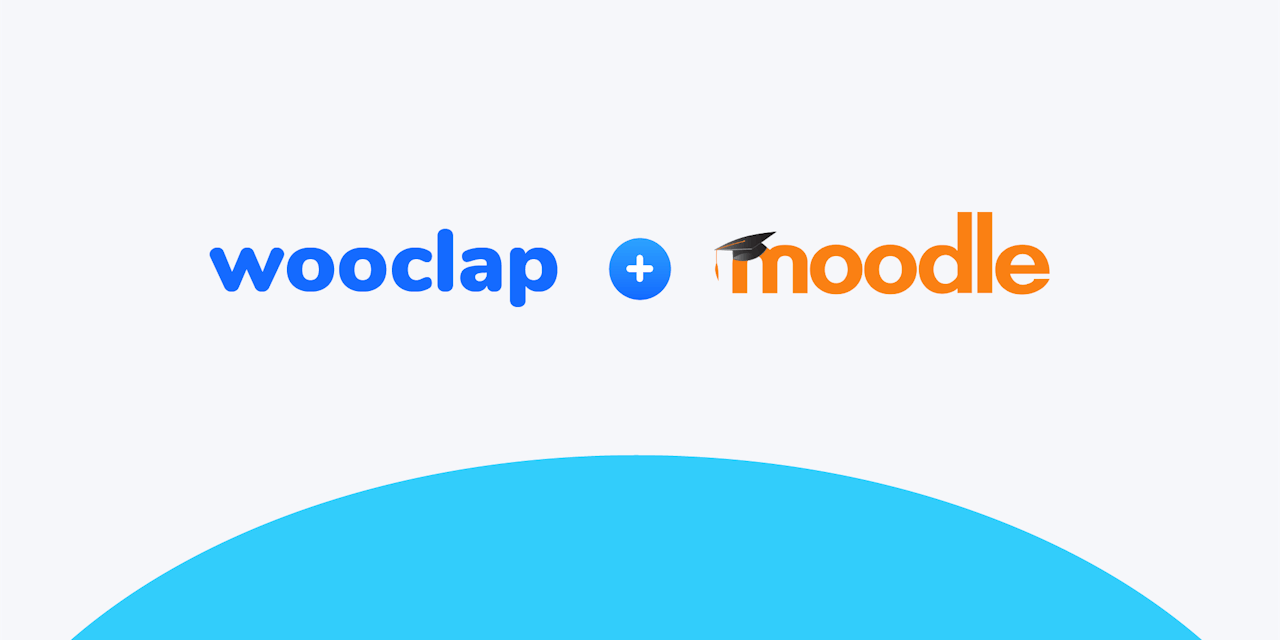
Five Pillars of the Wooclap-Moodle Partnership Transforming Education
Moodle and Wooclap have been in a happy marriage for almost 7 years now. That's right! It's a relationship that's growing stronger by the day, creating an ever more seamless integration of Wooclap into the Moodle ecosystem.
Discover the 5 pillars of this unique couple that makes life easier for teachers and students alike in more than 2,000+ organisations and institutions such as Univeristy of Alberta, Duke University or Sheffield University.
1. Wooclap, a planet in the Moodle galaxy
Wooclap is not the only tool to fall head over heels for Moodle, since the LMS is extremely popular with higher education teachers. Moodle is where most of them organise their courses, deliver key resources and gather grades. That's why Wooclap offers interactivity directly within the Moodle ecosystem.
Rather than adding another tool to the long list of those they have to master, teachers benefit from over 20 dynamic question types without switching constantly between windows. All that’s left is for them to express their teaching creativity!


Select “Wooclap” in the preconfigured tool list

Click on “select content”
2. Wooclap events: the right place at the right time
The integration allows you to access your Wooclap events directly in Moodle. You have access to your Wooclap questions in the right place at the right time.
For example, you can create a new Wooclap event from scratch, duplicate an existing one, or choose a ready-made template in just a few clicks.

Thanks to the LT1.3 a Wooclap event can be created, duplicated or imported to create a Moodle activity.
Thanks to the LT1.3 a Wooclap event event can be created, duplicqted or imported to create a Moodle activity.
If you click on Duplicate an existing event or Choose a template, select your event and click on “Confirm choice”

More of a video person?
Let Rachel Panckhurst, an associate professor at Université Paul-Valéry Montpellier 3,
show you how to create a Wooclap asynchronous questionnaire within Moodle.
3. A single interface to access different activities
For your students, participating in a Wooclap activity has never been easier. All they have to do is follow the Moodle course flow, click on the Wooclap activity and that's it!

Wooclap questions appear within Moodle activities
Even faster than sharing the event code or QR code to connect, the learning experience becomes more interactive while remaining fluid. The student has only one course interface, Moodle, into which Wooclap activities fit seamlessly.
4. License and registration: identification made easy
Another advantage, and not the least, is the identification of students through their Moodle IDs. In other words, when a student participates in a Wooclap event from Moodle, they are automatically identified. One click in the event settings is all it takes.
Why is everyone so fond of this option? Firstly, because it makes it even easier for you to analyse the results within Wooclap, and follow the progress of students throughout the year. But above all, it allows you to synchronise them easily with Moodle...

Moodle Authentication is enabled in the main settings of an event
5. Wooclap scores uploaded to Moodle in 1 click
Like many teachers, you may manage a large part of your courses on Moodle, including grading.
Wooclap questions are great for formative assessment. They allow you to measure the level of understanding at the class or individual level.
That's why synchronising the results of a Wooclap event with Moodle is so easy!
The results will then be available in Moodle on the Participant Report page.

Results sync with Moodle in a single click and are instantly available on the Participant Report page.
And a myriad of additional features!
For example, you can easily transform existing Moodle questions into Wooclap questions, and vice versa. With the new LTI 1.3 Advantage integration, Wooclap now syncs more seamlessly with Moodle: automatic grade transfer, smoother login, and a unified learning experience.
👉 Learn more about the LTI 1.3 integration.
Want to integrate Wooclap into your LMS?
Writer

Sylvain Bitton
Content Marketing Manager @Wooclap. Using words and images like spells to enchant education, that is the mission that drives me every day. For all you learning wizards!
Subject
A monthly summary of our product updates and our latest published content, directly in your inbox.


