
Pedagogical series: your new testimonial series!
Join live sessions featuring real use cases shared by our users.
Kahoot vs Wooclap
14.05.2025 • 6 minutes
-V1.png)
After researching and testing Wooclap and Kahoot for two weeks, I found that each platform has unique strengths and ideal use case:
Kahoot is the perfect platform if you’re looking to turn learning into a heavily gamified experience by allowing students to create custom avatars, participate in competitions, and celebrate the top 3 students on a podium at the end. Combined with the fun and vibrant UI, it’s a perfect tool for K-12 education. However, it’s not ideal in professional settings or higher education where understanding audience sentiments and taking questions in real-time come into play.
Wooclap is a great alternative. Its diverse question types, fun but unobtrusive UI, presenter view, two-way interaction tools, and competitive mode make it perfect for higher education lecturers and professional training environments to encourage active participation, boost knowledge retention, and conduct comprehensive assessments.
Let’s take a deeper dive into Kahoot vs Wooclap to understand how they differ in the following key areas:
I’ll also touch on ease of onboarding, support, and user reviews in the comparison summary below to give you a comprehensive overview of each tool.
Comparison Summary: Kahoot vs. Wooclap
| Kahoot | Wooclap |
 |  |
Price | |
⭐️⭐️⭐️⭐️ Free plan is limited to 40 players per event. Individual and team plans start at $3.99/mo/teacher and $12.99/mo/teacher. Has separate business plans. | 🏆 ⭐️⭐️⭐️⭐️⭐️ Free plan unlocks 1,000 participants per event. Starter costs $10.99/mo/teacher with a 30% discount for schools. |
Event Management | |
⭐️⭐️⭐️ Gather feedback and get audience performance reports after live events. Can’t take questions and comments during live events. | 🏆 ⭐️⭐️⭐️⭐️⭐️ Two-way interactive tools during events + presenter view for viewing notes and remote control + audience participation reports + message categorization tool + native timer + audience performance reports. |
Question Types | |
🏆 ⭐️⭐️⭐️⭐️⭐️ 11 question types + access to community-driven Kahoot library + customizable characters and leaderboards for fun gamification. | 🏆 ⭐️⭐️⭐️⭐️⭐️ 20 question types + over 50 templates covering business, education and team activities + over 100 question examples + flexible leaderboards. |
Integrations | |
⭐️⭐️⭐️ Supports only 4 integrations: PowerPoint, Zoom, Microsoft Teams, and Hopin. | 🏆 ⭐️⭐️⭐️⭐️⭐��️ Supports PowerPoint, Zoom, MS Teams, Google Slides, Genially, 360Learning + all LTI standard platforms (like Blackboard, Canvas, Moodle, & BrightSpace). |
Ease of Onboarding | |
⭐️⭐️⭐️⭐️ Has a help center with articles and FAQs and regularly organizes live webinars. Relies on its community to create video tutorials. | 🏆 ⭐️⭐️⭐️⭐️⭐️ Wooclap has a help center, and YouTube channel that hosts monthly webinars and trains teachers to get familiar with the platform. |
Customer Support | |
⭐️⭐️⭐️⭐️ Submit requests via online forms. Response times can be long at times, however, this may not be the case for premium users. | 🏆 ⭐️⭐️⭐️⭐️⭐️ Access support via a contact form, in-app chat, or email. Enterprise users get dedicated support. |
Best For: | |
Creating fun and playful lessons and assessments for K-12 students. | Boosting knowledge retention in complex subjects for higher education and business training. |
What is Kahoot?

Morten Versvik teamed up with Professor Alf Inge Wang to work on “Lecture Quiz” as a research project. The goal was to unlock the learning potential of students of all ages by making learning fun and enjoyable. Ever since its official launch in September 2013, Kahoot has engaged over 9 billion participants across 200+ countries.
Kahoot excels in making learning fun through games. It has a large library focused on K12 topics and general trivia and allows users to make custom quizzes. Students can create their own avatars before starting a session, another way to personalize the experience and engage kids. Kahoot also shows scores after each question and at the end of a quiz, encouraging competition. Some other notable features include background music, randomizing questions and answers, and collecting feedback.
The playful, competitive, and gamified experience makes Kahoot great for K-12 teachers aiming to enhance classroom engagement and participation. However, the colorful approach isn’t suitable for professional settings or higher-education lectures.
What is Wooclap?

Sébastien Lebbe and Jonathan Alzetta met at a lecture hall and bonded over their love of technology and learning. They agreed that teachers were having an increasingly tough time capturing and retaining student attention, so, in 2015, they launched Wooclap with the help of veteran educators, neuroscientists, and tech experts. Today it serves 50+ million users around the world — including Maastricht University, Total Energies, and Kellogg’s.
Wooclap’s roots in neuroscience show through tools, based on modern learning best practices. Its many question types allow teachers to engage students with interactive exercises that help with knowledge retention while enabling teachers to gauge where students get confused in real-time. After a learning session, teachers also get detailed reports on student performance and can send feedback to students. Wooclap also allows integrations with every common learning management system, allowing learning organizations to seamlessly plug it into their curriculum. Distance learning or in-person, Wooclap gives you support through it all.
Wooclap supports some gamification features with its ‘competition mode’ but its main focus is on higher education classrooms and business training where knowledge retention is the priority. That’s because its toolbox is geared for learning and understanding complex topics.
Kahoot vs Wooclap: Event Management
| Kahoot | Wooclap |
| ⭐️⭐️⭐️ | ⭐️⭐️⭐️⭐️⭐️ |
Wooclap makes it easy to have two-way interactions during live events, Kahoot only lets you take feedback at the end.
Wooclap offers advanced live event features.
Instructors can see if there are any confused students on the active slide, receive questions and comments from students, and access the presenter view to see presenter notes (2). They can also control slides remotely (1).
Wooclap’s presenter view lets you create custom labels for categorizing students’ questions, making it easier to organize and address them effectively.
Then there’s the handy timer feature (3) for teachers who want to set time limits for specific activities during lessons, ensuring that they progress smoothly and finish within the allocated class period.
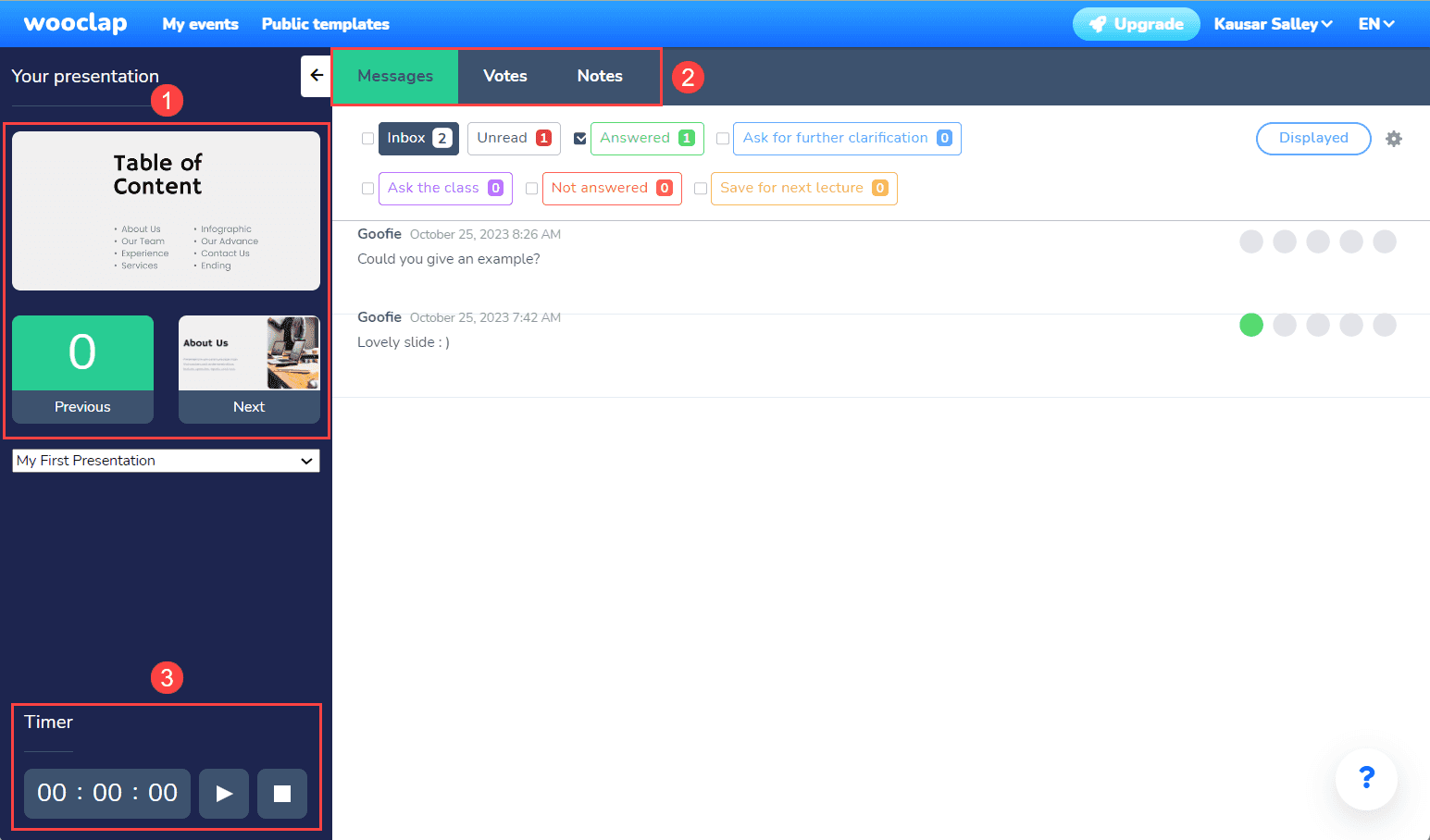
Kahoot doesn’t have the messaging and presenter view features like Wooclap. Instead, you have access to controls like randomizing the order of questions and answers, automatically progressing through questions, and choosing background music for your sessions.
And, at the end of the event, teachers can gather basic quantitative feedback like whether students learned something new, whether they recommend the presenter’s “Kahoot”, and also give an overall rating.
Plus, you have access to controls like randomizing the order of questions and answers, automatically progressing through questions, and choosing background music for your sessions.

Both Kahoot and Wooclap’s reports focus on performance.
Kahoot’s reports fall into three categories (1):
- The Players section — ranks players by percentage and raw scores.
- The Question section (2) — displays each question with the percentage of correct answers.
- And the Feedback section — which displays the saved feedback from students.
All this data can be exported as an Excel file for further review.
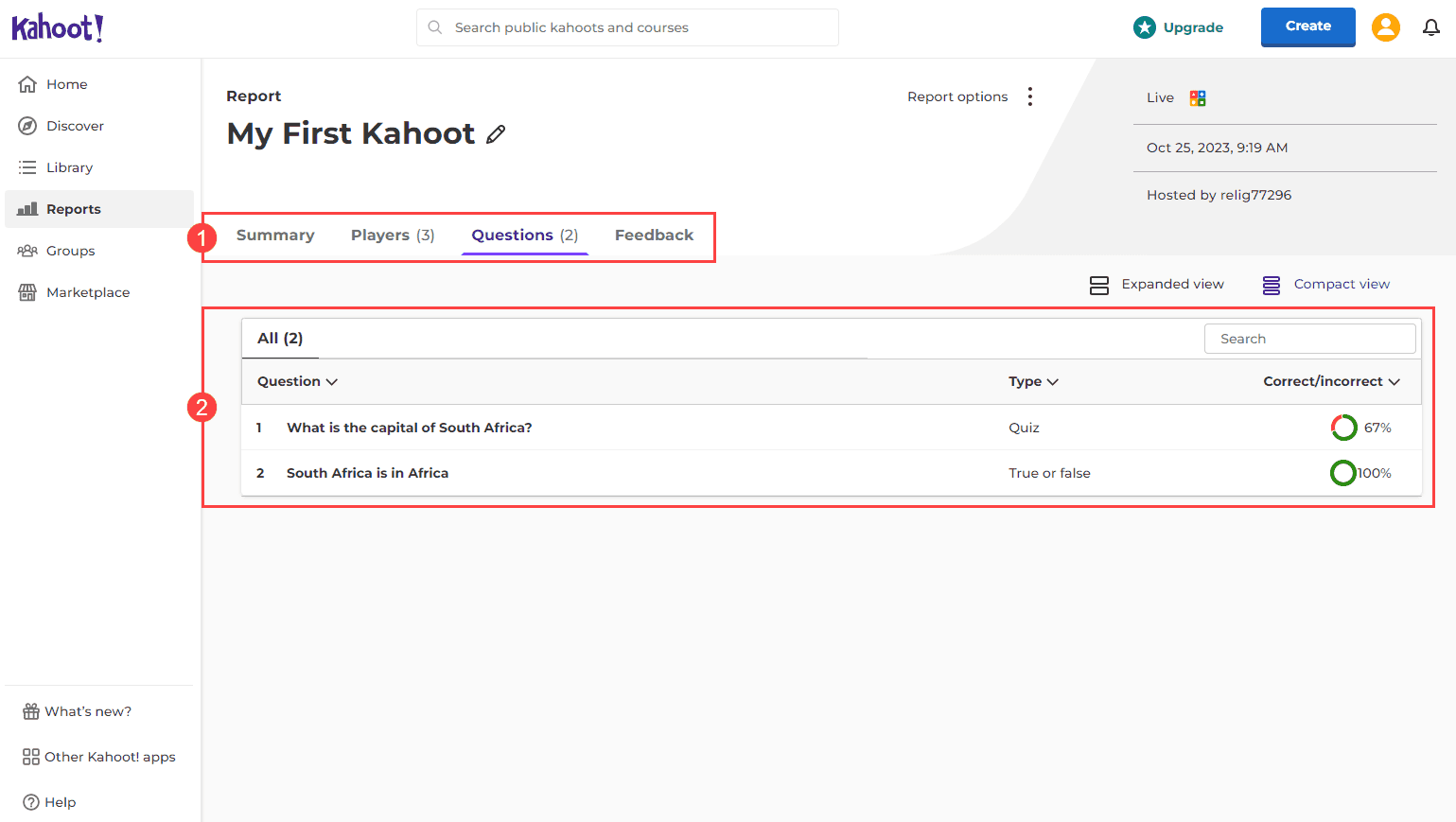
Like Kahoot, Wooclap’s event report feature also has Questions and Participants sections that help you track your students’ understanding of each question.
If you set up an authentication system, you can send individual reports to listeners with the click of a button, which makes it perfect for higher education where students need instant feedback after lectures. You can download these reports as Excel and PDF files.
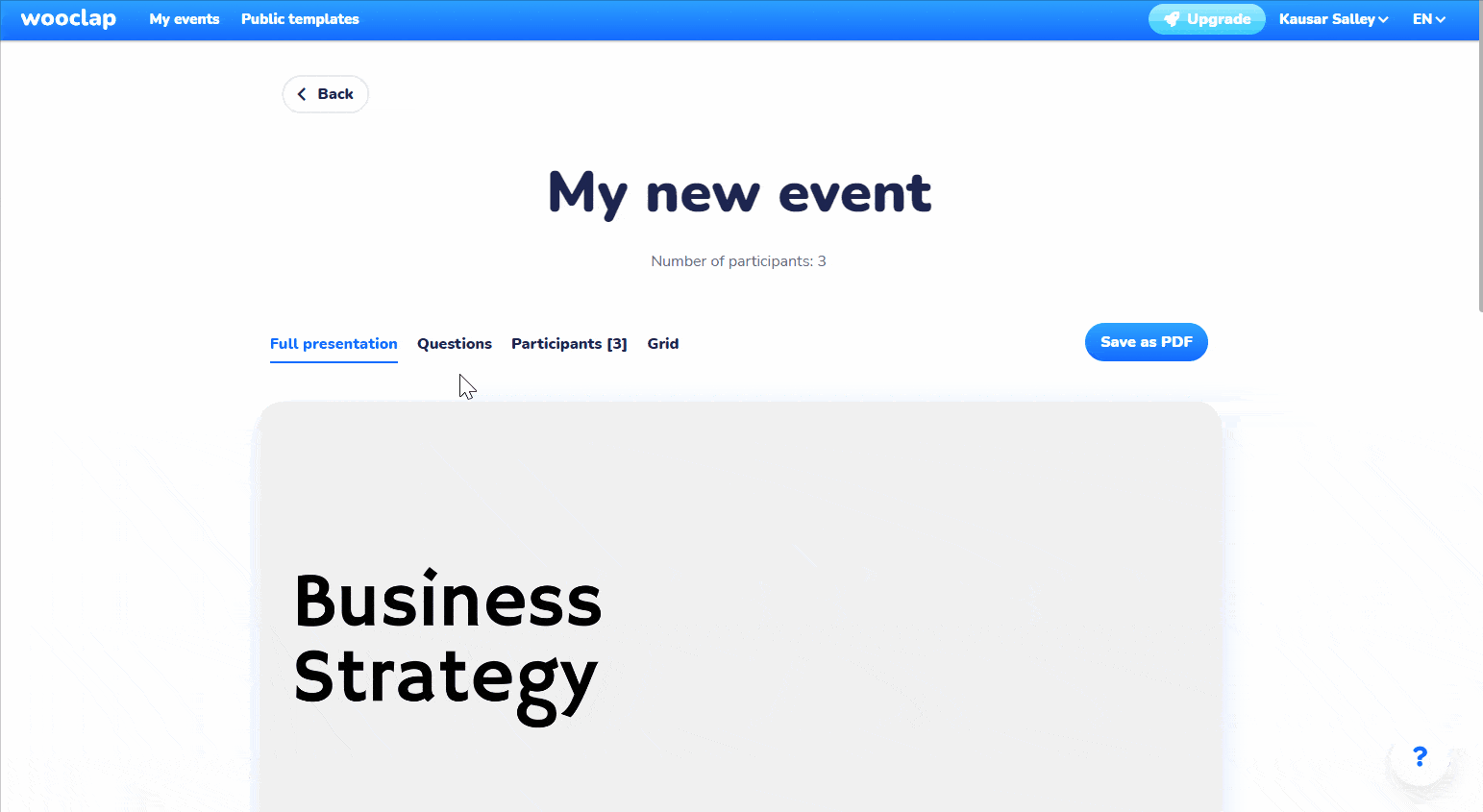
Wooclap wins for having the perfect blend of live event tools and gauging performance.
Kahoot vs Wooclap: Question Types
| Kahoot | Wooclap |
| ⭐️⭐️⭐️⭐️⭐️ | ⭐️⭐️⭐️⭐️⭐️ |
Kahoot has 11 and Wooclap 20 question types.
Kahoot has 6 question types for testing knowledge: Quiz, True or False, Type answer, Slider, Puzzle, and Quiz + Audio. These question types let you specify the right answers so you can score and rank players.
But if you just want to collect opinions and encourage discussions, there are 5 other question types you can use: Poll, Drop pin, Word Cloud, Open-ended, and Brainstorm.
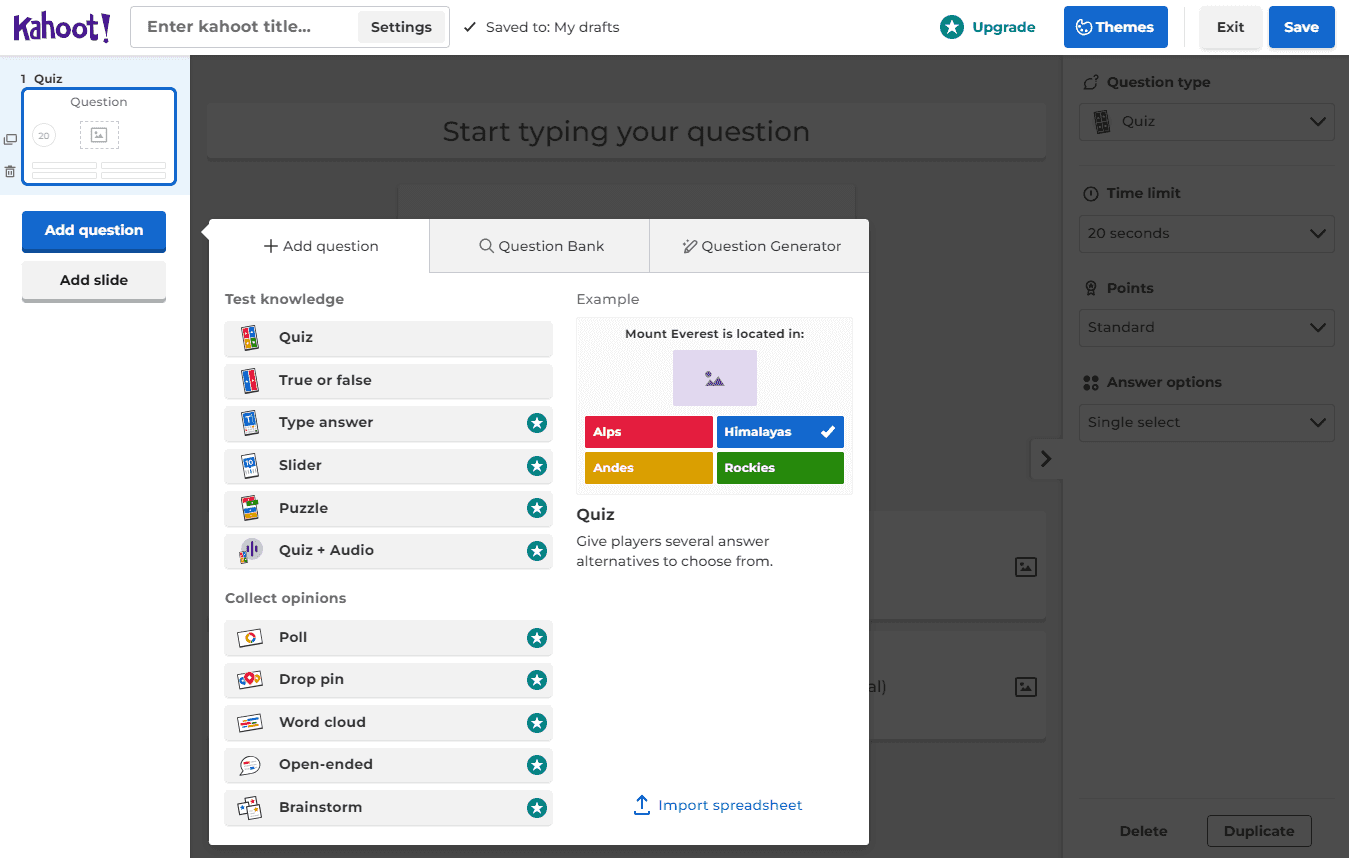
Wooclap has a total of 20 question types for testing students’ knowledge and understanding, and gathering their thoughts. Some of these are very similar to the key question types in Kahoot and Mentimeter.
But Wooclap stands out with some unique question types. These include:
- Matching, where students pair related items;
- Fill in the blanks, which challenges students to complete sentences or phrases;
- and Label an image, an engaging way to test knowledge on diagrams or pictures.
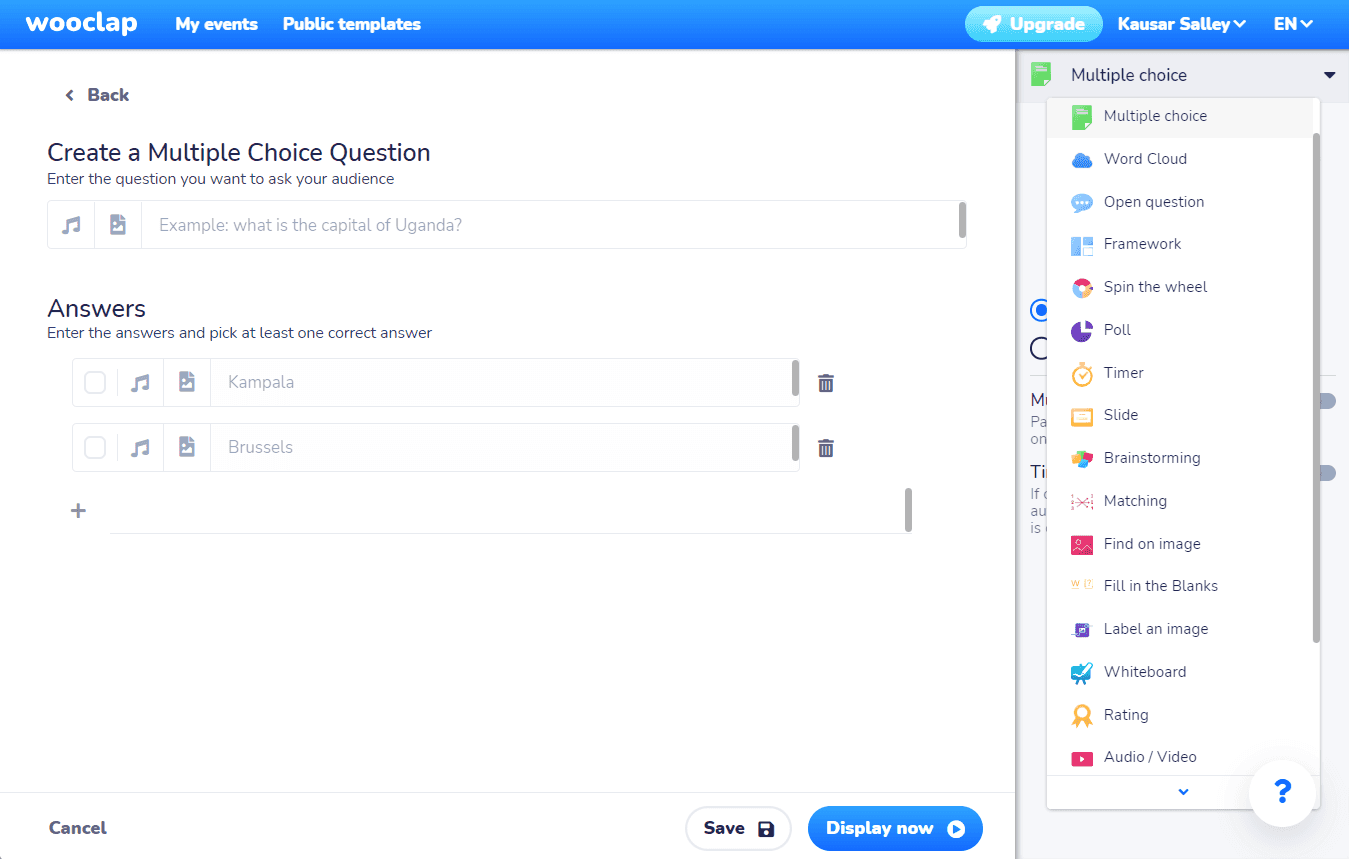
In addition to the diverse range of questions for learning purposes, Wooclap also includes question types for brainstorming and workshop settings. There are two notable ones:
- Brainstorming — enables the creation of interactive boards where users can collaboratively express their ideas and thoughts (shown in the screenshot below).
- And Framework — takes group collaboration a step further with predefined categories. These guide the users' contributions, allowing for a more structured and focused group discussion.

Wooclap’s gamification settings are flexible, while Kahoot focuses on playfulness.
Wooclap has an extra feature for setting the same time for all questions. This way, you don’t have to go through the tedious process of setting them up for each question.
Plus, Wooclap’s competition mode gives you more control over when and how to display rankings on leaderboards. You can display the top 3, 5, 10, or 15 participants and their scores on your screen with the toggle of a button. Meanwhile, participants see their own rank and score on their screens.
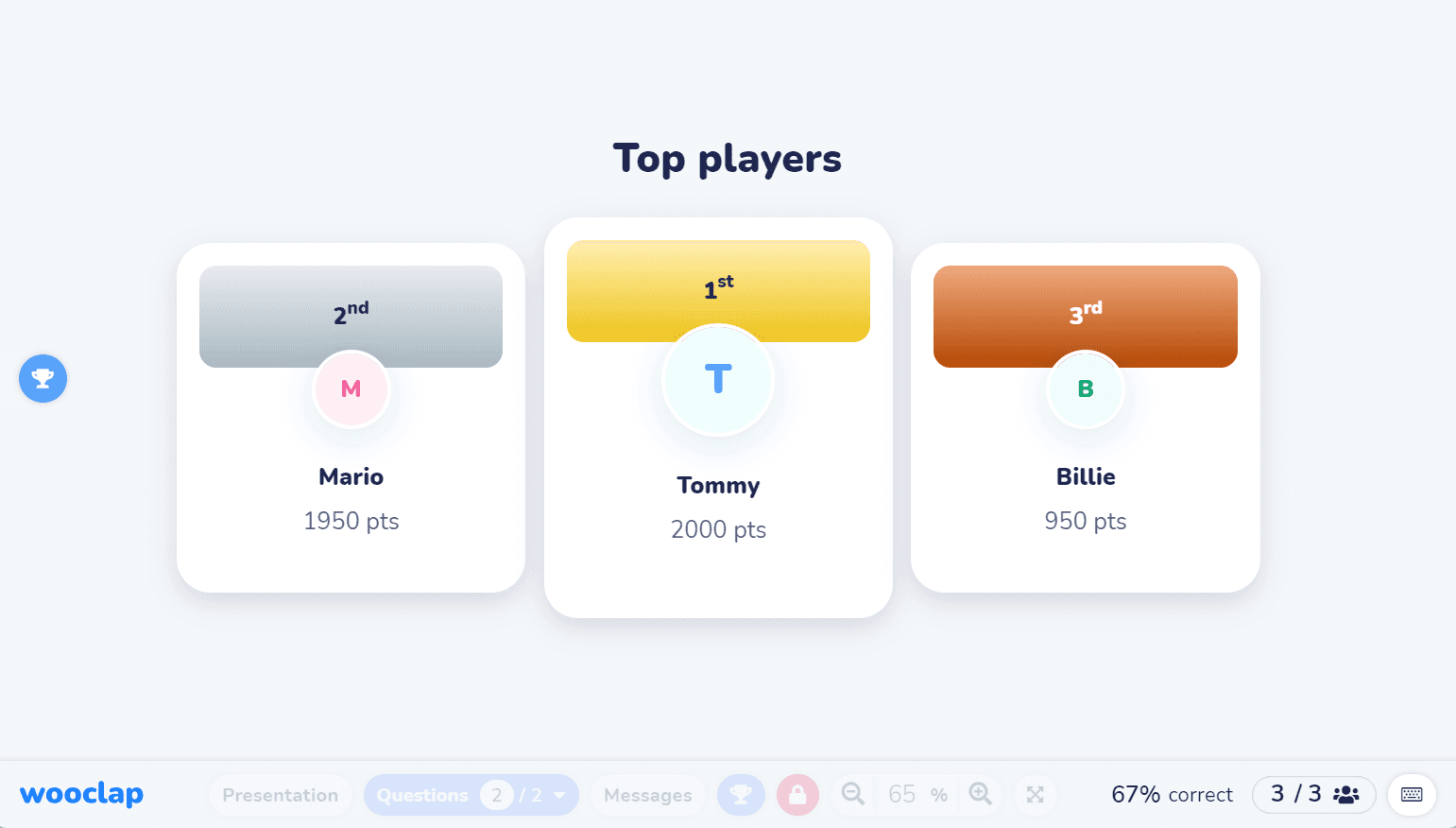
Unlike Wooclap, Kahoot gives you the choice to award standard points for a question, double the points, or even give no points at all.
After each question, Kahoot automatically displays the rankings of the top 5 participants. Players on an answer streak or move up three or more spots get special shoutouts. And when the quiz wraps up, the top 3 players are celebrated on a special podium.
While Wooclap let participants join with or without nicknames, Kahoot lets learners create characters to join the game. This makes the experience more fun and engaging for kids but has the flip side of alienating higher education or corporate participants.

Wooclap’s event templates range from business to education and everything in between, while Kahoot’s large library covers multiple subjects and general trivia for kids.
Wooclap’s public event template library has over 50 templates, covering all kinds of areas like education, business & training, feedback, co-creation, knowledge evaluation, and icebreakers.
And if you’re looking for ideas to quickly add to an existing event, you can check out the examples gallery.

Kahoot lets you choose from one of 10 templates as a starting point in its editor, but you’re not limited to these. Thanks to its community-driven Kahoot library, you can explore thousands of questions to add to your own Kahoot.
Just type in relevant keywords in the Question Bank search bar and filter results by question types.
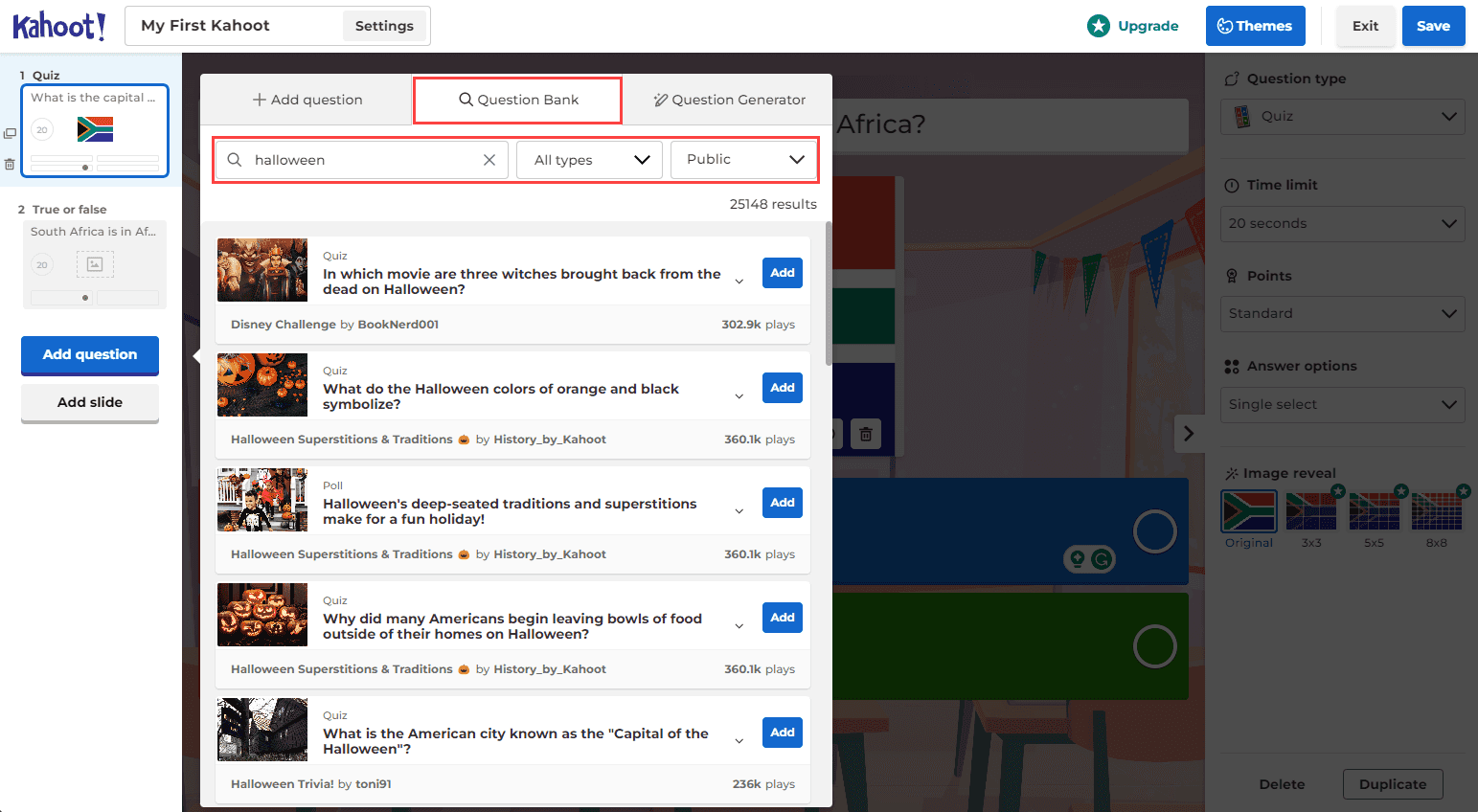
Wooclap’s unique and diverse question types and gamified but professional features make it perfect for higher-education use cases. Kahoot has an expansive public template library with a heavily gamified experience, perfect for K-12 education.
Kahoot vs Wooclap: Integrations
| Kahoot | Wooclap |
| ⭐️⭐️⭐️ | ⭐️⭐️⭐️⭐️⭐️ |
Kahoot integrates with PowerPoint, MS Teams, and Zoom.
Kahoot has a PowerPoint plug-in that lets you import PowerPoint presentations into the event designer, making it easy to create interactive presentations.
Both platforms also integrate with Hopin, Microsoft Teams, and Zoom, which is useful for corporate environments and K-12 education purposes where these apps are commonly used.
These integrations allow the host to engage their participants with Kahoot, without having to jump back and forth between apps.
Wooclap doesn’t support Hoppin but also integrates with Moodle, Blackboard, and Canvas.
On the other hand, Wooclap integrates with PowerPoint, Google Slides, Keynote, 360Learning, Zoom, Genially, and Microsoft Teams, but doesn’t support Hopin yet.
However, Wooclap’s strength is in its learning management system (LMS) integrations.
It seamlessly integrates with Moodle, Canvas, Blackboard, BrightSpace, and any other learning platform that supports the LTI standard. That means instructors can incorporate Wooclap’s interactive activities into their courses and assess results directly inside the student’s grade books.
Wooclap also integrates with eduGAIN, a simple, secure single sign-on service that supports access to thousands of educational services worldwide.
Wooclap has the most integrations, which help instructors with the whole modern teaching experience, not just during lectures.
Kahoot vs Wooclap: Pricing
| Kahoot | Wooclap |
| ⭐️⭐️⭐️⭐️ | ⭐️⭐️⭐️⭐️⭐️ |
Kahoot and Wooclap both offer free plans.
Kahoot’s free plan for schools gives you access to unlimited Kahoot events. However, the functionality on the free version is somewhat limited — you only get access to two question types, and a live event is limited to 40 participants.
Wooclap’s free plan unlocks all question types and allows you to add 2 questions per event. Unlike Kahoot, you get access to the import slides features on this plan. Plus, you get access to unlimited events and can host up to 1,000 participants in a single event.
Kahoot’s higher pricing plans unlock more participants for live events and finding the right plan is difficult because of the options.
Kahoot has two pricing structures:
Both of them are divided based on two use cases:
- Individual, for teachers, and professionals
- and Team & School, for professional groups and schools.
Here’s a breakdown of Kahoot’s Individual Education and Business pricing structures:
Education - Individual | |||
| Business - Individual | Start | Premier | Max |
Free 40 participants per session | $3.99/mo/teacher 100 participants per session | $7.99/mo/teacher 200 participants per session | $7.99/mo/teacher 400 participants per session |
Business - Individual | |||
| Starter | 360 Standard | 360 Presenter | 360 Pro |
$10/mo/teacher 20 participants per session | $29/mo/teacher 20 participants per session | $29/mo/teacher 50 participants per session | $59/mo/teacher (only annual plan) 2000 participants per session |
And here are the Team & School plans:
Education - Team | ||
| Free | EDU Standard School & District | Pro |
Free 40 participants per session | Starts at $15.99/mo/teacher 800 participants per session | Starts at $21.99/mo/teacher 2000 participants per session |
Business - Team | ||
| 360 Presenter for Teams | 360 Pro for Teams | EDU Pro School & District |
Starts at $29/mo/teacher 50 participants per session | Starts at $39/mo/teacher 2000 participants per session | Starts at $20/mo/teacher 25 licences minimum 100 participants per session |
And we haven’t even included the premium and one-time plans.
As you can see, the biggest hurdle with Kahoot’s pricing is the complexity — finding the right plan is like trying to get through a maze. Having said that, it’s easy to see that the Education plans are more affordable.
Wooclap unlocks unlimited questions and offers the best value for money.
Wooclap’s pricing structure is different than Kahoot’s, however, it limits the number of participants to 1,000 on the Basic and Pro plans.
| Basic | Pro | Enterprise | |
$10.99/mo/teacher Unlimited questions + Export to Excel and PDF | $24.99/mo/teacher Basic + Custom branding + SMS voting + Team collaboration | Custom Pro + unlimited participants + LMS integration + SSO + Dedicated support | |
$ 7.99/mo/teacher | $ 14.99/mo/teacher | Custom |
Wooclap. The pricing plans are suitable for teams of all sizes, unlocking key features to support the learning experience that you won’t get with other platforms.
Kahoot vs Wooclap: Pros & Cons
 | |
| Kahoot Pros | Kahoot Cons |
✅ Access unlimited events on the free plan | ❌ Free plan is limited to 2 question types |
✅ Turn on background music for live events | ❌ Import slides feature not allowed on free plan |
✅ Add questions from massive Kahoot library | ❌ Limited native integrations |
✅ Gather student feedback after live events | ❌ Can’t take real-time questions during events |
✅ Randomize the order of questions & answers | |
✅ Allow students to create custom characters | |
 | |
| Wooclap Pros | Wooclap Cons |
✅ Host up to 1,000 participants on the free plan | ❌ Free plan is limited to 2 questions per event |
✅ Create quizzes with 20 question types | ❌ Can’t view presenter notes on mobile device |
✅ Use competitive mode for active engagement | |
✅ Categorize messages in presenter view | |
✅ Track lessons and activities with native timer | |
✅ Send performance reports to your audience | |
✅ Connect with presentation, video conferencing, and LMS tools | |
Final Verdict: Kahoot vs Wooclap
| Kahoot | Wooclap |
Best for: Teachers and schools in the K-12 sector wanting to improve participation and engagement in classrooms. | Best for: Higher education lecturers and professional instructors who want to boost active participation and knowledge retention during teaching sessions. |
Kahoot’s custom character creation and gamification features make it perfect for sparking fun, excitement, and engagement in classroom sessions. Meanwhile, Wooclap’s diverse question types, LMS integrations, and detailed reports make it easy for educators and trainers to create comprehensive assessments while tracking performance across the board.
Use Kahoot if:
- You’re teaching students at the K-12 level.
- You’re looking for a heavily gamified experience to make learning fun.
- You don’t need real-time interaction with students during learning sessions.
Click here to get started with Kahoot!
Use Wooclap if:
- You’re a lecturer or instructor, teaching complex topics.
- You want the flexibility to test your audience on complex and diverse concepts during events.
- You want to gain an in-depth understanding of your audience’s performance so you can adapt your teaching methods.
Writer

The Wooclap team
Make learning awesome & effective
Subject
A monthly summary of our product updates and our latest published content, directly in your inbox.


