
American summer tour! Wooclap will be at InstructureCon 2025
Come say hi at booth 41 from July 22nd to July 24th in Spokane, Washington
Kahoot vs Slido vs Wooclap: A Definitive Comparison for 2025
08.07.2024 • 6 minutes

If you’ve ever participated in a poll or quiz during a webinar, there’s a high chance it was hosted on platforms like Slido and Kahoot. However, the events at which these two platforms tend to be used are completely different since their audiences are completely different, too.
Kahoot offers an interactive, gamified learning experience with quizzes, word clouds, puzzles, and such, covering school-level audiences. It's perfect for teachers looking to create engaging learning content for their K-12 classes.
Meanwhile, Slido offers question types like polls, surveys, and Q&A sessions to gather feedback, while its comprehensive reporting feature helps gain insights and pinpoint trends from responses. It’s ideal for businesses looking to engage meeting participants during webinars, business meetings, and conferences.
Both platforms are purpose-built to address the needs of their audience but overlook other groups in the process—like universities and businesses looking to create collaborative learning and training environments.
That’s why we added Wooclap to the mix.
It provides collaborative frameworks and question types that promote focused discussions and learning. All the while, offering a more professional look and feel, ideal for engaging university students during lectures or employees during training sessions.
To understand the platforms better, we analyzed them on the following criteria:
Before we dive into Kahoot vs Slido vs Wooclap, let’s look at a quick overview.
Comparison Summary: Kahoot vs Slido vs Wooclap
| Kahoot | Slido | Wooclap |
 |  |  |
💲Price💲 | ||
⭐️⭐️⭐️ The Free version supports multiple-choice questions for up to 40 players per game. Individual plans range from $3.99 to $12.99/mo/teacher. Team & School plans cost between $12.99 to $17.99/mo/teacher. Business plans are separate. | ⭐️⭐️⭐️⭐️ The Free version offers unlimited Q&A and 3 polls for up to 100 participants. Education plans range from $7/mo to $80/mo. Business plans start at $17.5 and go up to $200/mo. | 🏆 ⭐️⭐️⭐️⭐️⭐️ The Free version supports unlimited events with 1,000 participants. Educational plans range from $6.99 to $14.99/mo/teacher. Business plans go from $9.99/mo/user to $24.99/mo/user. |
🧑💻 Event Management 🧑💻 | ||
🏆 ⭐️⭐️⭐️⭐️⭐️ Marketplace with free and paid pre-built quizzes and puzzles on various topics. AI-powered question generator to build custom quizzes. | ⭐️⭐️⭐️⭐️ Simple event creation with basic question types like polls, quizzes, and Q&A sessions. Offers poll templates. Very professional interface for business discussions. | 🏆 ⭐️⭐️⭐️⭐️⭐️ Simple event setup with question import and 50+ event templates at no extra cost. Two-way live interactions with a real-time leaderboard to encourage competition among students. |
❓Question Types❓ | ||
⭐️⭐️⭐️⭐️ 13 question types for testing and gathering feedback like quizzes, true and false, and puzzles. Highly gamified, ideal for K-12 students. | ⭐️⭐️⭐️ 8 common question types for testing, feedback, and discussions like word clouds, ratings, and audience Q&A. | 🏆 ⭐️⭐️⭐️⭐️⭐️ 21 question types, including the Framework with proven discussion models like SWOT and Porter’s five forces. 50+ templates on topics like business, education, and team activities. Simple gamification for better learning outcomes. |
🔗 Integrations 🔗 | ||
⭐️⭐️⭐️ Supports 5 integrations: Google Classroom, PowerPoint, Zoom, Microsoft Teams, and Hopin | ⭐️⭐️⭐️⭐️ Offers integrations with Zoom, Webex, Teams, PowerPoint, and Google Slides. Also allows streaming Vimeo, YouTube, and Facebook Live sessions from Slido. | 🏆 ⭐️⭐️⭐️⭐️⭐️ Supports PowerPoint, Zoom, MS Teams, Google Slides, Genially, Ubicast, Miro, 360Learning + all LTI standard platforms (like Blackboard, Canvas, Moodle, & BrightSpace). |
📈 Analytics 📈 | ||
⭐️⭐️⭐️⭐️ Four report dashboards offering insights on players, questions, feedback, and a summary. | 🏆 ⭐️⭐️⭐️⭐️⭐️ Two comprehensive report types analyzing engagement and detecting sentiment based on responses. | 🏆 ⭐️⭐️⭐️⭐️⭐️ Four different reports to analyze audience responses. Provide personalized feedback to participants. Export event responses and messages in Excel and PDF format for further analysis. |
⭐User Reviews⭐ | ||
4.6 out of 5 stars on G2 Users highlight its online quiz platform and gamification software but complain about the limited free version and high subscription costs. | 4.7 out of 5 stars on G2 Users highlight its collaboration features and ease of use but complain about limited customization and integrations. | 4.5 out of 5 stars on G2 Users highlight its ease of use and question types but also mention limitations with customization options and the presentation integrations. |
Best for | ||
Best for teachers looking to create engaging quizzes and assignments for K-12 students. | Best for presenters collecting participant feedback and identifying trends in online meetings & webinars. | Best for educational institutions and businesses looking to boost participation and improve knowledge retention. |
What is Kahoot?
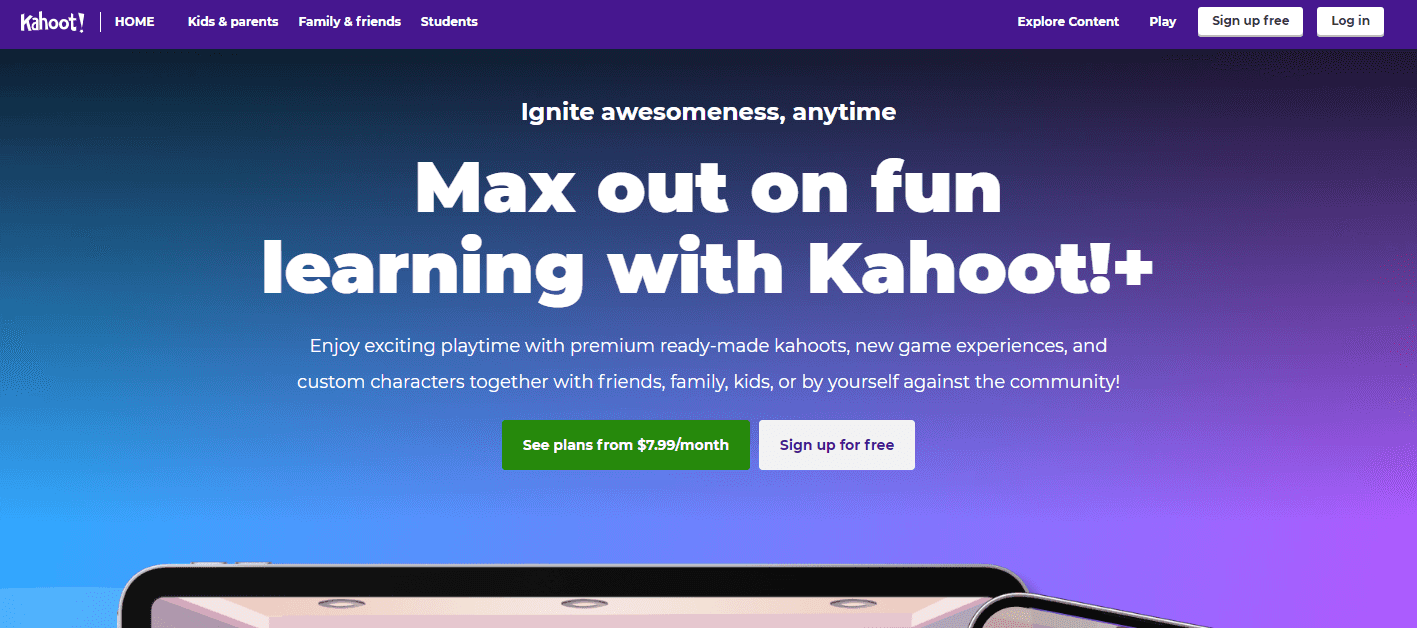
Kahoot is a learning platform with ready-made quizzes and customer characters bringing new gaming experiences.
Kahoot was founded in 2013 by Morten Versvik and Professor Alf Inge Wang as a part of a research project on making learning enjoyable for students of all ages.
Billions of participants worldwide make learning fun using Kahoot’s extensive library of games and quizzes focused on K12 topics and general trivia. Apart from building the preset quizzes up, teachers can also create custom quizzes on any topic using AI-generated questions or by uploading a lesson in PDF format. Students can participate in quizzes from any device. Its gamification software supports personalized avatars so students enjoy a more playful experience. Results can be shared after each question and at the end of the quiz so students and teachers can measure class performance in real time.
Kahoot’s colorful interface and gamified quizzes are great for creating engaging learning experiences for K-12 students. However, the colorful and playful approach doesn’t fit well in professional settings or higher-education lectures.
What is Slido?
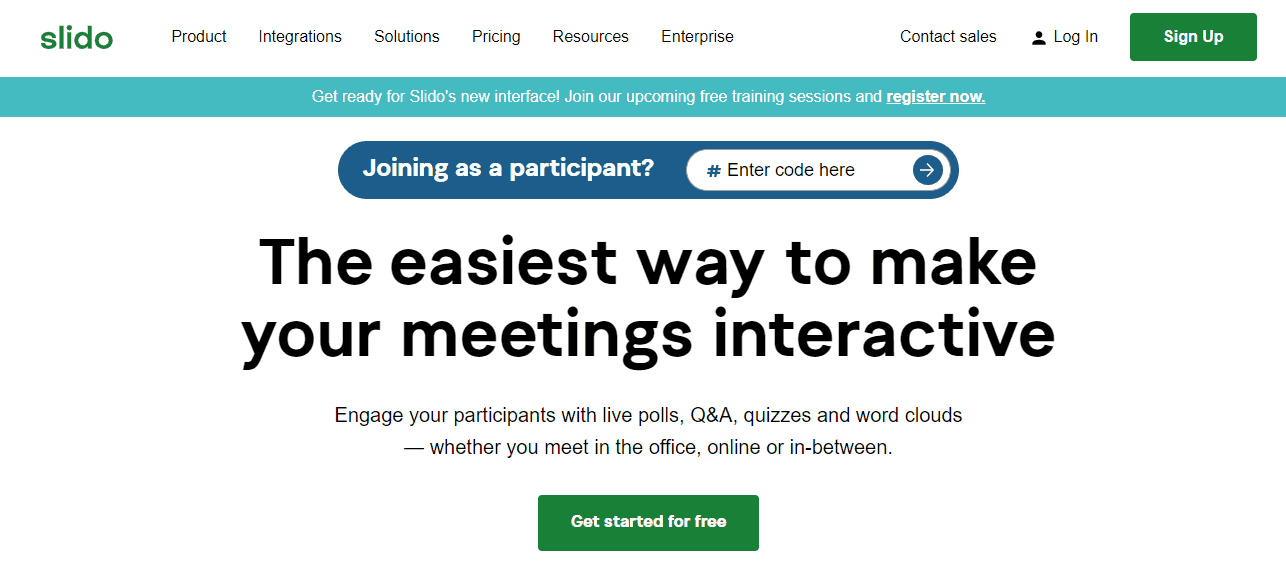
Slido makes your business meetings more interactive with live polls, Q&As, quizzes, and word clouds.
Founded in 2012 by Frantisek Krivda, Peter Komornik, Peter Slivka, and Rastislav Molnar, Slido began as a simple tool for gathering feedback from university students. Today, the platform engages audiences in open conversations in all kinds of meetings around the world.
Individual presenters choose Slido to collect feedback from audience members via live polls, Q&As, and ratings. They can be launched at any time during a video meeting to engage and connect every participant. For a seamless transition into a poll or Q&A session, Slido offers integrations with popular live streaming, video conferencing, and presentation software like PowerPoint, Zoom, and YouTube. Participants can join the conversation from any device using a shareable link, an event code, or by scanning a QR code. Slido also offers a comprehensive analytics tool to analyze audience responses and derive insights from word clouds, bar charts, and more.
Slido is perfect for presenters looking for a professional platform to gather attendee feedback during conferences and business webinars. However, its question types don’t encourage collaboration and learning, which add great value to universities and educational institutions.
What is Wooclap?
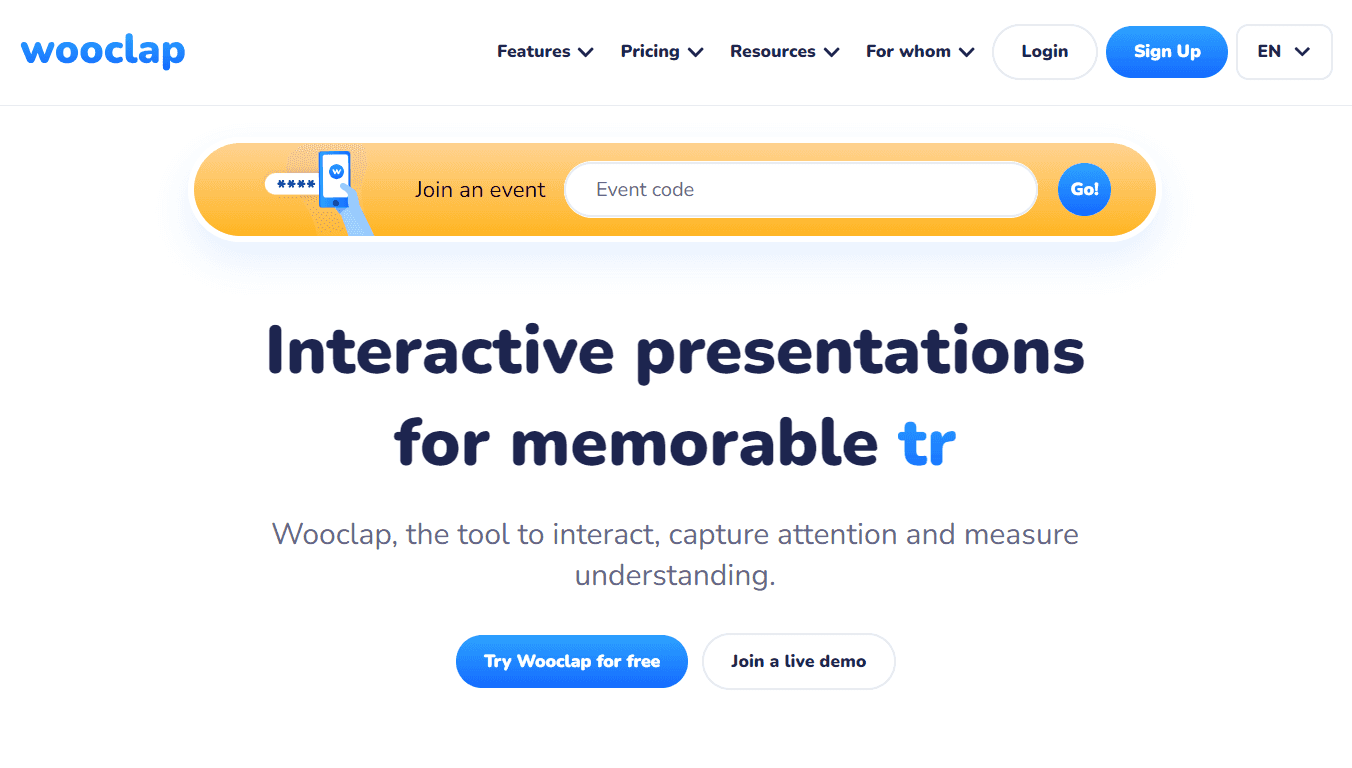
Wooclap is a science-backed learning platform that allows teachers to capture and retain student attention, improving knowledge retention.
Sébastien Lebbe and Jonathan Alzetta founded Wooclap in 2015 as a science-backed learning platform that allows teachers to capture and retain student attention. Today, 50+ million learners worldwide use it to improve learning outcomes at universities and businesses, including Maastricht University, Total Energies, and Kellogg’s.
Wooclap provides over 21 question types that encourage collaborative learning and improve knowledge retention among all kinds of students. Questions can even be strung together to create unique, interactive learning pathways. It also integrates with presentation tools and LMS software so educators can include quizzes and discussions seamlessly into their lessons. Students can participate from any device through a link, QR code, event code, and even SMS. After a session, Wooclap’s reporting feature helps analyze student performance and offer personalized feedback.
Wooclap is designed for more professional settings like educational institutions and businesses that are looking to improve knowledge retention and audience engagement during lectures, team meetings, or corporate training seminars.
Kahoot vs Slido vs Wooclap: Event Management
| Kahoot | Slido | Wooclap |
| ⭐️⭐️⭐️⭐️⭐️ | ⭐️⭐️⭐️⭐️ | ⭐️⭐️⭐️⭐️⭐️ |
Kahoot offers thematic learning experiences, Slido simplifies interactions during meetings, and Wooclap encourages collaborative learning.
Kahoot lets you organize engaging learning experiences easily with a range of themed quiz templates that you can buy individually or access via the Kahoot! AccessPass.
You can also create your own learning content from the Library tab. Its diverse question types, including quizzes, live polls, trivia games, and puzzles, let you develop engaging content to help improve learning outcomes.
To speed up the process, Kahoot also includes an AI Question generator. Just provide a topic or upload a lesson to Kahoot and the platform will create questions around it. You can select the questions you’d like to include from the automatically generated lot.
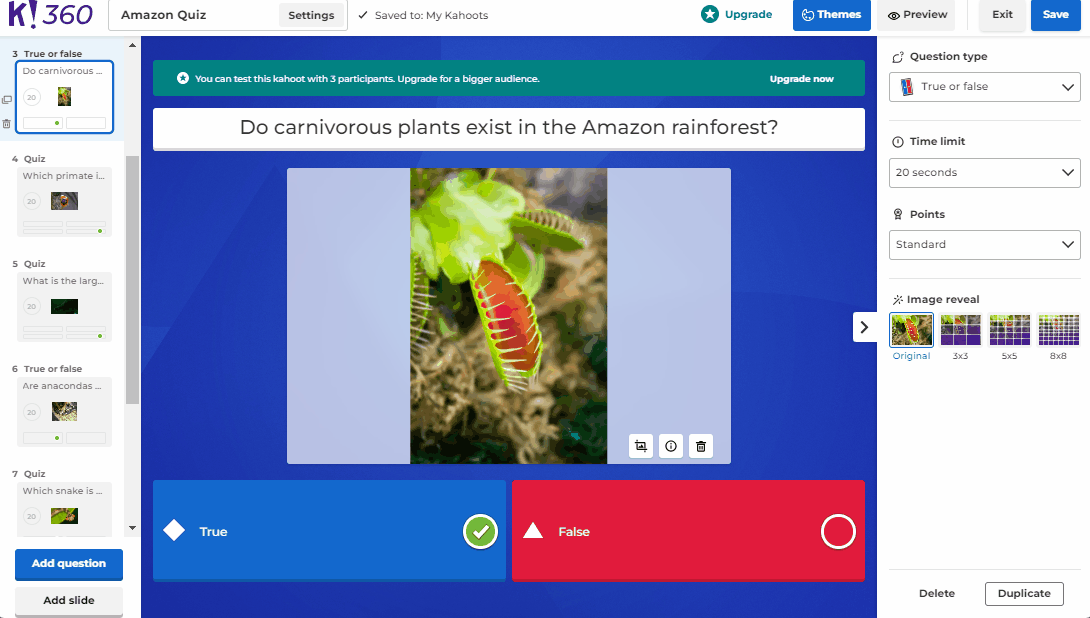
Kahoot’s quiz builder offers multiple question types and an AI questions generator to ideate and compile questions quickly
Similarly, Slido has a simple event creation process like Kahoot; however, its events focus more on audience collaboration in meetings than actual learning.
Its features support audience interactions by integrating polls, quizzes, and crowdsourced questions into your meeting. You can moderate audience interactions using various interaction settings like hide poll counts, lock voting, and more.
Before launching your event, you can use the preview option to test and ensure the attendee experience is just right.
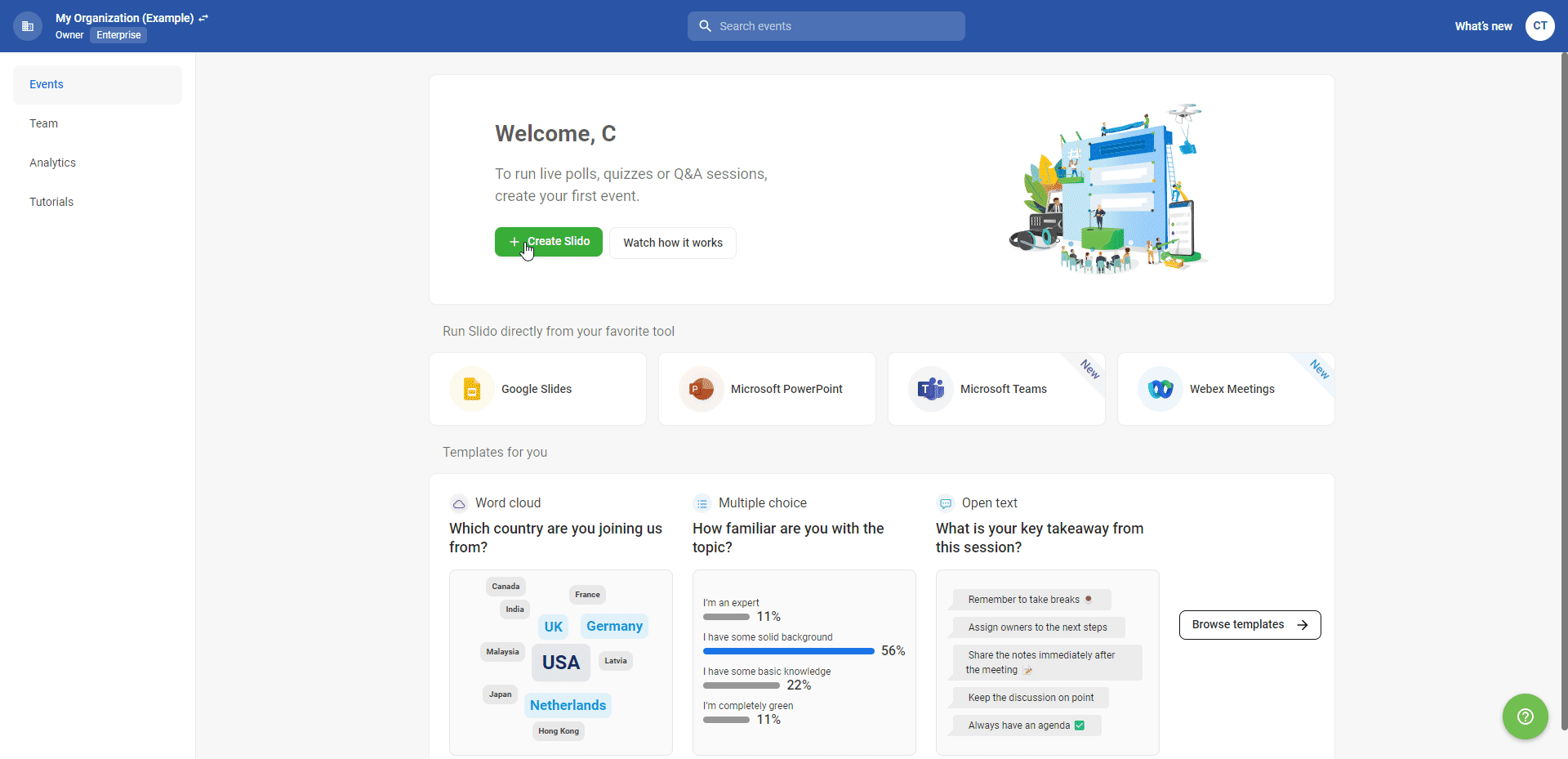
Slido offers a simple event builder that lets you incorporate polls, quizzes, and crowdsourced questions into your meeting.
Meanwhile, Wooclap offers a simple event creation platform that facilitates collaborative learning environments using tests, quizzes, and discussion frameworks.
Each event can have multiple questions to encourage collaboration and interaction among attendees or team members. You can create questions yourself (1), import them from your computer (2), or select training material from the extensive template library (3).
Attendees can join a discussion from anywhere using a shareable link, QR code, event code, or SMS, making it great for collaborating at events or with members outside your organization (think students, conference attendees, and such).
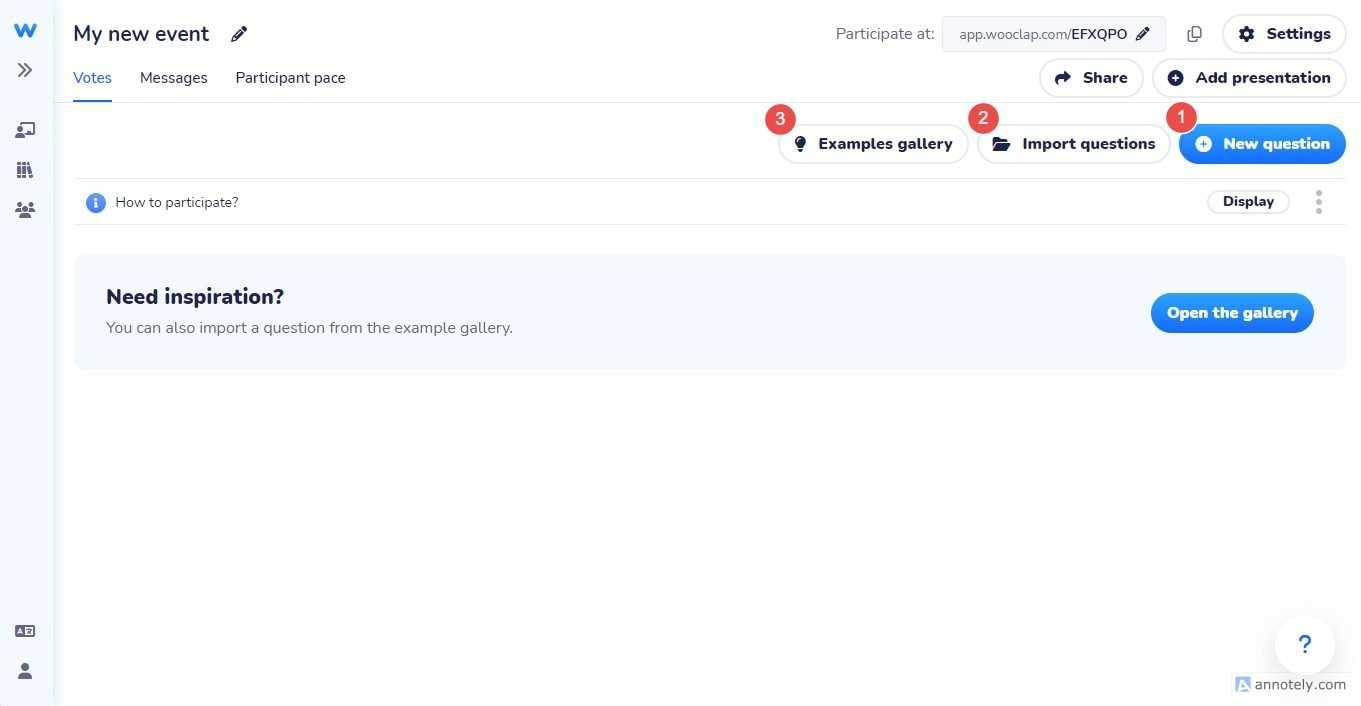
Wooclap offers a simple event creation platform where you can add questions yourself, import them from your computer, or select training material from the extensive template library.
Presenters and students are disconnected during Kahoot sessions, while Slido and Kahoot have more streamlined event workflows.
All three platforms use similar methods to join an event—using a link, entering a code, or scanning a QR. Only Wooclap accepts participants via SMS as well. Anyway, this is where the similarities end.
Kahoot offers its attendees a very gamified experience. Its bright colors, large buttons, interactive characters, and leaderboards facilitate engaging learning sessions tailored more toward K-12 students.
However, the participant's view only has buttons to answer the question. By default, the actual questions are displayed only on the presenter's screen. You’ll have to go through settings to change that.
Participants will have to join a video meeting or have a view of the presenter’s screen to participate in real time, which means you’ll need additional video conferencing software for remote learning.
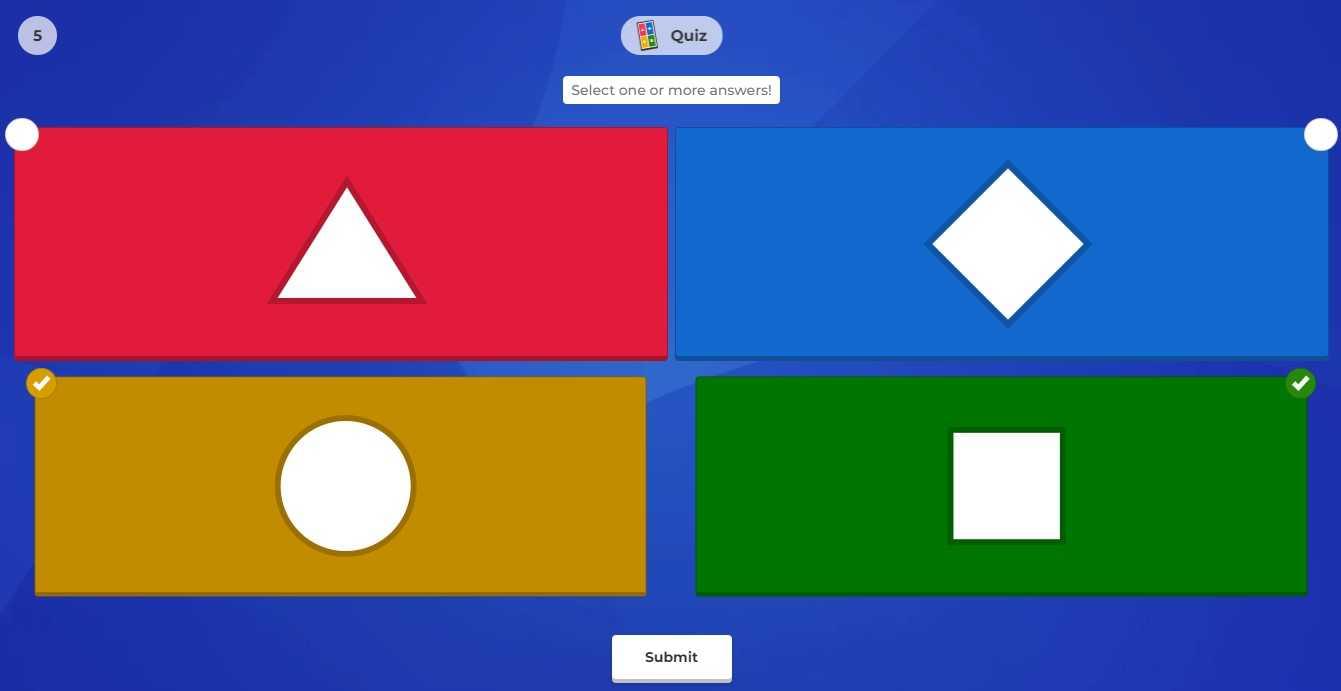
Kahoot’s attendee interface only presents buttons to answer the question while questions are displayed only on the presenter's screen.
Meanwhile, Slido’s Q&A and polls have a more professional look and feel, making it perfect for engaging participants during business meetings, webinars, or online conferences.
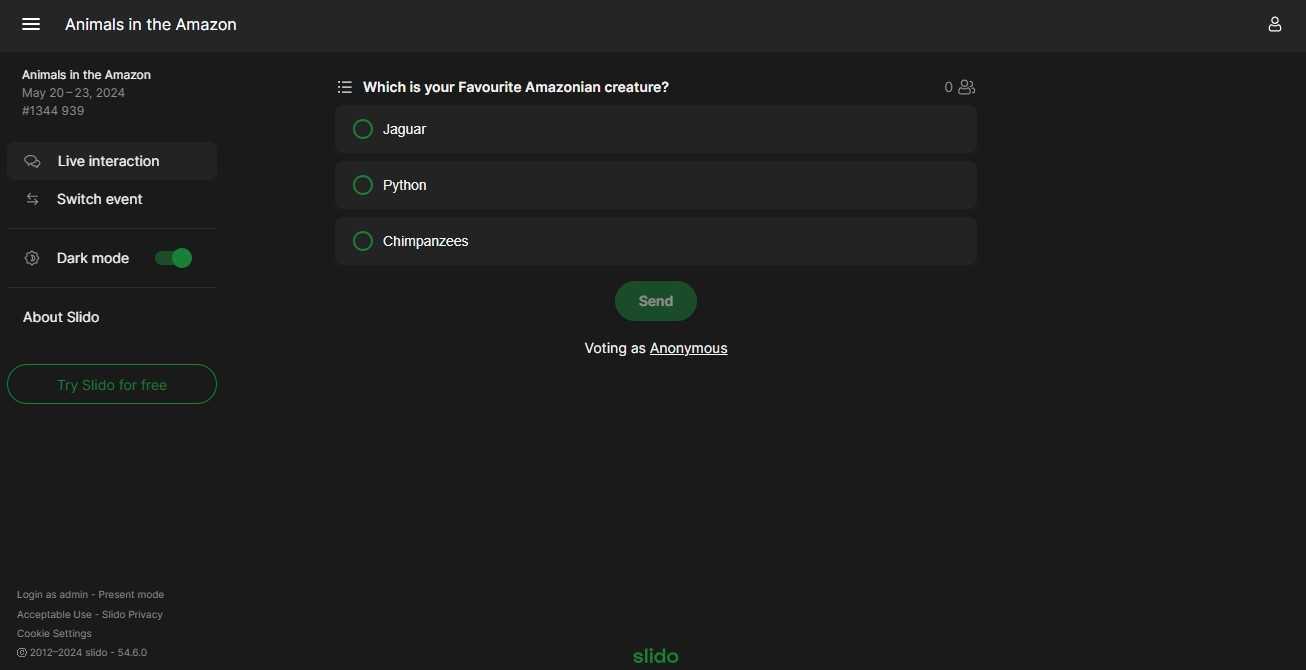
Slido’s attendee interface has a professional look and feel with questions only appearing when the presenter activates them.
However, while Kahoot utilizes timers to move between questions, Slido lets presenters decide when to move on to the next question from the Admin section.
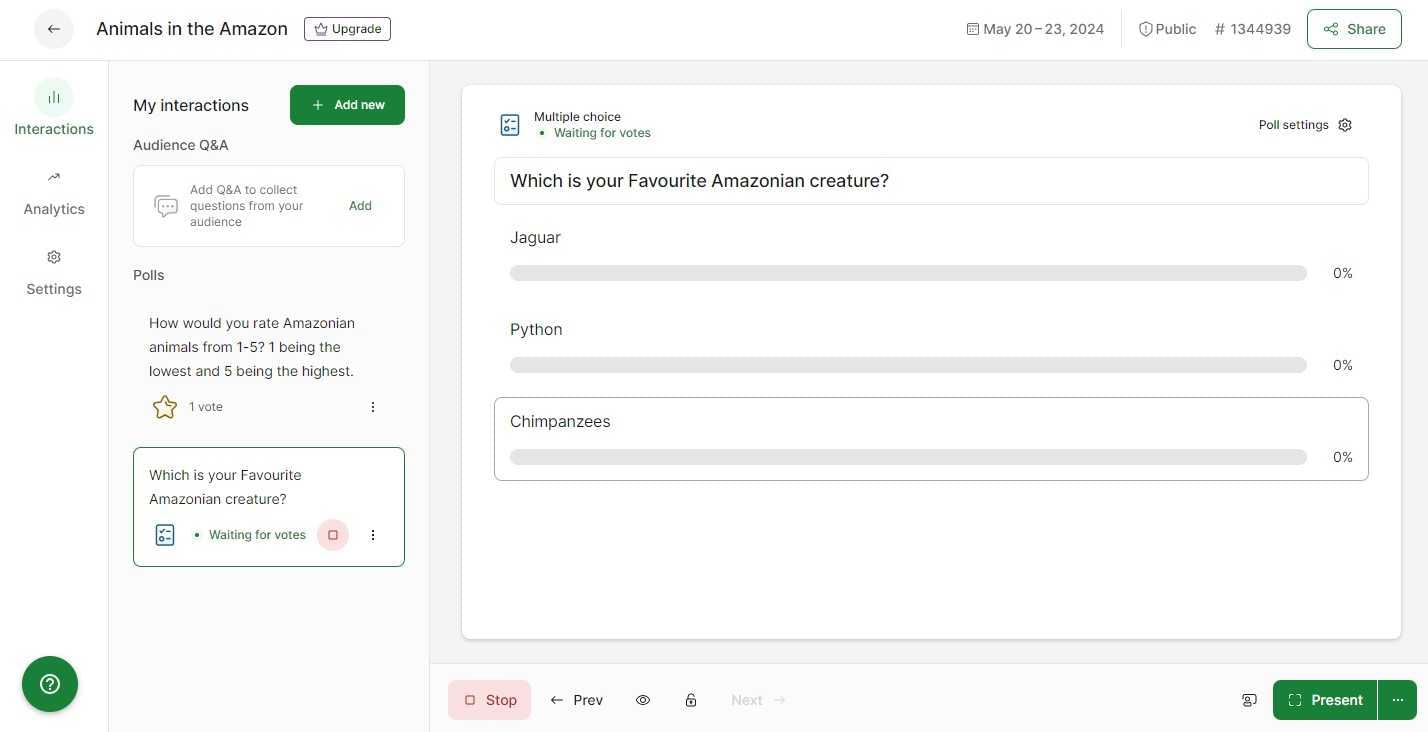
In Slido, the presenter can select the question they want to display from the admin panel.
Similarly, Wooclap also gives presenters control over when to move on to the next question. Between the questions you can access the real-time leaderboard showing how participants are performing to encourage healthy competition.
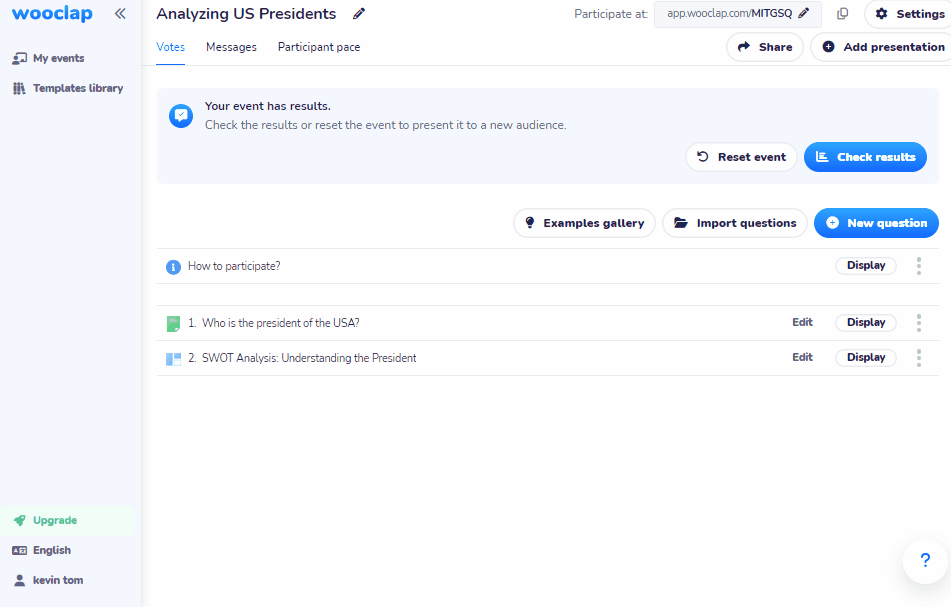
In Wooclap, attendees can join the event using a QR code but only the event organizer can move between questions using the arrow buttons on either side of the screen.
Wooclap has a simple event-creation process that lets teachers and corporate trainers create collaborative learning experiences using unique question types. Moreover, students can easily participate in an event via shareable links, QR codes, event code, and even SMS. You also get to share valuable feedback in real time.
Meanwhile, Kahoot offers an extensive array of quiz templates, covering a wide range of topics. It also offers an AI-powered question generator so teachers can create quizzes quicker.
Kahoot vs Slido vs Wooclap: Question Types
| Kahoot | Slido | Wooclap |
| ⭐️⭐️⭐️⭐️ | ⭐️⭐️⭐️ | ⭐️⭐️⭐️⭐️⭐️ |
Slido offers 8 question types for testing, discussing, and gathering feedback.
Slido offers eight question types that can be broadly classified into three groups:
- For testing, you can choose question types like quizzes, multiple-choice questions, and open-text questions.
- For feedback, you can leverage ranking, ratings, and survey question types.
- For discussions, you can use audience Q&A and word clouds to encourage collaboration between attendees.
Its Audience Q&A question type allows attendees to ask questions in real time. On the other hand, presenters can moderate these sessions by reviewing crowdsourced questions before presenting them to the group to avoid repetitions.
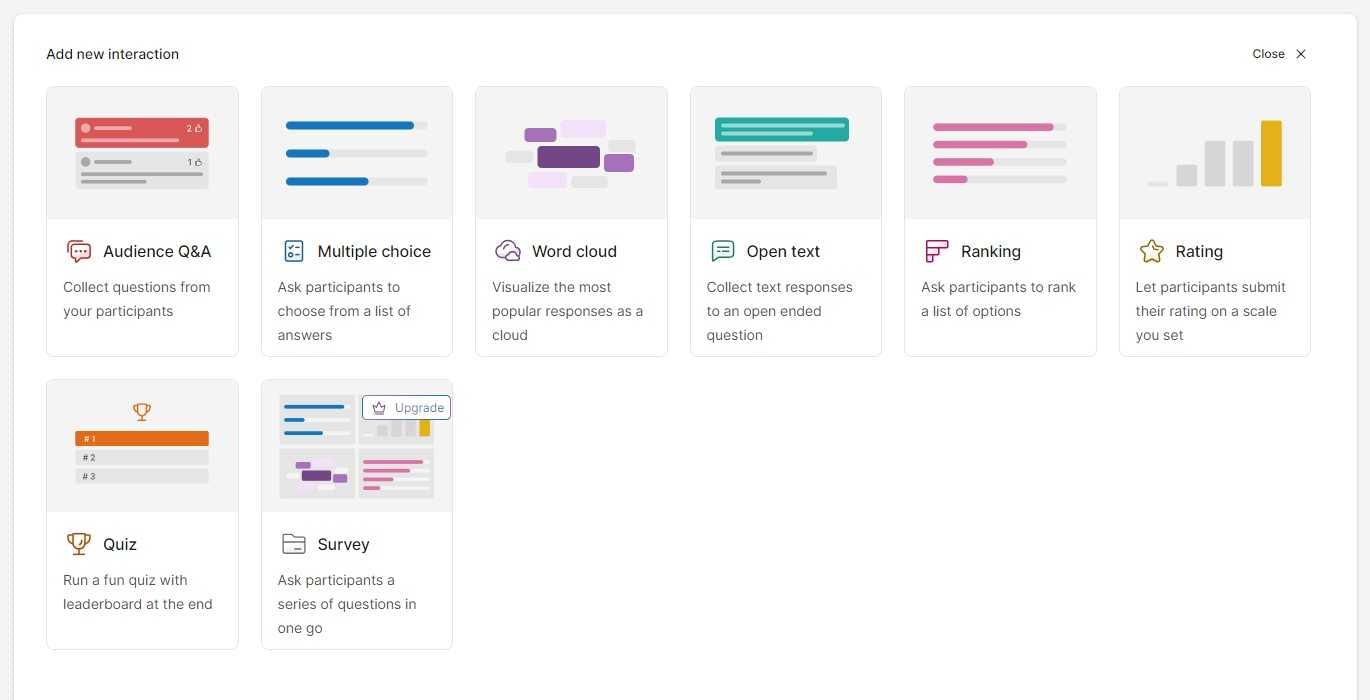
Slido offers eight different question types including Audience Q&A, multiple choice, word clouds, open text, ranking, rating, quiz, and survey.
Kahoot offers 13 question types for testing knowledge and gathering audience input.
The first group (1) of questions gives you a canvas to test your user’s knowledge with six question types: Quiz, True or False, Type answer, Slider, Puzzle, and Quiz + Audio. It also supports custom scores so you can assess your learners accurately.
The second group (2) consists of question types that encourage feedback. You can choose from seven different questions like Poll, Drop pin, Word Clouds, Scale, NPS Scale, Open-ended, and Brainstorm.
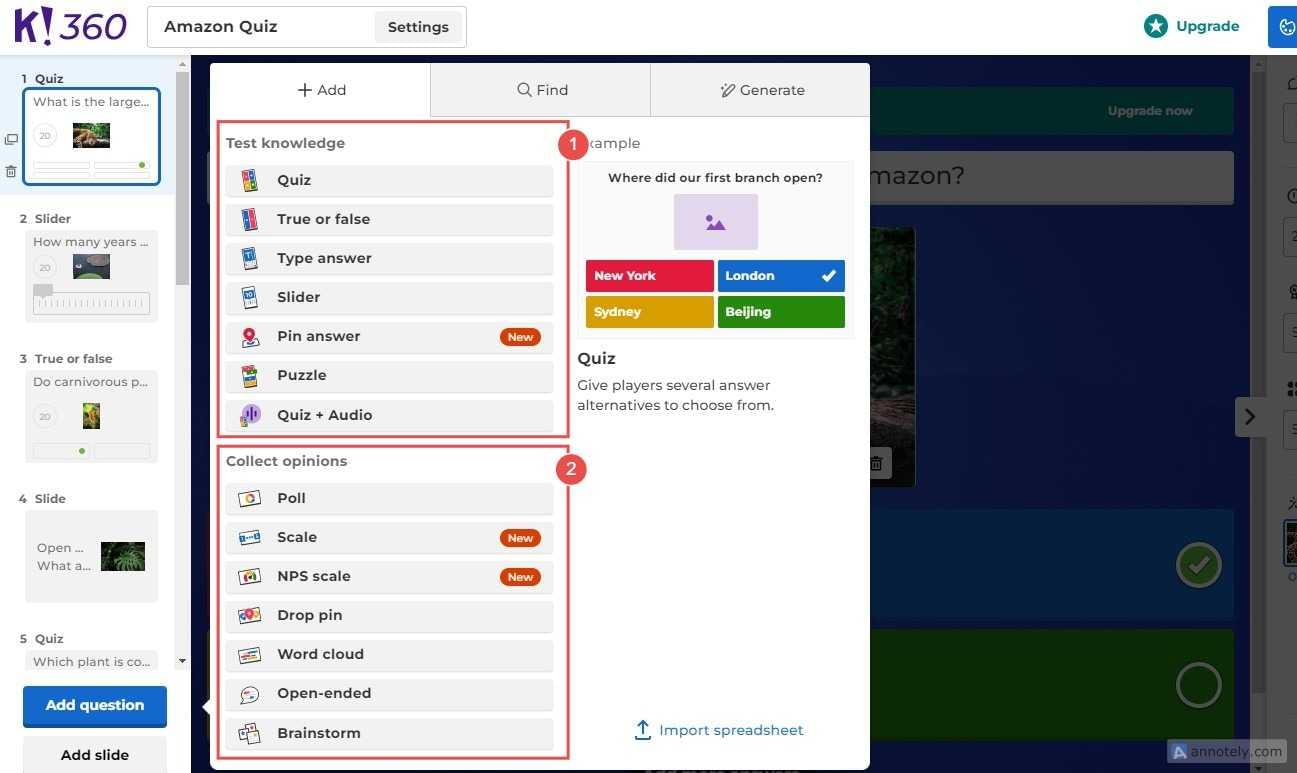
Kahoot has two question type groups, one for testing knowledge like quizzes, and puzzles, and another for gathering opinions like polls, and word clouds.
With 21 question types, Wooclap offers the most comprehensive question set of the three.
Wooclap supports 21 question types keeping in mind best practices for interactive learning and collaboration.
Alongside the basic question types that Slido and Kahoot also provide, Wooclap supports two unique question types—Brainstorming and Framework—that provide a canvas for attendees to share ideas using popular discussion frameworks like SWOT, Porter’s Five Forces, McKinsey’s 7S, and more.
These question types are ideal for improving knowledge retention via open and healthy discourse. Perfect for professors looking to engage graduate student classrooms or team leaders looking to enhance company brainstorming sessions.
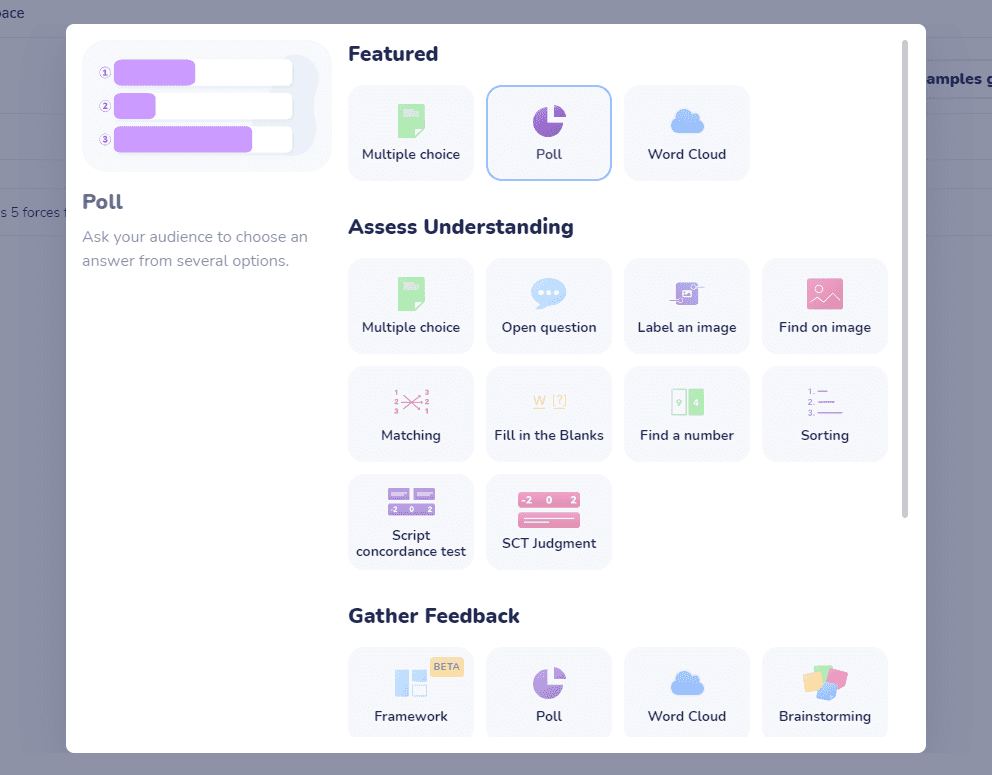
Wooclap offers 21 question types that promote interactive learning and collaboration including SWOT, Porter’s Five Forces, McKinsey’s 7S, and more.
Wooclap supports over 21 question types, including proven discussion and collaboration frameworks like SWOT, Porter’s Five Forces, McKinsey’s 7S, and more.
Kahoot vs Slido vs Wooclap: Integrations
| Kahoot | Slido | Wooclap |
| ⭐️⭐️⭐️ | ⭐️⭐️⭐️⭐️ | ⭐️⭐️⭐️⭐️⭐️ |
Kahoot has only five native integrations.
Kahoot allows the least number of integrations among the three.
Its main service is integrations that let you host the actual presentation like Google Classroom, PowerPoint, Zoom, Microsoft Teams, and Hopin—for more information on why, check out the Event Management section.
Kahoot’s PowerPoint plugin lets you add Kahoot quizzes, training material, and polls directly into PowerPoint presentations. Involving participants with interactive presentations helps you gather more relevant feedback when information is still fresh in their minds for optimal engagement.
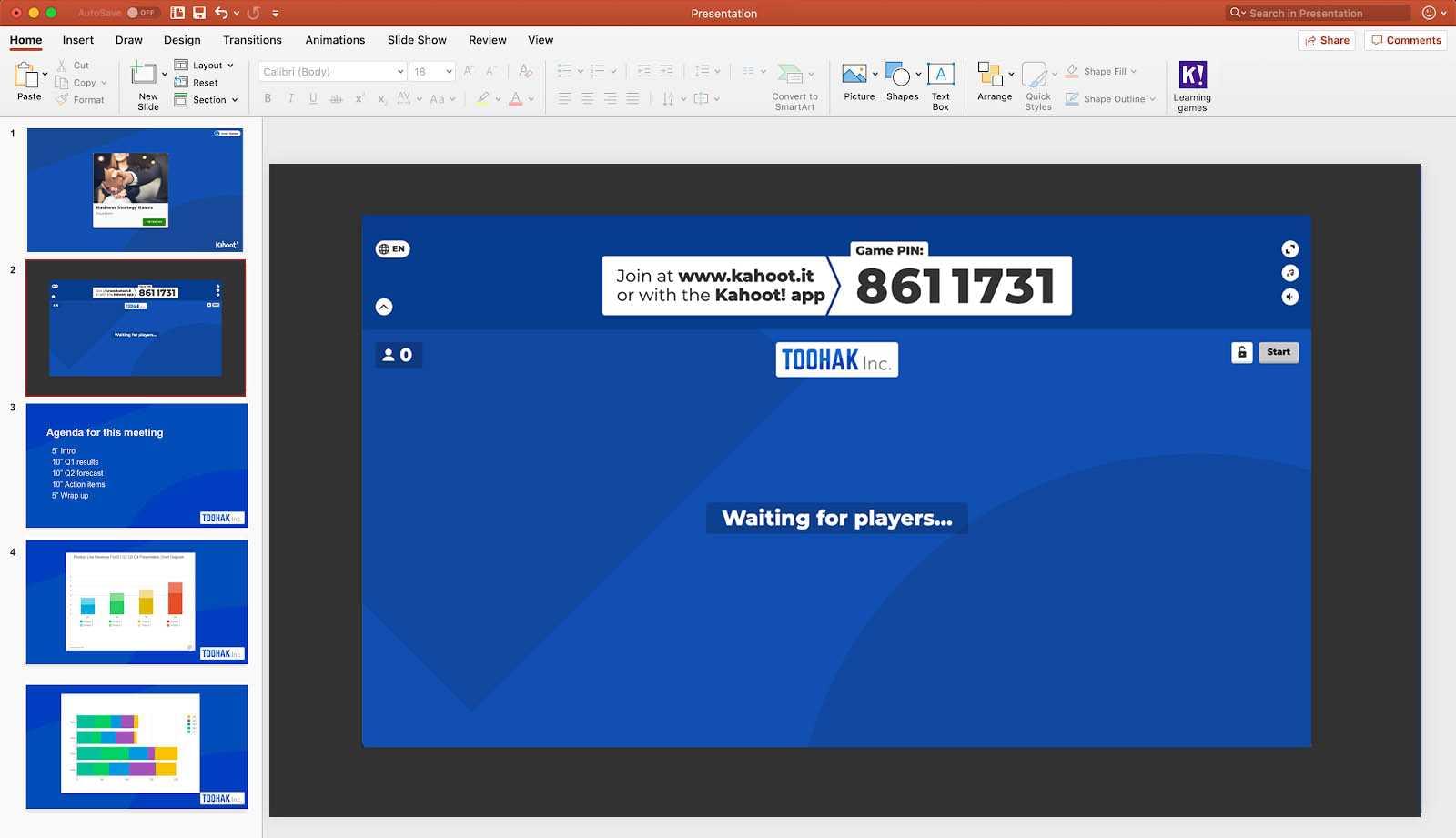
Kahoot integrates with your Microsoft PowerPoint so you can add Kahoot quizzes, training materials, and polls directly into PowerPoint presentations.
Slido provides basic integrations to improve engagement during business meetings.
Alongside interactive presentation software like PowerPoint and Google Slides, Slido integrates with popular video conferencing software like Zoom, Webex, and Microsoft Teams—bringing your polls and surveys directly to video meetings or webinars.
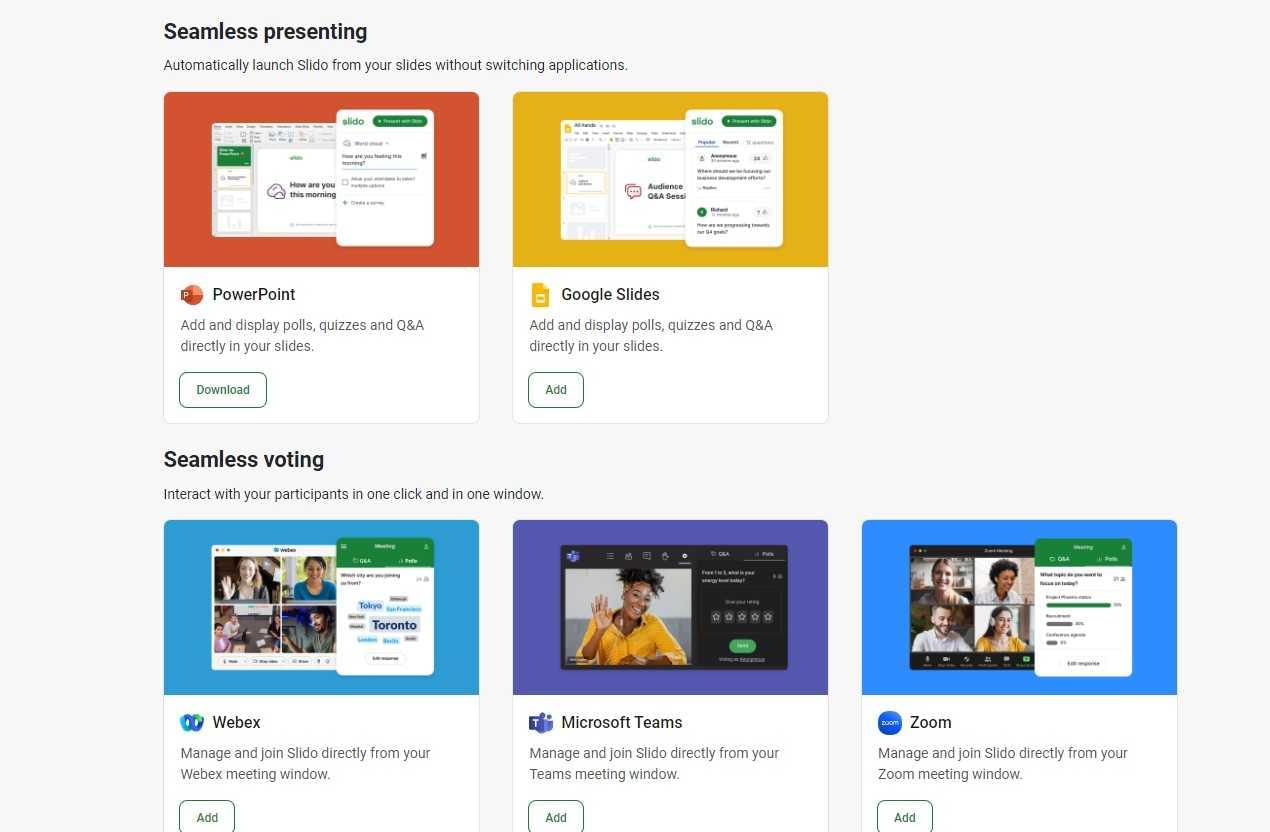
Slido integrations support video conferencing software like Webex, Microsoft Teams, and Zoom, so you can incorporate polls and surveys into webinars and business meetings.
Alternatively, you can host video meetings on Slido using Slido embeds. Participants can ask questions, vote in live polling, and answer quizzes while watching your live stream on YouTube, Vimeo, Facebook Live, and Vidcast—all without leaving the Slido platform.
Wooclap integrates with tools to promote better learning and collaboration.
Wooclap offers similar integrations to Slido and Kahoot, including Microsoft PowerPoint, Google Slides, Keynote, Zoom, Genially, and Microsoft Teams.
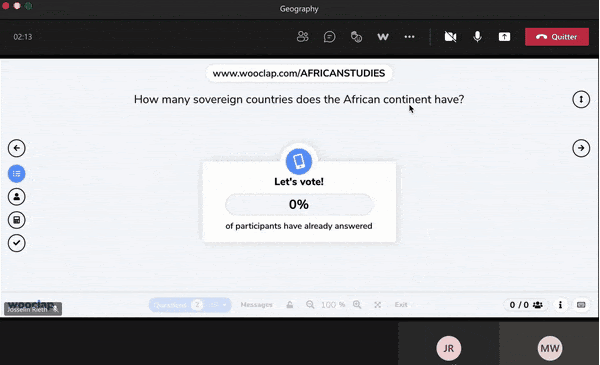
Wooclap’s Microsoft Teams integration lets you incorporate quizzes in video meetings and analyze participation in real time.
What sets Woocalp apart is its learning management system (LMS) integrations.
Educational institutions and businesses can use Wooclap to provide enhanced learning experiences on their existing learning platform. It integrates with Moodle, Canvas, Blackboard, BrightSpace, and any other LMS platform that supports the LTI standard. It also integrates with eduGAIN, a secure single sign-on service that provides access to thousands of other educational services.
NOTE: The LMS setup is quite complex. Make sure to leverage Wooclap’s detailed instructions on integrating your LMS according to 1EdTech specifications.
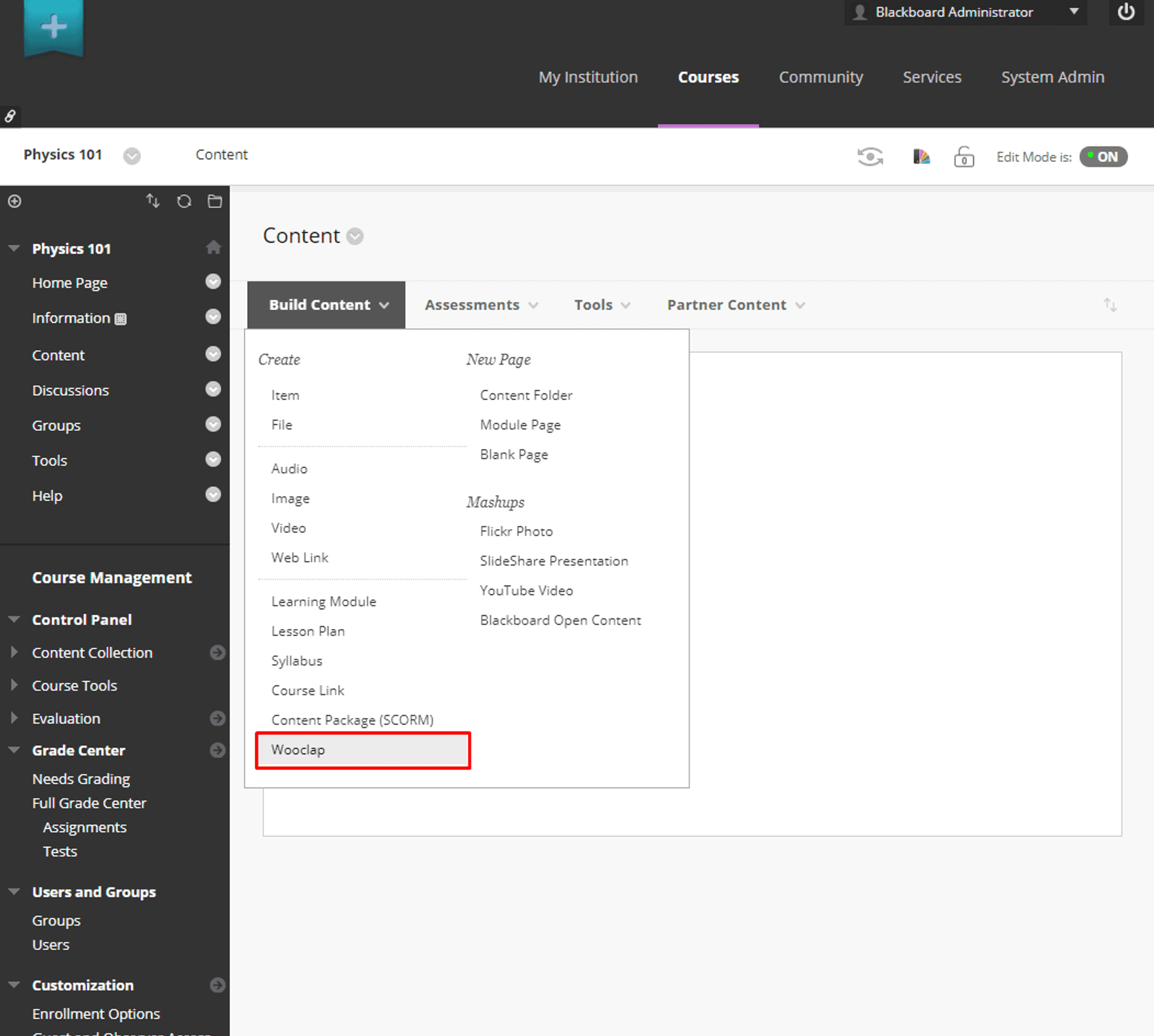
Wooclap’s allows native integrations with LMS software Moodle, Canvas, Blackboard, BrightSpace, and more.
Wooclap lets you integrate with popular video conferencing, interactive presentation software, and LMS platforms, helping you create an ecosystem that promotes productive learning and collaboration.
Kahoot vs Slido vs Wooclap: Analytics and Reporting
| Kahoot | Slido | Wooclap |
| ⭐️⭐️⭐️⭐️ | ⭐️⭐️⭐️⭐️⭐️ | ⭐️⭐️⭐️⭐️ |
Kahoot tracks student engagement during your learning sessions.
Kahoot offers four report dashboards:
- Summary: provides an overview of your live game or assignment like average score, number of participants, session duration, date, and game mode.
- Players: shows you in-depth data on each player—the percentage of correct and wrong answers, score, and rank in the classroom.
- Questions: displays results by question, providing insight into how the group performed. It’s useful for identifying topics that need to be further explored in class.
- Feedback: compiles survey responses from your participants. This report is only available for sessions hosted on the desktop.
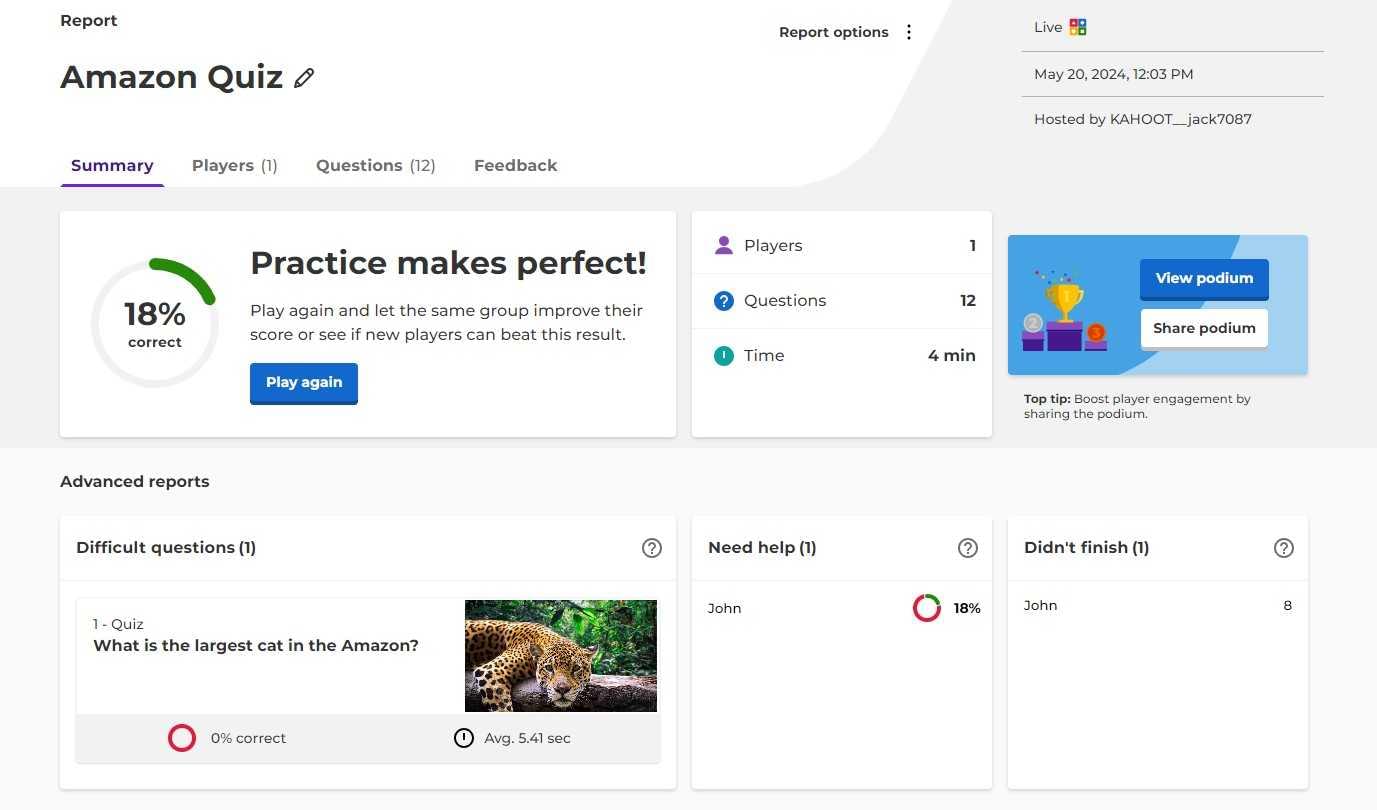
Kahoot’s analytics platform offers four reports: Summary, Players, Questions, and Feedback.
Slido offers valuable insights into participant responses.
Slido’s Analytics dashboard offers insights into audience engagement during polls, quizzes, and Q&A sessions. It doesn’t just show numbers, it also offers visual reports to easily understand trends and audience preferences.
Its reports can be broadly classified into two types:
- Engagement Scores, which provide in-depth data on audience participation during your meeting overall and individual quizzes, polls, and Q&As.
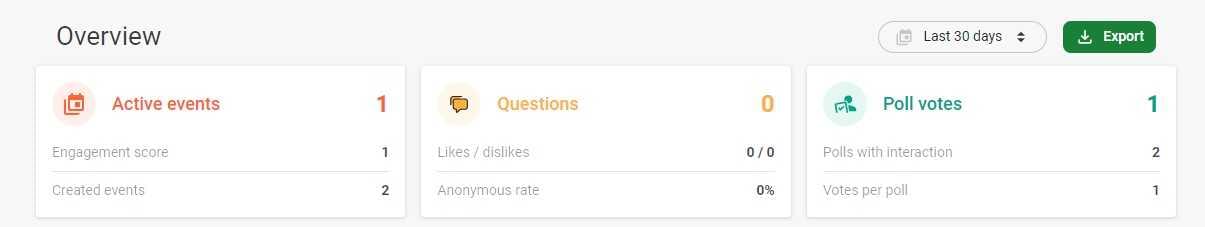
Slido’s Analytics dashboard offers an overview into audience engagement during polls, quizzes, and Q&A sessions.
Q&A Insights, which provide a more in-depth look into your audience responses. It compiles all the data in a word cloud, highlighting the most popular phrases and questions.
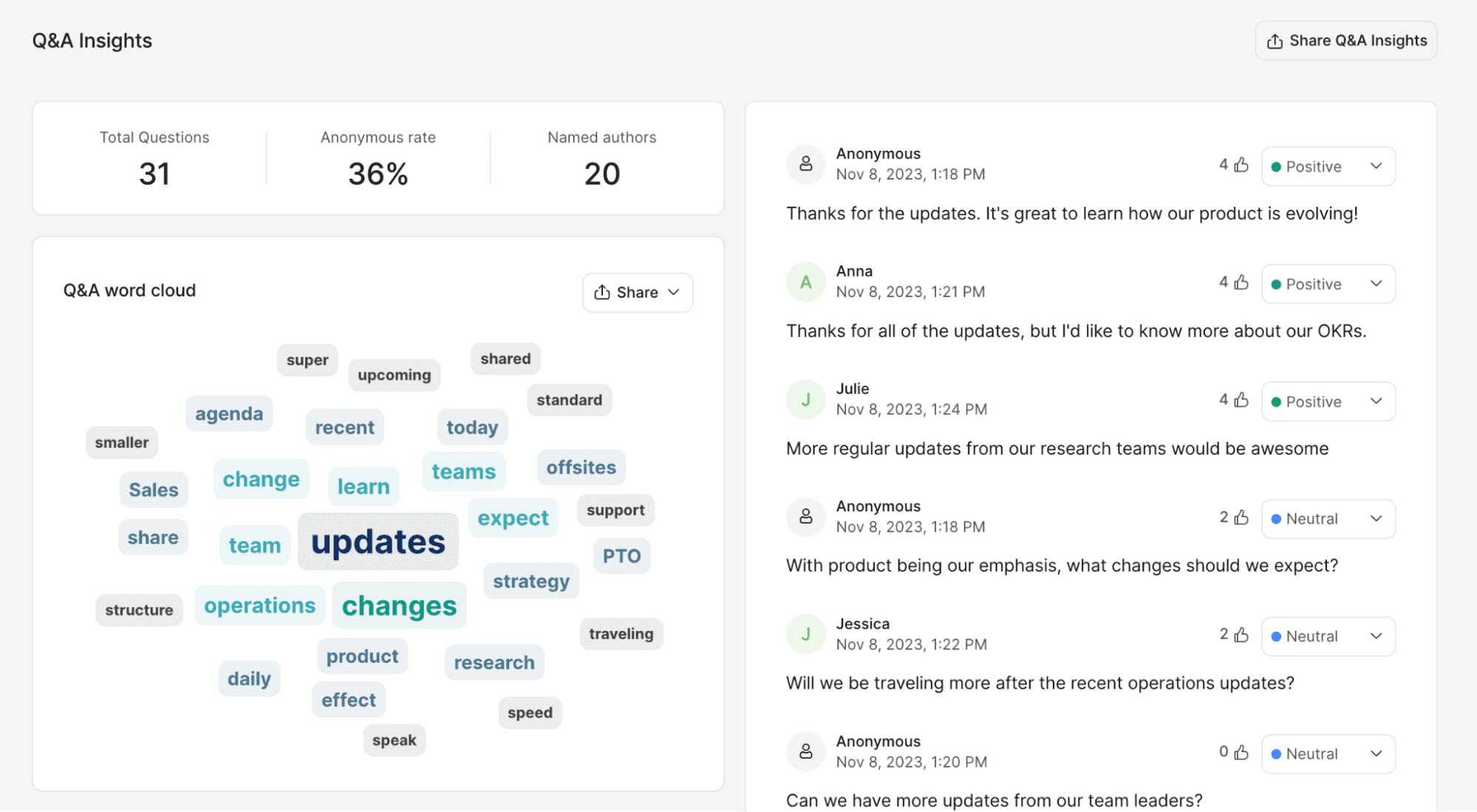
Slido’s Analytics dashboard provides insights into your Q&A sessions like most recurring keywords and audience sentiment.
Wooclap focuses on analyzing student performance and providing feedback.
Like the others, Wooclap’s reporting feature compiles all responses in the Results tabs where you can analyze responses by:
- Full presentation (displays the results of Q&A sessions),
- Questions (displays results by question),
- Participants (displays answers by participant),
- and Grid (compiles data by question and participant).
You can also share these reports with authenticated participants, making it perfect for providing feedback to students after a class or quiz. Moreover, you can download the reports and responses as an Excel or PDF file for further analysis.
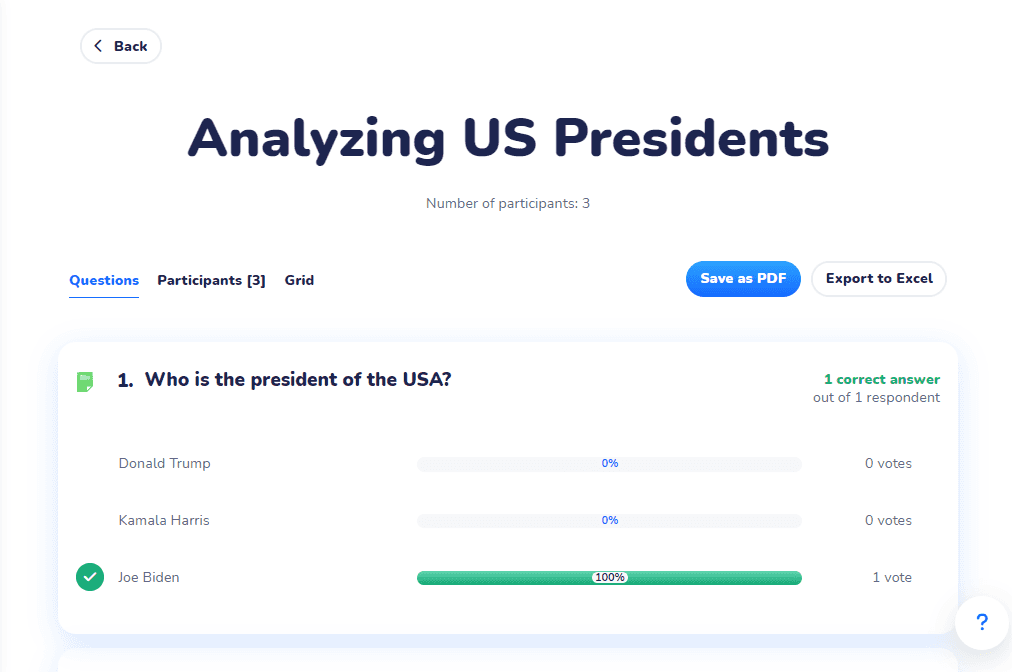
Wooclap’s Responses tab compiles all responses in one place for easier analysis and feedback.
Wooclap offers an overview of student performances by question, student, and responses. Moreover, you can download reports and provide personalized feedback to students.
Slido’s comprehensive analytics tool measures participant engagement and performance during polls, quizzes, and Q&A sessions. Additionally, you can analyze participant responses for further insights.
Kahoot vs Slido vs Wooclap: Pricing
| Kahoot | Slido | Wooclap |
| ⭐️⭐️⭐️ | ⭐️⭐️⭐️⭐️ | ⭐️⭐️⭐️⭐️⭐️ |
All three offer free plans.
Kahoot offers a free plan that lets you organize unlimited Kahoot events for your school. However, you can only accommodate up to 40 participants per game and use only multiple-choice question types.
On the other hand, Slido’s free plan offers more features. It supports up to 100 participants, unlimited Q&A, and three polls per event. But you can’t export reports for further analysis and you don’t get access to advanced security protocols like single sign-on and email verification.
Meanwhile, Wooclap’s free plan lets you organize free events for up to 1,000 participants. Since its free plan supports all question types, you can customize your event to meet your requirements; however, you’re only limited to two questions per event.
Kahoot’s pricing plan is complex and expensive.
Kahoot has two pricing modules: Education and Business.
Each plan is further divided based on use cases:
- Individual plan for teachers and corporate trainers running coaching or tuitions.
- Team & School plan for educational institutions.
- District plan for bringing Kahoot to all your schools and educational institutions in your district.
The Individual plans are designed for smaller organizations, coaching institutions, or solopreneurs looking to engage their students during live sessions.
| Basic | Start | Premier | Max |
Free 40 participants per session | $3.99/mo/teacher 100 participants per session | $7.99/mo/teacher 200 participants per session | $12.99/mo/teacher 400 participants per session |
| Starter | 360 Standard | 360 Presenter | 360 Pro |
$10/mo/teacher 20 participants per session | $17/mo/host 20 participants per session | $39/mo/host 50 participants per session | $59/mo/teacher 2,000 participants per session |
Meanwhile, the Team and School plans offer the same features but support more users with their plans.
| Free | EDU Standard School & District | EDU Pro School & District |
Free 40 participants per session | $12.99/mo/teacher Up to 800 participants per session | $17.99/mo/teacher Up to 2,000 participants per session |
| 360 Presenter | 360 Standard | 360 Spirit |
$29/mo/member Up to 50 participants per session | $39/mo/member Up to 2,000 participants per session | $20/mo/member Up to 100 participants per session |
It also offers a custom module called District for bringing Kahoot to every educational institute in your district or neighborhood.
Nonetheless, Kahoot’s pricing plans are more expensive than they appear.
Some Business module plans have a minimum license requirement, raising your investment considerably. For example, the 360 Spirit plan has a 25-license minimum, which means it actually starts at $500/mo + $25/mo/license.
Kahoot’s Business modules are expensive and complex. If you’re looking for a cheaper plan, we’d recommend going with the Educational modules instead.
Slido becomes more expensive as you scale.
Slido also has two pricing modules: Education and Business. But compared to Kahoot, Slido’s pricing is way less complex (and more affordable).
| Engage | Professional | Institution | |
$7/mo Only 1 user + Up to 500 participants per session | $12/mo/user Minimum 1 user + Up to 1,000 participants per session | $80/mo + $16/mo/user Minimum 5 users + Up to 5,000 participants per session | |
$17.5/mo/user Min. 1 user + Up to 200 participants per session | $75/mo + $25/mo/user Min. 2 user + Up to 50 participants per session | $200/mo + $40/mo/user Min. 3 users + Up to 50 participants per session |
Something worth noting is that the Engage plan only supports one user. If you have more than one, you’ll need to go with the Professional plan starting at $12/mo/user, irrespective of whether you need those features or not.
Apart from this, they also offer a custom plan—Slido for large enterprises—for organizations creating live events with more than 20,000 participants. Additionally, One-time event plans start at $60/event for up to 200 participants.
Wooclap has simple, straightforward pricing plans.
Wooclap also offers two pricing modules: One for Businesses and another, at more affordable rates, for Educational Institutions.
But when it comes to features, there aren’t any differences.
| Free | Basic | Pro | Custom | |
$0/mo Unlimited events + Max 2 questions + Live polling | $6.99/mo All Free features + Unlimited questions + Unlimited events | $14.99/mo All Basic features + Moderator + SMS + Email support | Price on demand All Pro features + Unlimited participants + LMS integration | |
$0/mo Unlimited events + Max 2 questions + Real-time vote | $9.99/mo All Free features + Unlimited questions + Unlimited events | $24.99/mo All Basic features + Moderator + SMS + Email support | Price on demand All Pro features + Unlimited participants + LMS integration |
Additionally, Wooclap has a separate set of plans for one-off events.
| Free | Basic | Pro | Premium |
$0/event Max 2 questions + Unlimited events + Real-time vote | $149/event All Free features + PDF reports + Chat support | $249/event Colleague collaboration + Custom color theme + Moderator | $749/event All Pro features + 1,000 participants + Phone support |
Wooclap has simple, affordable pricing models. Moreover, educational institutions can leverage the platform for a more affordable price, without compromising on features.
Slido vs Kahoot vs Wooclap: Pros & Cons
 | |
| Kahoot Pros | Kahoot Cons |
✅ Unlimited events with free plan | ❌ Free plan only supports multiple-choice question types |
✅ Large paid library of quizzes and lessons | ❌ Limited native integrations |
✅ Interactive platform settings like background music and custom avatars | ❌ No real-time Q&A sessions |
✅ AI-powered question generator | ❌ Complex pricing plans |
 | |
| Slido Pros | Slido Cons |
✅ Streamlined event creation process | ❌ Focuses more on collecting feedback than learning |
✅ Comprehensive reporting features | ❌ Pricing plans become more expensive as you scale |
✅ Embed live streaming sessions directly in Slido | ❌ Only integrates with video conferencing software |
 | |
| Wooclap Pros | Wooclap Cons |
✅ Dedicated event pages | ❌ 2 questions per event on the free plan |
✅ 21 question types for productive learning and discussions | ❌ Limited to 1,000 participants per events for non-custom plans |
✅ Third-party app integrations including LMS | |
✅ Reporting feature with personalized feedback | |
✅ Simple pricing plans | |
Kahoot vs Slido vs Wooclap: Final Verdict
| Kahoot | Slido | Wooclap |
Best for: Teachers looking to create engaging quizzes and assignments for K-12 students. | Best for: Presenters collecting participant feedback and identifying trends in online meetings & webinars. | Best for: Educational institutions and businesses looking to improve engagement and knowledge retention. |
In our opinion, Kahoot, Slido, and Wooclap are three platforms focused on improving learning and collaboration outcomes but for three completely different audiences.
Kahoot’s pre-built quizzes, bright-colored layout, and customizable settings are perfect for school teachers and individuals looking to develop engaging learning content for K-12 students.
Meanwhile, Slido’s professional layout supports polls, surveys, and Q&A sessions for businesses looking to engage and gather feedback from participants during webinars and business meetings.
And finally, we have Wooclap. Its simple layout, comprehensive question types, and personalized reporting features let universities and businesses facilitate focused discussions and productive learning sessions.
Use Kahoot if:
- You’re a teacher working with K-12 students.
- You want to create fun, engaging learning content.
- You’re looking for pre-built quizzes across various topics and themes.
Click here to get started with Kahoot!
Use Sildo if:
- You’re a presenter looking to host interactive meetings.
- You’re looking to gather and analyze feedback from participants.
- You want a comprehensive analytics tool to identify trends in participant responses.
Click here to get started with Slido!
Use Wooclap if:
- You’re an educational institution or business looking to improve engagement and knowledge retention in classrooms, training, or meetings.
- You need comprehensive reporting features to provide personalized feedback.
- You want to integrate with your existing LMS platform.
Writer

The Wooclap team
Make learning awesome & effective
Subject
A monthly summary of our product updates and our latest published content, directly in your inbox.
