
American summer tour! Wooclap will be at InstructureCon 2025
Come say hi at booth 41 from July 22nd to July 24th in Spokane, Washington
Create a MCQ with Wooclap
Create a MCQ with Wooclap
12.10.2022 • 6 minutes

Wooclap MCQ: the online creation tool
Measure your students’ knowledge and gather feedback from your audience using an online multiple-choice quiz or questionnaire. Easy to set up in class or for a test, the multiple-choice quiz offers a fun way of learning and progress testing. Time-saving for both students and educators, the multiple-choice quiz is revolutionizing teaching methods.
Discover the benefits of this powerful educational tool and create an entertaining online quiz with Wooclap!
What is a multiple-choice quiz?
The multiple-choice quiz, or MCQ, is one of the most commonly used assessment tools in the world of education and training. Practical for testing knowledge and measuring student progress, multiple-choice quizzes are easy to create. The principle is a series of questions each with a set of multiple solutions to choose from.
The particularity of this type of quiz is that it can also be set up to offer more than one possible answer to each question. Historically used in paper form, it has gradually become a powerful online assessment tool, used in contexts extending from corporate training to the world of education.
The Wooclap application provides easy access to online quizzes for educators and students to facilitate and animate course sessions.
What are the benefits of Wooclap’s online MCQ tool ?
Easily and effectively test your audience knowledge
An MCQ test takes stock of the knowledge acquired in a course or training module. The test can therefore be used to precisely measure the knowledge acquired or in the process of being acquired. A test also helps long-term learning for your audience.
Time-saving for both educators and students
An online test offers significant time-savings not only for respondents, but also for course and content creators, and organizers. Though it may take a little while to set up at first, including preparing the questions and various responses, it greatly facilitates the management of the course and the collection of relevant data.
What’s more, all of the Wooclap features and settings are designed to minimize any problems respondents may have, which might otherwise interfere with the flow of the course:
- “I’m lost” button
- Live messaging
No more having to deal with paper copies!
In the digital age, having an online application to manage course contents and data is imperative. Wooclap’s multiple-choice quiz format helps minimize the use of paper, in terms of both student notes and teacher copies. The results of the quiz completed online are saved directly in the application, and can be exported in various formats.
Moodle integration in just a few clicks
Moodle is one of the pioneering online learning platforms for teachers and various other users, and was designed to streamline communication between teachers and students, and promote a better organization of courses and their contents. Aware of the interest in combining the features of its online application with those of Moodle, Wooclap makes it easy to integrate the software in just a few clicks.
How to create a good online MCQ
Decide on the quiz topic
Before creating your online MCQ, you’ll need to choose a subject, topic or theme. The questions you want to ask will then follow from this choice.
Choose the main question for your multiple-choice quiz
In Wooclap, when you create your event, you can enter your question in the top box and add an image, a presentation or document.
Enter the various answers to choose from
After choosing the subject and the main question, add the choices to be presented to participants. You can also enable multiple correct answers.
Configure the quiz and share the event
The last step in developing your online quiz is to configure all the relevant settings. Click on the items you want to set up, such as a countdown timer, how results are displayed, and whether multiple answers are enabled or not. Once you have finished, save your event. A QR code is then generated, and all you have to do is share it with the intended respondents of your online quiz.
Tip: To check the settings and layout, don’t hesitate to give it a test run before sharing!
Online quiz : what types of questions can you ask?
Different question types
The particularity of Wooclap is the variety of settings available to users. Quiz creators can choose question types:
- With a single solution
- With multiple solutions
- With specific formats, such as mathematical formulas
Specific use cases
MCQs are perfect for teaching sessions. They allow students to test themselves on both new and old subjects in an interactive and fun way.
Integrate multiple choice questions directly into your lessons too!
MCQ in chemistry class
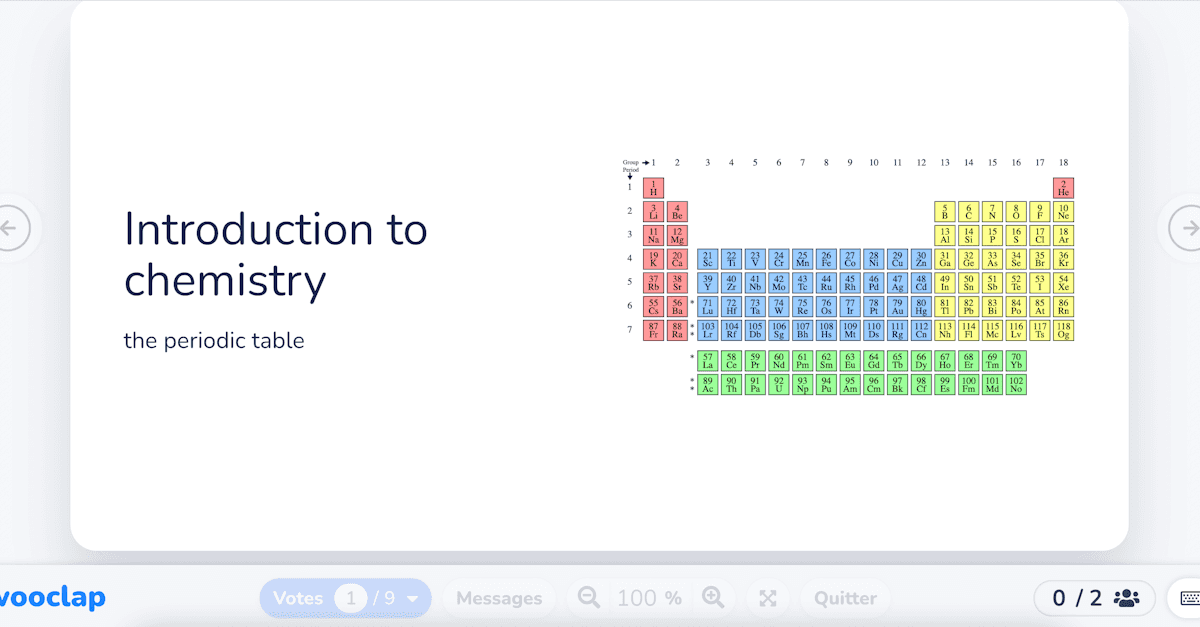
Chemistry: the periodic table
Test your students' chemistry knowledge with our Wooclap template on the periodic table. Varied questions for a comprehensive evaluation!


MCQ in history class
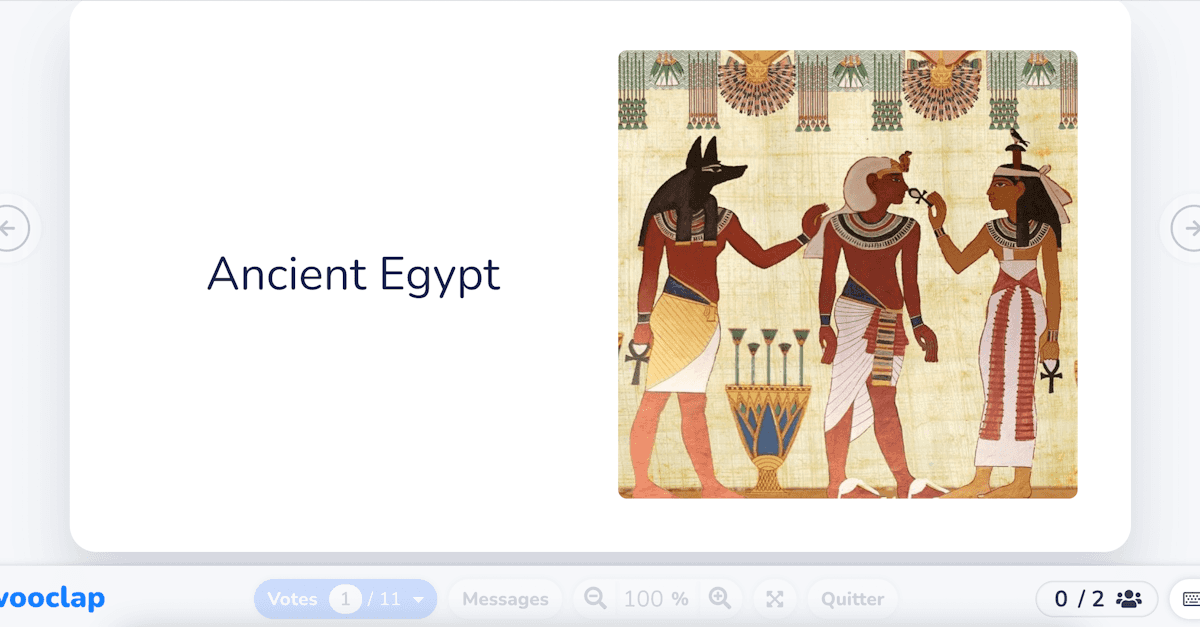
Evaluate your learners' knowledge of ancient Egypt.
Use our Wooclap template to assess your learners' knowledge of ancient Egypt. Varied questions for a comprehensive knowledge test!


Also integrate MCQs into your classes!
Writer

The Wooclap team
Make learning awesome & effective
A monthly summary of our product updates and our latest published content, directly in your inbox.
