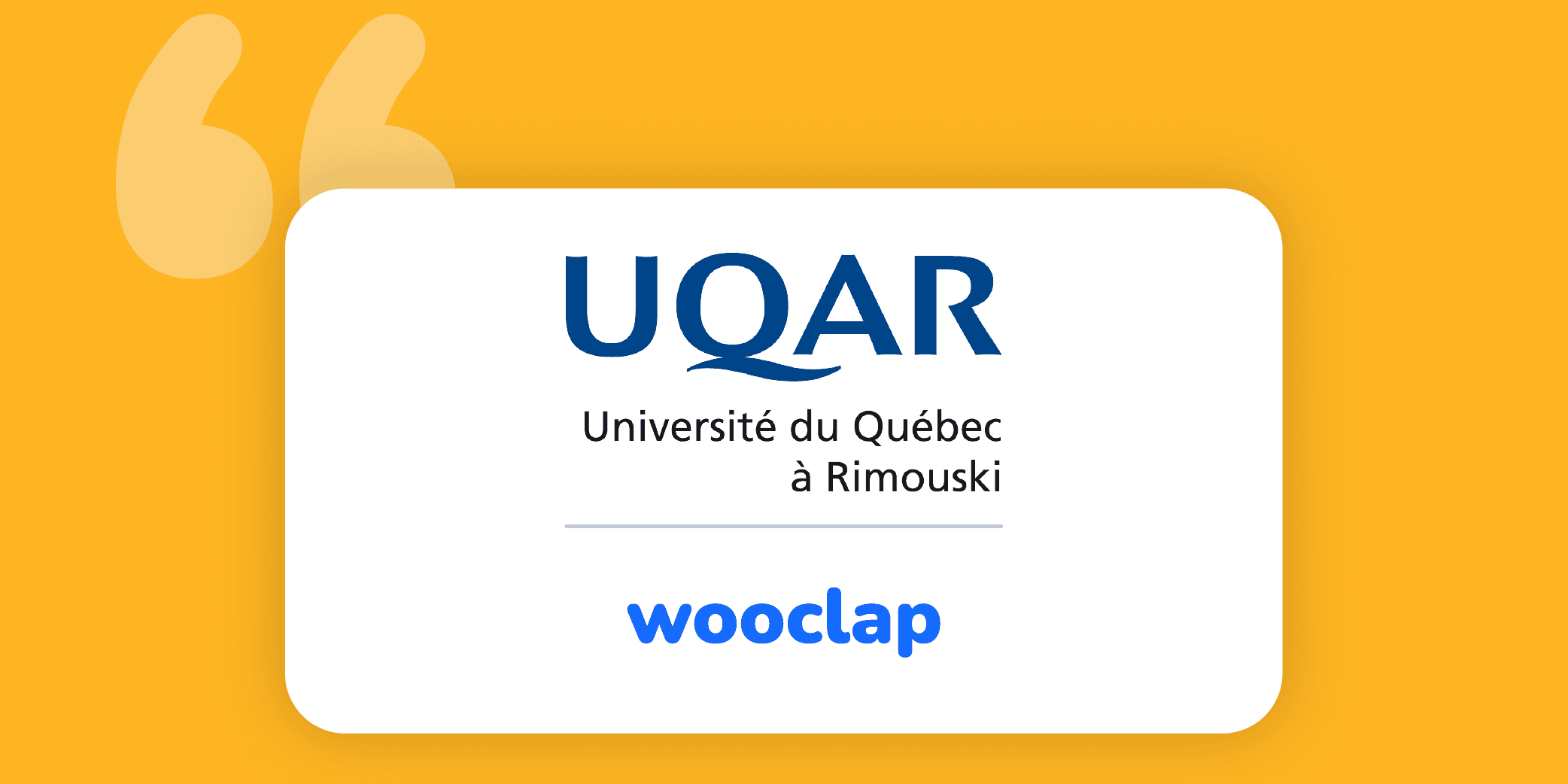Experts share creative applications of clickers
26.09.2019 • 6 minutes

In the previous articles, we reviewed various educational practices supported by a wide scientific literature that you can easily implement in class. Their execution is enabled by audience response systems, or “clickers”. These devices, and how to use them, are the focus of this month’s article.
A brief history of clickers
Back in the day, clickers were actual transmitters with the sole and specific objective of allowing in-room communication between a teacher and their audience. Having only one button and being connected to the rest of the system by wiring, they used to represent a serious hardware investment for schools and universities. They were later replaced by wireless devices using radiofrequency signals, but the downsides were not really outdone. Smartphones have replaced many physical objects we were used to up to the 2000s. It’s therefore no surprise that clickers have met the same fate as pocket digital cameras and road maps, Wooclap being a prime example of this transition.
How to use clickers
As with all technologies, clickers maximise their potential to support teaching and learning through good practices. In a 2007 article, Dr. Caldwell from West Virginia University reviewed the best practices that emerged from pedagogical research.
First of all, despite the enthusiasm generated by clickers among students, some of them may remain skeptical: as a teacher, you should make sure you explain to students why you are using this system, and what you expect them to gain from the experience.
In her paper, Caldwell lists common applications of clickers, such as:
- increasing interaction,
- assessing student preparation,
- or projecting practice quizzes.
However, she also suggests other less common but innovative uses:
- As a “clapometer”, to continuously monitor in real time whether students are confused
- For “differentiated instruction” to track the level of understanding and progress in a small class.
- Propose single-choice questions, but with several correct answers, or with only partially correct answers, or even with only incorrect answers. This is supposed to encourage students to increase their efforts in arguing with their peers and to trigger additional thinking if they consider none of the answers acceptable.
- Present a new concept and ask to which ideas (or categories) it is most closely related.
- Apply a mastered concept to a new situation, as we’ve seen with Prof. Mazur’s ConcepTests.
- Limit the number of answers to five or less, for a better reading and consideration.
- After having asked a question, to stay quiet and listen to students to find out how they think, paying particular attention to wrong answers. Identify these misconceptions and include them as answers, phrased plausibly, or create wrong answers yourself (distractors) as long as they seem logical.
- Include “I don’t know” to prevent students from guessing.
- Ask some questions twice, following the method suggested in the article on peer assessment.
Why bother with clickers
The idea of class discussion is not new. Auditoriums were invented by the Ancient Greeks, and they were ingenious enough not to save them for monologues. Technology is not going to change this fundamental invention, but clickers in the classroom are the right tool to scale this proven practice by orders of magnitude and have fun in the process.
Without technological assistance, it quickly becomes very complicated to adopt an interactive teaching style with hundreds of students at a time. Under these conditions, students are often shy or discouraged from speaking; they are ashamed of making mistakes in public, or fear the disapproval of their classmates. There is also an expectation of passive behaviour, both on the part of students and teachers, or even a lack of certainty as to what acceptable behaviour is in a very large class.
Clickers can help solve these problems, because they allow students to vote anonymously. By visualising the answers, they become aware of the variety of ideas and level of understanding in the classroom: they will likely discover that they are not alone in the mist.
In addition, not only are the results available immediately, but teachers can access them after the lecture to take into account attendance, prepare for future courses, or for educational research.
In short, the positive effect of clickers on student performance is achieved through three mechanisms:
- Greater participation during classes (increased attendance, more emotional investment).
- Removal of the “house of cards” effect, for which a new subject is misunderstood because it is based on another subject that is also poorly understood.
- The use of discussion and peer learning in its different forms.
The use of clickers is as varied as the teachers’ creativity, and new technologies make it possible to go beyond the classic format of the multiple-choice question (“find on image”, script concordance test, and many others).
The only rule to keep in mind is that the structure of each question must meet a specific pedagogical purpose. Now it’s your turn to play!
For more information
- For a review of the most important studies on clickers prior to 2007: Caldwell, J. E. (2007). Clickers in the Large Classroom: Current Research and Best-Practice Tips. CBE—Life Sciences Education, 6(1), 9–20.
- For a more recent research: Buil, I., Catalán, S., & Martínez, E. (2019). The influence of flow on learning outcomes: An empirical study on the use of clickers. British Journal of Educational Technology, 50(1), 428–439.
Writer

Florian Zenoni
Florian is a Data Scientist and editor at Wooclap.
Subject
A monthly summary of our product updates and our latest published content, directly in your inbox.