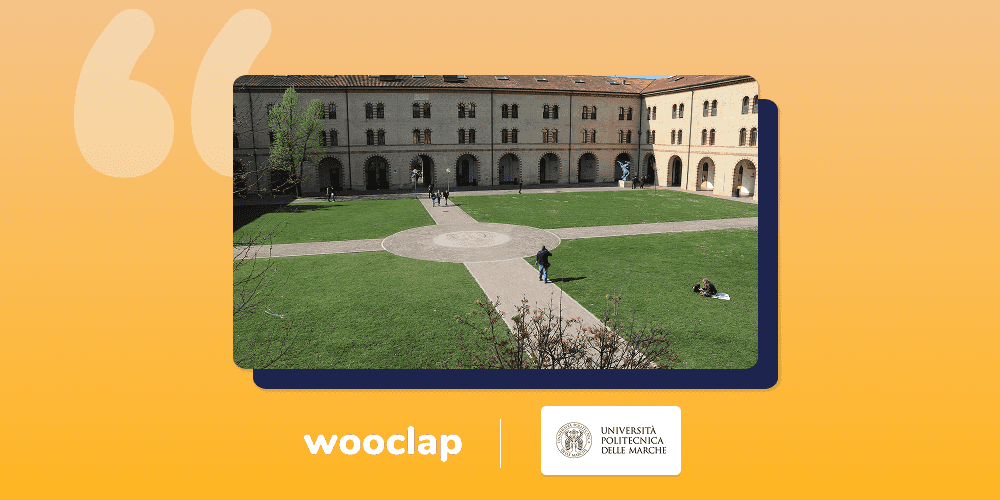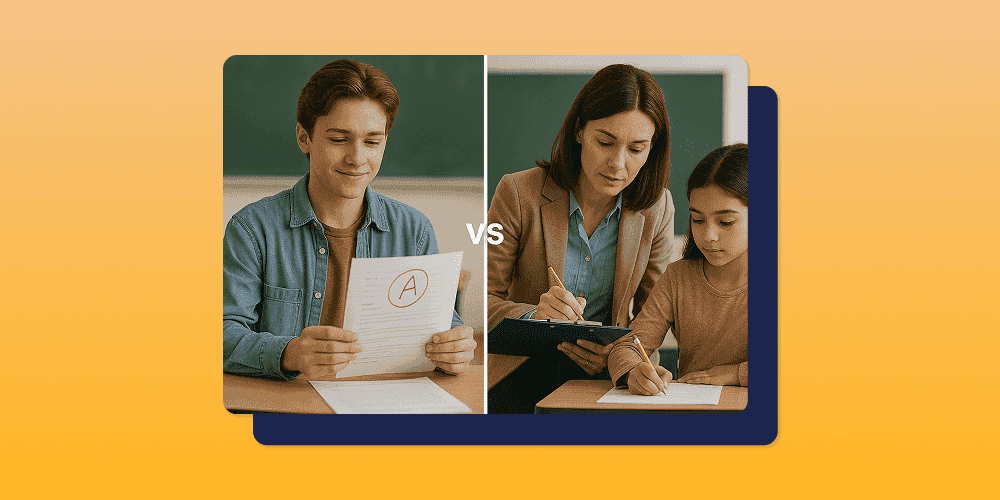American summer tour! Wooclap will be at InstructureCon 2025
Come say hi at booth 41 from July 22nd to July 24th in Spokane, Washington
Boosting Engagement with the Wooclap PowerPoint Add-on at Ben Gurion University
02.06.2025 • 3 minutes

Discover how nurse educator Keren Levitin from Ben Gurion University uses Wooclap’s PowerPoint add-on to drive student engagement and streamline classroom interactivity.
How Keren Levitin Engages 120 Students Using Just PowerPoint and Wooclap
How do you keep over 100 university students awake, alert, and actively learning during a lecture? That’s the challenge Keren Levitin, nurse educator and midwife at Ben Gurion University, tackles every day. Her secret weapon: the Wooclap PowerPoint add-on.
In this edition of WooTalks, Keren shared her inspiring approach to transforming passive lectures into dynamic, interactive sessions - without ever leaving PowerPoint. If you’ve been struggling with keeping learners engaged, especially in large classrooms, Keren’s story might be exactly what you need.
From Passive to Active: Building Engagement into Every Slide
For Keren, the main mission is clear: engage, engage, engage. As she put it:
"Otherwise, they’ll be on Facebook, Instagram, doing other stuff on their computers. And if it’s just a boring lecture with no engagement, they learn less."
Her approach with Wooclap is anything but boring. She uses it to:
- Track attendance discreetly
- Run pre-tests and post-tests
- Facilitate group work
- Summarize topics with MCQs and open-ended questions
- Gauge attitudes with word clouds
- Add spontaneous questions - all without leaving PowerPoint
With the PowerPoint integration, every interactive element is baked directly into the flow of the lecture. No awkward switching between tabs, no disrupted momentum - just smooth, engaging teaching.
One Tool, Many Uses: Attendance, Assessment, and Engagement
1. Attendance Made Subtle
Attendance might sound mundane, but Keren turns it into a clever game.
She inserts several Wooclap questions throughout the presentation - but only one is used for attendance. The catch? Students don’t know which one.
“They don’t know when the attendance question is coming, so they stay alert.”
This strategy encourages ongoing participation while keeping things fair and transparent.
2. From Pre-Test to Post-Test
Keren uses Wooclap to check prior knowledge and later assess what students have retained.
- Before a topic: a quick MCQ or word cloud to assess what learners already know
- After: an open-ended question or competition mode to wrap up the session with a splash of fun (and yes, there are prizes!)
“They really enjoy competition - they like to see if they are first, second, or third.”
This end-to-end loop not only fosters engagement but gives Keren real-time feedback on learning outcomes.
3. Group Work Without the Chaos
When 120 students are in the room, individual responses can quickly become unmanageable. That’s why Keren blends individual and group responses depending on the activity.
For group work:
- Students are split into smaller teams (4–8 people)
- A team representative submits answers via Wooclap
- MCQs or open-ended responses are displayed instantly
“If it’s open-ended questions, I’d rather have 10 group answers than 120 individuals.”
This approach not only reduces screen clutter but also fosters collaboration and peer learning.
Seamless Integration with PowerPoint: A Must-Have Feature
Keren highlights a common source of frustration for many teachers: toggling between platforms, juggling browsers, switching tabs, and losing momentum in class.
“Everything is incorporated into the PowerPoint so it will be a smooth use,” she says “Not going back and forth and being upset during class!”
With the Wooclap PowerPoint add-on, she can:
- Add questions directly within slides
- Use existing events or create new ones on the spot
- Resize questions to fit the slide layout
- Launch questions with one click during a live session
The add-on’s intuitive integration removes the barriers between presenter and participant -everything happens in one place.
Even better, Wooclap works with all major versions of PowerPoint and supports SSO logins, so setup is seamless for both instructors and students.
Final Thoughts: Smooth, Smart, and Student-Centred
Keren Levitin’s story is a testament to how one intuitive tool - when used thoughtfully - can completely transform the learning experience. From streamlining attendance to increasing active participation, the Wooclap PowerPoint add-on empowers educators to meet learners where they are.
“It’s a game changer for interactivity, and the students love it.”
And so do we.
🚀 Ready to Level Up Your Lectures?
Whether you’re teaching nursing, law, or economics, Wooclap helps you turn your PowerPoint into a conversation.
Try Wooclap today and transform your training sessions
Writer

The Wooclap team
Make learning awesome & effective
Subject
A monthly summary of our product updates and our latest published content, directly in your inbox.