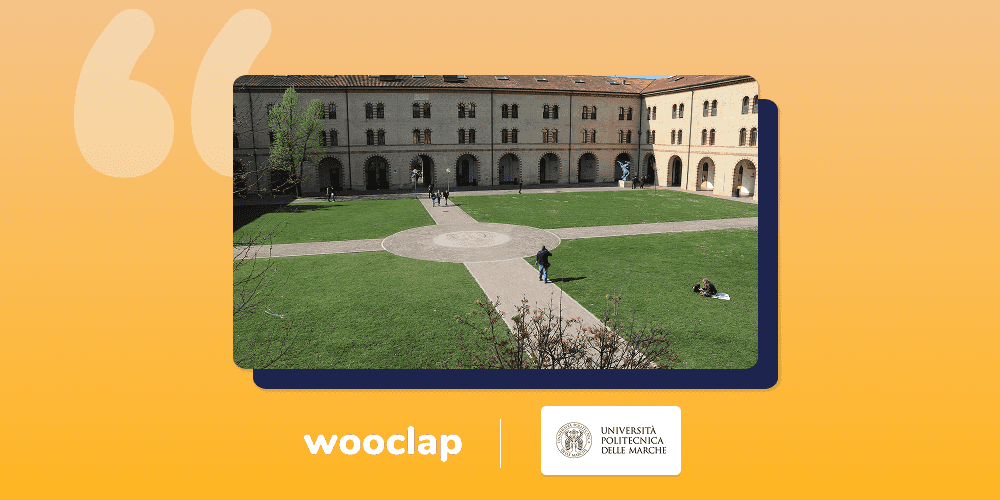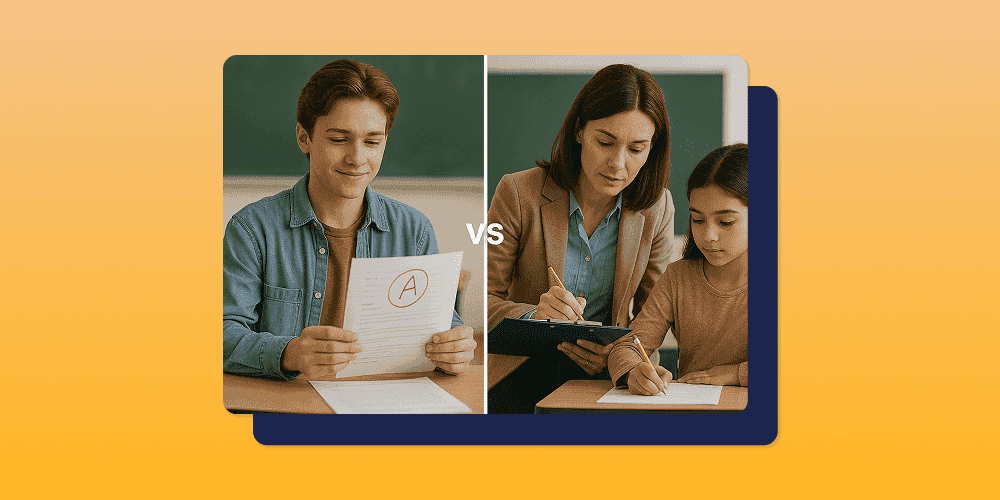American summer tour! Wooclap will be at InstructureCon 2025
Come say hi at booth 41 from July 22nd to July 24th in Spokane, Washington
3 creative classroom activities for students to boost engagement!
03.01.2025 • 4 minutes

Teaching styles haven’t ceased to evolve in the past years, especially with the generalised use of digital tools and the emergence of different teaching styles. Interaction and a more general use of creative thinking now play a key role in the learning process.
In order to provide more collaborative sessions and maintain students' attention during each class, teachers must constantly reinvent themselves. The main challenge is to boost classroom engagement while making the learning process more dynamic, interactive and fun. If you’re looking for creative ways to engage your students, you’re in the right place!
Multiple choice questions, polls, brainstorming, and many other tools: discover how Wooclap helps you use fun and creative activities to engage students (whatever the topic), in any context (face-to-face, online, etc.)!
Why develop creative thinking in class?
In a world driven by digital technology, the rise of artificial intelligence, and the massive development of communication tools, providing tailored educational materials and more collaborative teaching methods is essential.
Using original and diverse activities (group work, games, problem solving activities, multiple-choice questions, etc.) helps develop everyone's creative thinking, which in turn will lead to better student engagement, since they will feel more encouraged and valued. Here are our top 3 creative thinking activities for students of all levels (school, university, etc.).
Multiple choice questions: the perfect activity to assess student comprehension
Multiple choice questionnaires (MCQs) are traditionally used to assess student comprehension. Presented in the form of a quiz, they consist of a single question with one or more answers provided by the teacher. This activity can be done online for a more dynamic lesson.
Before creating your multiple choice questionnaire, select your topic or subject carefully and test the activity before officially sharing it with your students.
Use Wooclap to easily create and share MCQs with your audience (students, work colleagues, etc.):
- Create an event;
- Select the MCQ activity;
- Write your question and the corresponding answers;
- If multiple answers are possible, make sure to select “multiple answers”;
- Choose the display mode for your results: word cloud or bar chart;
- Share and go through the answers with the group.
Wooclap Tip: Organize an online MCQ session before an exam to assess your students’ knowledge and identify areas that need enhanced revising.
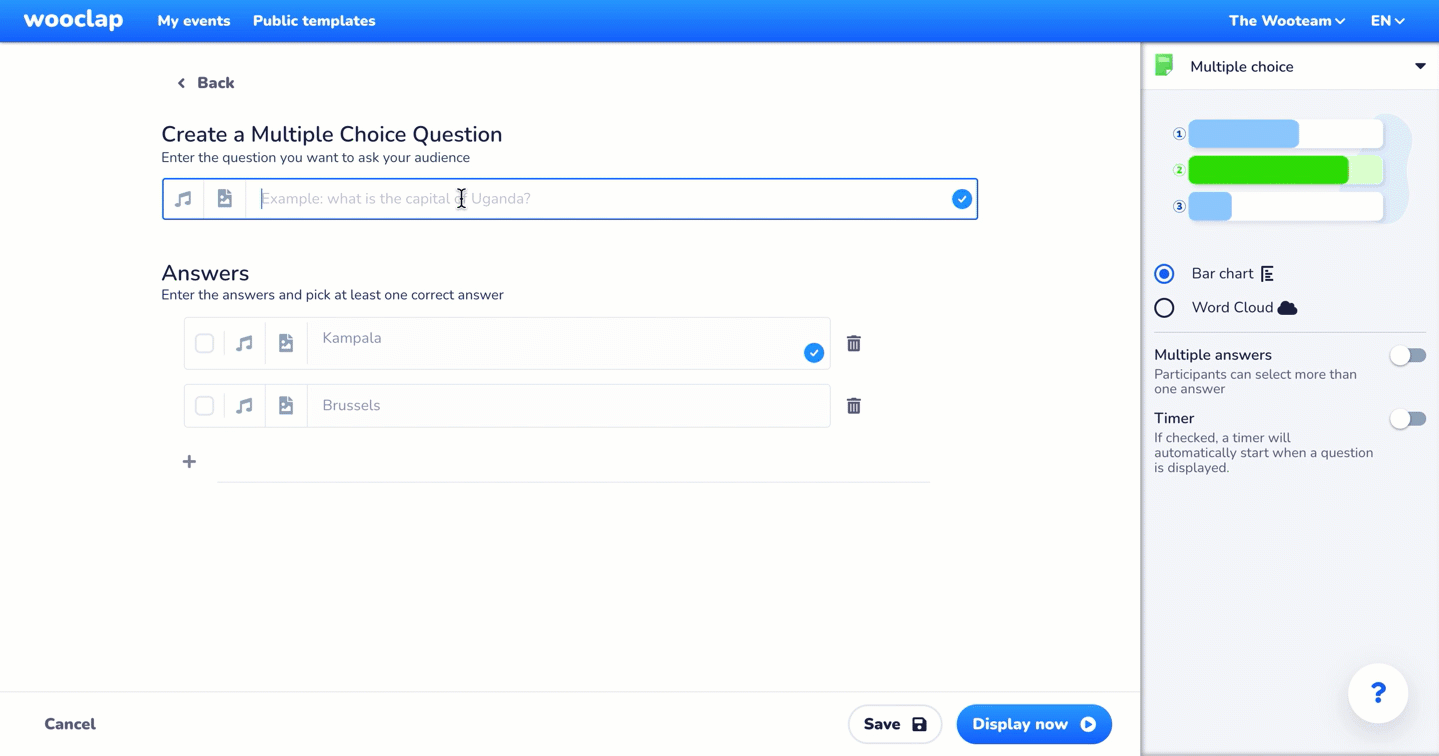
How to create MCQ questions with Wooclap
Polls: it’s your students’ turn to talk
Using polls as a creative way to engage your students not only is a great idea: it’s also an easy one to implement!
While MCQs help you assess knowledge, polls are used to collect opinions: there is not just one single right answer, any solution is possible, and any idea is valid! This activity allows students to give free rein to their creative thinking and develops their critical thinking.
For a quick and easy way to create a poll, just fire up Wooclap:
- Write your question and the possible answers;
- Set the parameters as you wish: multiple choice or not, countdown, display mode (for the answers);
- Publish your poll by sharing the link to your creative activity;
- Analyze results with your participants.
Polls make your debates and collective thinking sessions more relevant. The theory of multiple intelligences makes perfect sense in these situations!
Last but not least, this activity allows you to readjust your teaching method (together with the content and the materials used) in cases where some difficulties or frustrations come to light. It’s a great tool to improve one’s skills, both on the teacher and the student’s side.
How to create a Poll with Wooclap
Brainstorming: an activity to reinforce cooperation
Brainstorming activities are based on one simple principle: finding together the solution to a problem in order to solve it. Brainstorming is the ultimate collaborative method, as it’s based on putting together individual ideas to serve a common cause.
If you want this creative activity to be a success, you will have to categorize topics (especially if the solution that is to be found is very specific). In a brainstorming activity, each opinion and idea matters –it’s an interactive tool that draws strength from the group.
Wooclap includes a very thorough brainstorming feature that allows analyzing responses in order to increase student engagement and maintain their focus:
- Create your “brainstorming” event;
- Select your question or idea;
- Add (if necessary) context elements and detailed categories to guide the group;
- Collect results and share them: choose the display mode (e.g. word cloud which is very straightforward).
The goal of this activity is to obtain response elements, repeat the exercise if you haven’t reached your goal.
How to brainstorm with Wooclap
Wooclap: a tool to shape creative activities for your students
Wooclap is a platform that allows creating fun interactive presentations you can use in the classroom or online.
Open-ended questions, brainstorming, ‘fill-the-gaps’ texts, multiple choice questions, and many more: choose the right activity to reach your goals AND boost student engagement!
Click on, create and set up custom exercises online, for your web-based or face-to-face sessions, and give active learning and collaborative teaching a go to step up your game!
Conclusions
The emergence of new teaching methods and styles has made it essential to focus on active learning. To bring all your creative ideas to life while boosting classroom interaction, trust Wooclap.
With its fully customizable tools, specifically designed to enhance collaboration –such as MCQs, brainstorming sessions, and online polls– our interactive platform helps you implement modern teaching methods that value individuality and boost student engagement!
Writer

The Wooclap team
Make learning awesome & effective
A monthly summary of our product updates and our latest published content, directly in your inbox.