
American summer tour! Wooclap will be at InstructureCon 2025
Come say hi at booth 41 from July 22nd to July 24th in Spokane, Washington
Crafting Engaging Polls with AI
07.11.2024 • 4 minutes
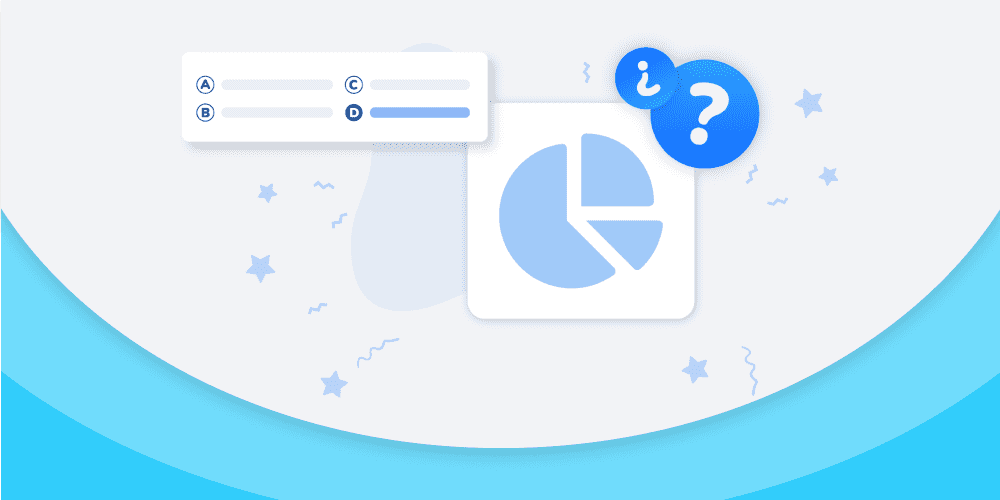
Understanding your audience's viewpoints as teachers or managers can transform your presentations from a one-way lecture into a dynamic dialogue.This is where AI steps in, offering a streamlined approach to generating poll questions that not only engage but also enlighten.
What is a Poll Question Generator?
Poll questions serve as a quick and effective way to gather opinions, preferences, or data from participants. They are particularly valuable in settings where interaction is key, such as classrooms, training sessions, or corporate meetings. By posing a well-crafted poll question, you can engage your audience, gain insights into their thoughts, and even steer the direction of the discussion based on their feedback.
How Does It Work?
Our powered-AI Poll maker works by presenting a question to your audience and offering several predetermined answers for them to choose from. Participants select the answer that best aligns with their viewpoint, and the aggregated results provide a snapshot of the collective opinion or knowledge level. This structured approach not only simplifies data collection but also enhances engagement, as participants actively contribute to the conversation.
What Can You Do With It?
Poll questions can be used to:
- Assess audience understanding of a topic.
- Gather feedback on a presentation or training session.
- Spark discussions by highlighting differing opinions.
- Inform decision-making processes within an organization.
- Measure shifts in audience opinion over time.
Benefits and Disadvantages
Benefits:
- Engagement: Interactive Polls make better presentations, encouraging audience participation.
- Insight: They provide immediate feedback and insights into audience perceptions.
- Efficiency: Target your audience and Quickly set up and analyze, saving time for both presenters and participants.
Disadvantages:
- Limited Depth: Polls provide quantitative data but may lack qualitative insights.
- Surface-Level Engagement: May not capture nuanced opinions or complex ideas.
- Requires Internet: Participants need access to a device and internet connection to engage.
Generating Poll Questions from Uploaded Documents
Creating poll questions with Wooclap AI is a seamless process that leverages artificial intelligence to save time and enhance interactivity. Here's how you can generate poll questions from various sources:
Step 1: Upload Your Course Material, Document, or URL Link
Begin by uploading the content you wish to base your questions on. This could be a course document, presentation slides, or even a link to a relevant webpage. Wooclap AI supports multiple formats, ensuring flexibility and convenience.
Step 2: Select One of the Six Question Types Available
Wooclap AI offers a diverse array of question types to suit different needs. For poll questions, you simply select "Poll Questions" from the list. This variety ensures that you can tailor your interactions to match your session's objectives.
- Multiple Choice Questions – Ideal for assessing knowledge and understanding.
- Poll Questions – Perfect for gauging opinions and preferences.
- Open Questions – Great for encouraging detailed and thoughtful responses.
- Fill in the Blanks – Useful for testing recall and vocabulary.
- Matching Questions – Excellent for evaluating associations and relationships.
- Brainstorming Questions – Designed to inspire creativity and innovation.
Step 3: Moderate and Review the AI-Generated Content
Once you've selected the poll question type, Wooclap AI will generate questions based on the input material. Review these questions to ensure they align with your educational goals. Adjust the phrasing if necessary to better fit your audience's level and context.
Discover Wooclap AI
Create your event easily, test the fill in the blank questions and benefit from all the power of Wooclap AI.
Who is it for?
Wooclap AI's poll maker feature is ideal for a wide range of professionals seeking to enhance engagement through interactive content:
- Educators: Use polls to quickly gauge student opinions, assess understanding, and adapt instruction on-the-fly. This can also be useful when presenting student group projects.
- Corporate Trainers: Integrate polls into professional development sessions to gather real-time feedback and enhance learning outcomes.
- Presenters: Collect instant feedback from your audience to refine your presentation and improve future sessions.
Example of Poll Questions from Wooclap AI
To provide a glimpse into the potential of Wooclap AI, here is an example of what a poll question looks like. The question will come from the documents you provide, saving you a lot of time.
Creating Poll with Wooclap
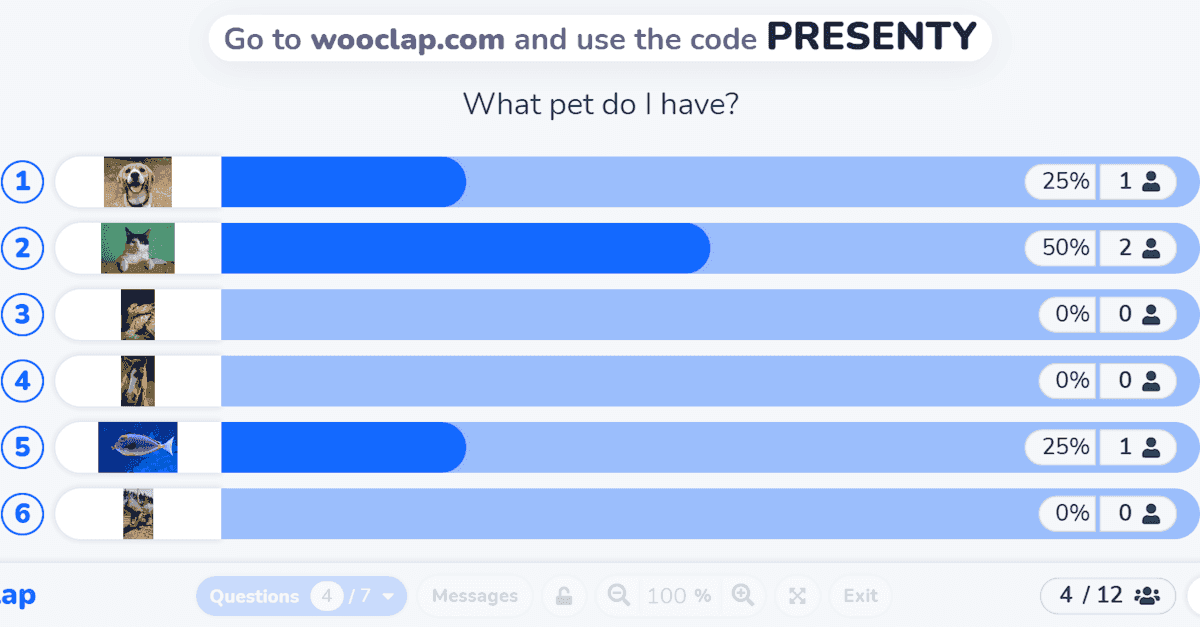
These questions are designed to encourage reflection and active participation, bridging the gap between presenter and audience.
Frequently Asked Questions (FAQ)
Who the generated content belongs to?
The author of documents, content, questions, etc. remains user’s property (It's not Wooclap's property). Plus, we have contractual agreements with OpenAI that prohibit the use of Customer Data to train their models.
Is Wooclap AI Suitable for Live and Asynchronous Sessions?
Absolutely! Wooclap AI is designed to enhance both live and asynchronous learning experiences. Whether you're engaging students in real-time or gathering feedback after a session, Wooclap AI offers the tools to make it possible.
Can Wooclap AI Be Used to Gather Feedback in Business Meetings?
Yes, Wooclap AI is highly effective in gathering feedback in professional settings. Its polling capabilities allow business leaders and trainers to assess team understanding, consensus, and feedback efficiently.
Is Wooclap AI Suitable for Preparing Trainings and Business Presentations?
Indeed, Wooclap AI not only aids in creating engaging training sessions but also enriches business presentations with interactive elements. It's a versatile tool that fosters collaboration and engagement in any professional environment.
Conclusion
By integrating these capabilities into your sessions, you not only enrich the learning experience but also establish a more profound connection with your audience.
For those ready to elevate their presentations, exploring Wooclap AI's poll generation features is a step towards transforming how we engage with our audiences today. Try it now for 14 days free!
Discover Wooclap AI
Create your event easily, test the fill in the blank questions and benefit from all the power of Wooclap AI.
Writer

The Wooclap team
Make learning awesome & effective
Subject
A monthly summary of our product updates and our latest published content, directly in your inbox.
