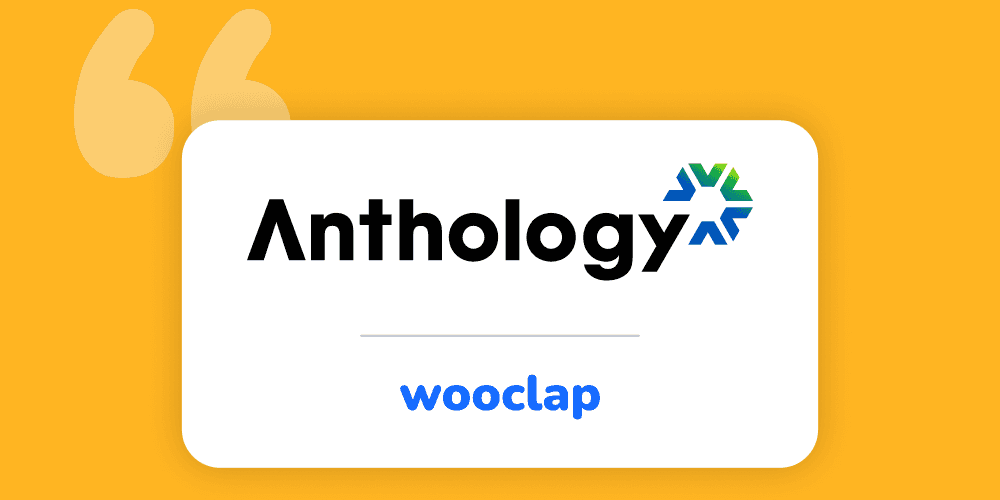American summer tour! Wooclap will be at InstructureCon 2025
Come say hi at booth 41 from July 22nd to July 24th in Spokane, Washington
4 best practices to boost in-company training
02.12.2020 • 3 minutes
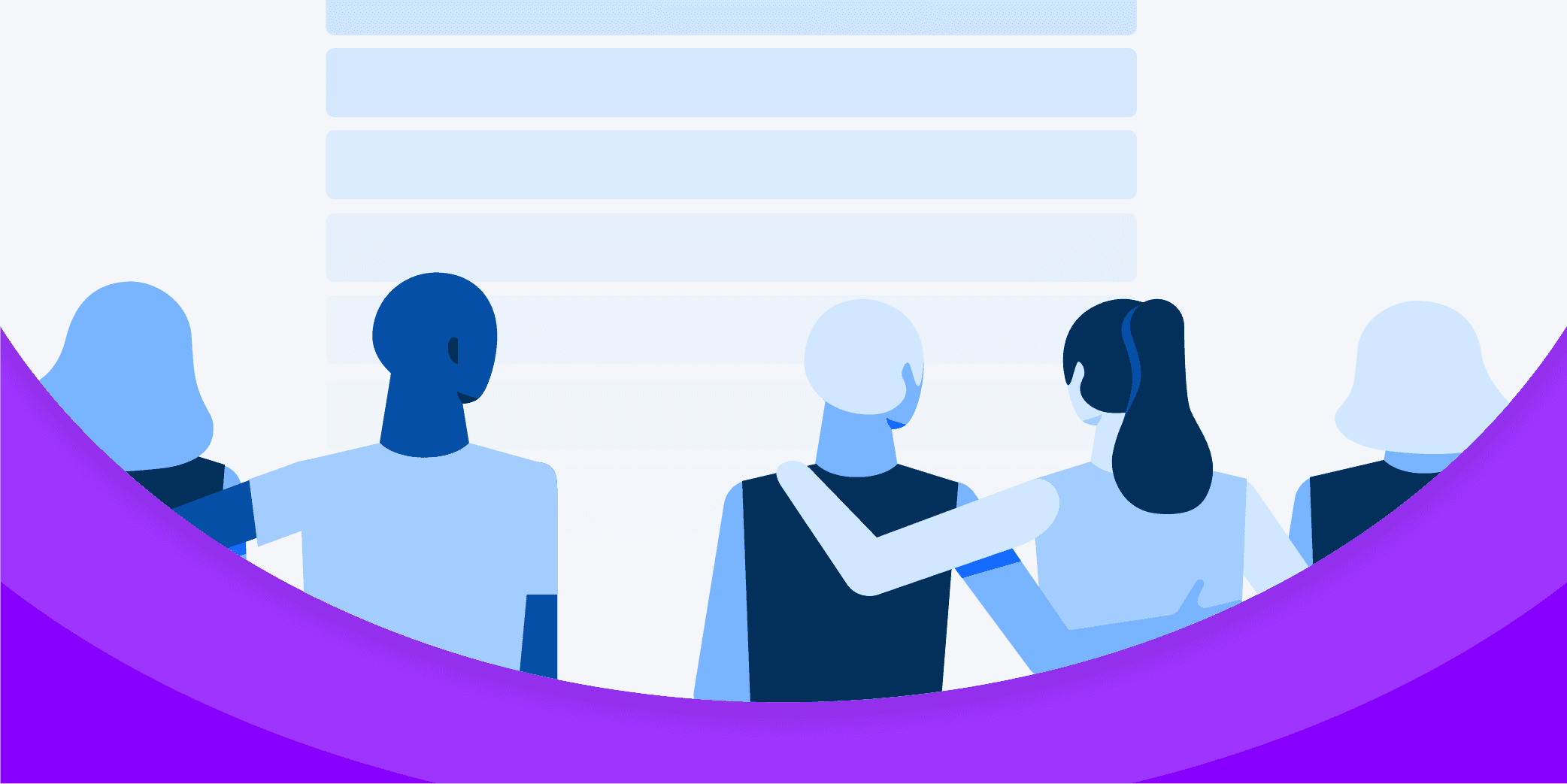
4 practices to boost in-company training
Quest for meaning, personal development in companies, multi-potential profiles… These are all concepts that companies need to be aware of today. In order to adapt and offer an optimal experience to their teams, more and more companies are investing in professional training. Why? To improve productivity by providing their employees with new skills, to increase their motivation, and to invest in well-being and personal fulfilment at work (at the office or remotely). To this end, find out how Wooclap can boost in-company training through 4 key actions.
- Opt for the exchange of knowledge between colleagues
Are you familiar with lunch & learn? Peer-to-peer training has become a common way of exchanging knowledge within companies. These training courses may be less formal, but they are just as useful. The presenter has a duty to transmit expertise on a subject in a fluid and clear manner, even though they are not necessarily trained in pedagogy. The objective? To ensure that the listeners retain as much information as possible. One of the keys to success is to make this learning session interactive. Take the example of an open-ended or a multiple choice question: the presenting colleague needs only a few clicks to create a question prior to their training. Give the people what they want: fast, simple and effective. - Offer effective onboardings
Company values, team presentations, learning new processes… Your new recruits deserve an interactive experience upon arrival, to promote their inclusion and performance from the very first weeks. That’s why you can assess their learning and monitor their progress through individual reports. With both group and individual results, companies can monitor the effectiveness of their training and change the programme if necessary. You can estimate the level of engagement during your training courses and ensure that the knowledge imparted during your training is actually acquired. - Make presentations interactive
Boost your presentations and make them visually interactive by combining your everyday tools. That’s right, Wooclap integrates with PowerPoint and Genially to place your audience at the centre of your presentations. For an additional corporate touch, you can also use the Theme Editor to paint your quizzes in your company colours. - Ask the right questions
No matter who is listening to you, remember to encourage participants to discuss and exchange on the subject of the training. Here are a few ways to set the rhythm of your training session with Wooclap questions
Wooclap most useful questions
- Multiple choice question: to verify the acquired knowledge
- Fill in the Blanks: when sharing very theoretical information, use a Fill in the Blanks to make sure that everyone communicates using the same vocabulary
- Brainstorming: organise an exchange of ideas and encourage group thinking about a specific concept
- Open question: to get to know the people you are training (e.g. “what is your position within the company?”) and to ask them to freely recall information after explaining a concept
- Word cloud : to get an idea of how your colleagues feel after the training course
- Find on image: to break the ice and relax the atmosphere at the start of the course
- Rating: to ask your audience to evaluate different aspects of the training or presentation at the end of the course
- Script concordance and judgment concordance test: the script concordance and judgment concordance tests can help you teach decision-making under uncertain circumstances
Writer

Julie Lemaire
Content Marketing Lead @Wooclap. As a student of language with a passion for education and a thirst for knowledge, I am currently learning to parlare italiano.
A monthly summary of our product updates and our latest published content, directly in your inbox.